目前思科WLC的版本已经在8.x的版本都有很多较高的版本了,例如8.3、8.5,甚至到8.10的版本。虽然Release 7.x的版本已经不值得推荐,但是可能现网中还会存在一些比较老的设备,运行着7.x的版本,这里主要记录在7.x版本的WLC修改SSID的时候遇到的问题。
1、这里是我们再Release7.4.121版本查看WLAN General信息。
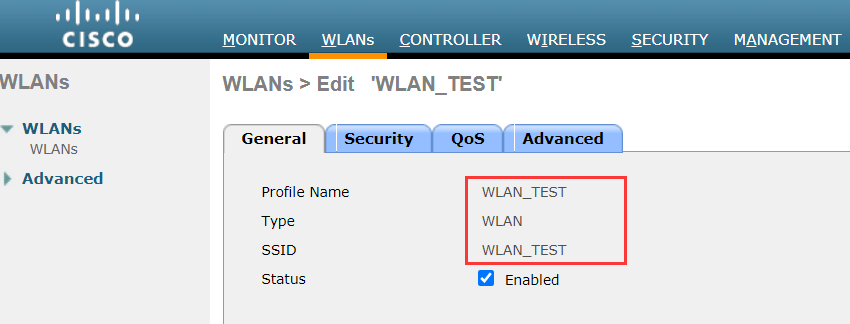
如上图所示,可以很直观的看到Profile Name和SSID无法修改,这个时候我们可能会在Release 7.4的配置文档中查询是否可以通过CLI来直接修改:
坑人的是,在Release 7.4的配置文档中,就恰好给了是可以配置的:
Editing WLAN SSID or Profile Name for WLANs (CLI)
-
Edit a profile name or SSID associated to a WLAN:
-
Disable the WLAN first before changing the profile name or SSID by entering this command:
config wlan disable wlan_id
-
Rename the WLAN profile name or SSID by entering this command:
config wlan ssid wlan_id ssid
config wlan profile wlan_id profile-name
-
-
View the WLANs configured on the controller by entering this command:
show wlan summary
Viewing WLANs (CLI)
-
View the list of existing WLANs and to see whether they are enabled or disabled by entering this command:
show wlan summary
https://www.cisco.com/c/en/us/td/docs/wireless/controller/7-4/configuration/guides/consolidated/b_cg74_CONSOLIDATED/b_cg74_CONSOLIDATED_chapter_01000111.html
这里就值得实际验证一下了(这里是在7.4.121版本的测试信息),我们无法看到有config wlan ssid命令和config wlan profile命令。
(Cisco Controller) >config wlan enable 1 (Cisco Controller) >show sysinfo Manufacturer's Name.............................. Cisco Systems Inc. Product Name..................................... Cisco Controller Product Version.................................. 7.4.121.0 RTOS Version..................................... 7.4.121.0 Bootloader Version............................... 7.4.121.0 Emergency Image Version.......................... 7.4.121.0 Build Type....................................... DATA + WPS System Name...................................... vWLC7.4.121 System Location.................................. <snip> (Cisco Controller) >show wlan summary Number of WLANs.................................. 1 WLAN ID WLAN Profile Name / SSID Status Interface Name ------- ------------------------------------- -------- -------------------- 1 WLAN_TEST / WLAN_TEST Enabled management (Cisco Controller) >config wlan disable 1 (Cisco Controller) >config wlan s? security session-timeout sip-cac static-ip (Cisco Controller) >config wlan p? passive-client peer-blocking profiling (Cisco Controller) >config wlan profiling ? radius Configures Client profiling in Radius mode on a WLAN
这里可以说明:思科Release 7.4的配置文档中描述错误,Release 7.4还不支持修改!但是文档中给出了命令。
2、关于config wlan ssid
该命令可以查询到是在Release 8.0才首次出现,具体可以参考command guide
config wlan ssid
To edit an SSID associated to a WLAN, use the config wlan ssid command.
config wlan ssid wlan_id ssid
Syntax Description
|
wlan_id |
WLAN identifier from 1 to 512. |
|
ssid |
Service Set Identifier (SSID) associated to a WLAN. |
Command Default
None
Command History
| Release | Modification |
|---|---|
| 8.0 |
This command was introduced. |
https://www.cisco.com/c/en/us/td/docs/wireless/controller/8-0/cmd-ref/b_cr80/config_commands_r_to_z.html?bookSearch=true#wp2244686446
3、config wlan ssid测试
该测试是在WLC 8.3.150的版本测试。可以看到不同的效果(无论是GUI还是CLI)
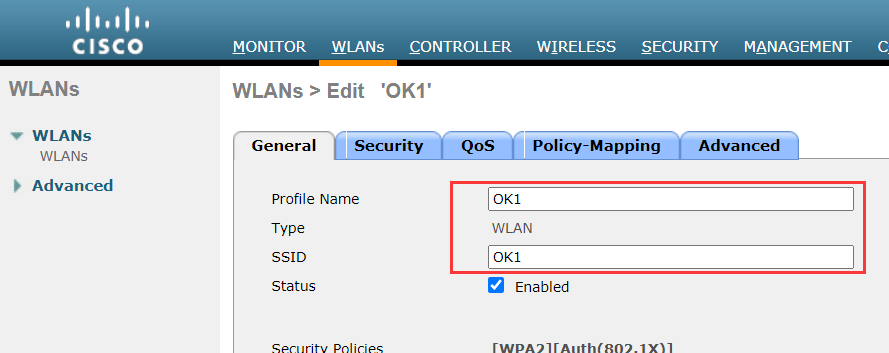
如上可以看到是可以直接修改。在CLI界面,我们也可以直接配置:
(Cisco Controller) >show sysinfo Manufacturer's Name.............................. Cisco Systems Inc. Product Name..................................... Cisco Controller Product Version.................................. 8.3.150.0 RTOS Version..................................... 8.3.150.0 Bootloader Version............................... 8.3.15.96 Emergency Image Version.......................... 8.3.150.0 OUI File Update Time............................. Sun Sep 07 10:44:07 IST 2014 profile Build Type....................................... DATA + WPS System Name...................................... lcj System Location.................................. System Contact................................... System ObjectID.................................. 1.3.6.1.4.1.9.1.1631 <snip> (Cisco Controller) >show wlan summary Number of WLANs.................................. 1 WLAN ID WLAN Profile Name / SSID Status Interface Name ------- ------------------------------------- -------- -------------------- 1 OK1 / OK1 Enabled management (Cisco Controller) >config wlan disable 1 (Cisco Controller) >config wlan ssid 1 OK SSID Updated successfully. (Cisco Controller) >config wlan profile 1 OK (Cisco Controller) >
如此,便得到进一步的验证。