BroadcastRecevier广播有两种类型分别是:
标准广播(sendBroadcast(intent)):标准广播是异步执行的广播,广播发出后,所有的广播接收者都是同一时刻接收到通知。
有序广播(sendOrderedBroadcasr(intent,null)):有序广播是同步执行的广播,广播发出后,只有一个广播接收者能接收到,当前接收到的广播接收者执行完逻辑后,广播才会传递给下一个广播接收者。如果上一个接收者截断广播的传递,后面的接收者都不会接收到广播(在清单文件“Intent-filter”通过“android:priority="100"”设置优先级,值越大优先级越高越先收到广播,而且还可以通过BroadcastReceiver类下的“abortBroadcast()”方法截断广播的传递,优先级可选值:-1000 ~ 1000之间)。
广播的注册方式有两种,分别为:
动态注册:需要在代码中指定“IntentFilter”,然后根据自己的需求添加“Action”,记得调用“unregisterReceiver”让广播取消注册。
静态注册:动态注册方式需要程序启动下才能接受到广播,静态注册就弥补了该缺点。静态注册需要在“AndroidManifest”中制定<IntentReceiver>,程序在未启动的情况下就能接受到广播。
动态注册实例:
效果图(监听修改WIFI):
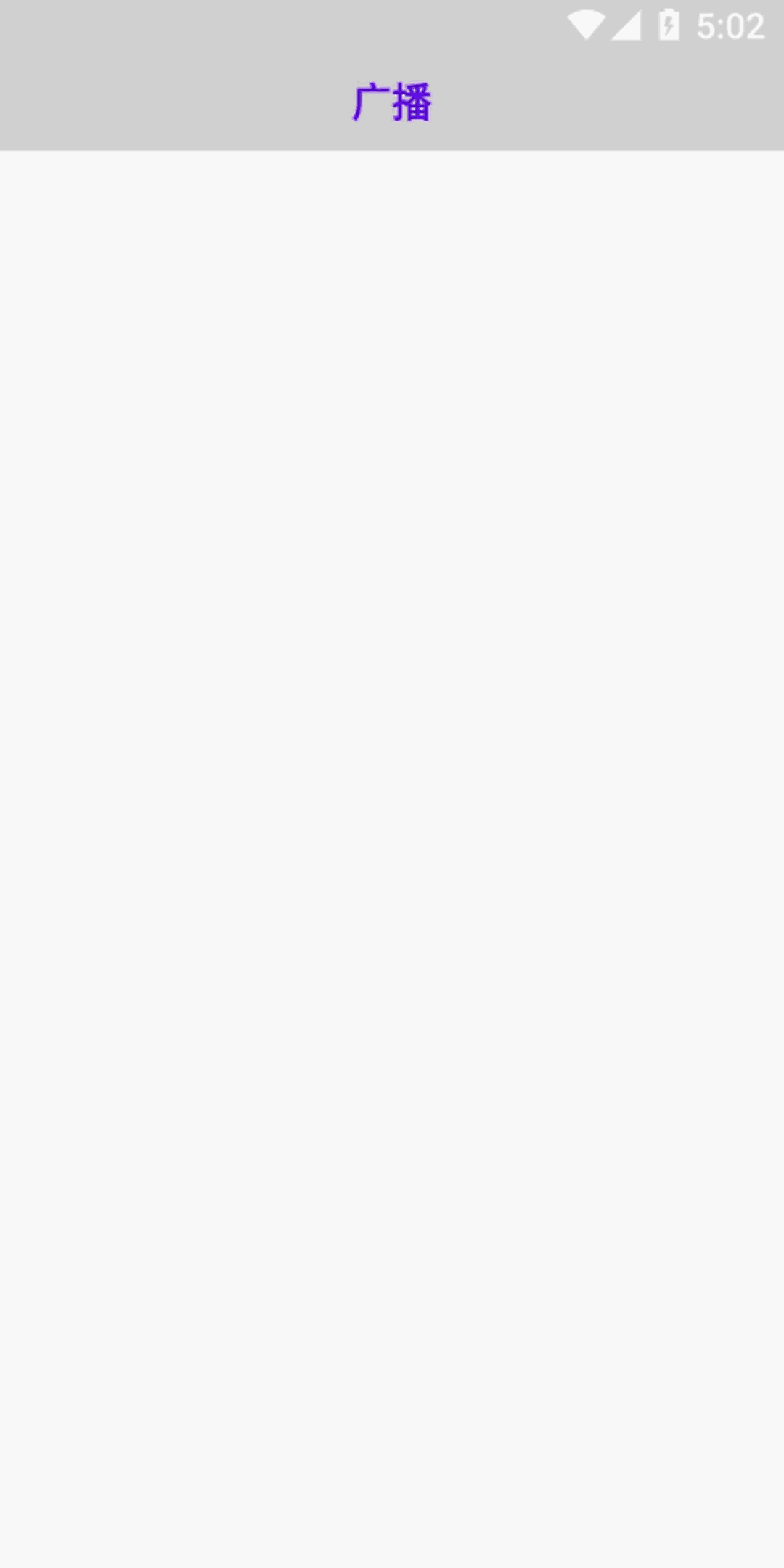
代码:
创建一个MyRecevier类,然后在onReceive()方法中实现广播需要处理的事务。

1 public class MyReceiver extends BroadcastReceiver { 2 @Override 3 public void onReceive(Context context, Intent intent) { 4 Toast.makeText(context, "WIFI发生改变!!!", Toast.LENGTH_SHORT).show(); 5 } 6 }
在Activity中需要注册广播,最后通过“unregisterReceiver”取消广播。

1 public class TestActivity extends AppCompatActivity{ 2 3 private MyReceiver receiver; 4 5 @Override 6 protected void onCreate(Bundle savedInstanceState) { 7 super.onCreate(savedInstanceState); 8 setContentView(R.layout.activity_test); 9 initView(); 10 } 11 12 private void initView(){ 13 receiver = new MyReceiver(); 14 IntentFilter filter = new IntentFilter(); 15 filter.addAction("android.net.conn.CONNECTIVITY_CHANGE"); 16 registerReceiver(receiver,filter); 17 } 18 19 protected void onDestroy() { 20 super.onDestroy(); 21 unregisterReceiver(receiver); 22 } 23 }
静态注册实例:
效果图(监听开机):
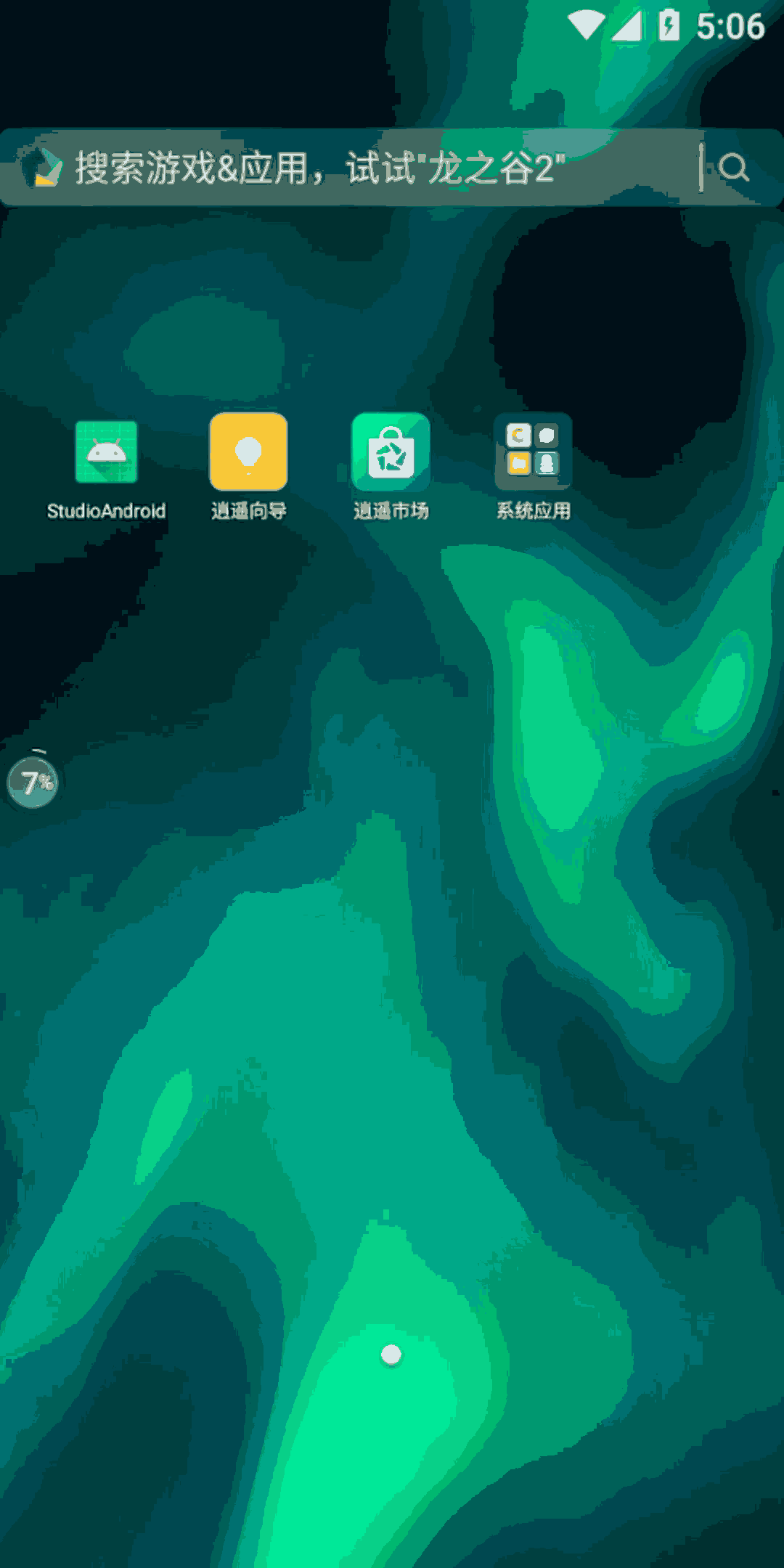
代码:
创建一个BootRecevier类,然后在onReceive()方法中实现广播需要处理的事务。

1 public class BootRecevier extends BroadcastReceiver { 2 private String BOOT = "android.intent.action.BOOT_COMPLETED"; 3 @Override 4 public void onReceive(Context context, Intent intent) { 5 if(intent.getAction().equals(BOOT)) 6 Toast.makeText(context, "开机通知:" + intent.getAction(), Toast.LENGTH_SHORT).show(); 7 } 8 }
在“AndroidManifest”中加入权限“android.RECEIVE_COMPLETED”,制定<IntentReceiver>,注册刚刚创建的“BootReceiver”,代码如下:

1 <!--静态注册权限--> 2 <uses-permission android:name="android.permission.RECEIVE_BOOT_COMPLETED" /> 3 4 <receiver android:name=".BootRecevier"> 5 <intent-filter> 6 <action android:name="android.intent.action.BOOT_COMPLETED" /> 7 </intent-filter> 8 </receiver>
注:不能再广播里添加过多的耗时操作逻辑,广播不允许开辟线程。onReceive()方法运行时间过长(超过10秒)还没有结束,程序就会报错(ANR),广播的更多用处是打开组件(Service、Notification提示、Activity...)
标准广播实例:
效果图(自定义发送广播):

代码:
创建一个CustomRecevier类,然后在onReceive()方法中实现Toast事务。

1 public class CustomRecevier extends BroadcastReceiver { 2 @Override 3 public void onReceive(Context context, Intent intent) { 4 if(intent.getAction().equals("test")) 5 Toast.makeText(context, intent.getStringExtra("msg"), Toast.LENGTH_SHORT).show(); 6 } 7 }
在“AndroidManifest”中定制<IntentFilter>

1 <receiver android:name=".CustomRecevier"> 2 <intent-filter> 3 <action android:name="test"/> 4 </intent-filter> 5 </receiver>
Activity中使用“sendBroadcast(intent)”

1 public class TestActivity extends AppCompatActivity implements View.OnClickListener { 2 @Override 3 protected void onCreate(Bundle savedInstanceState) { 4 super.onCreate(savedInstanceState); 5 setContentView(R.layout.activity_test); 6 initView(); 7 } 8 9 private void initView(){ 10 Button btn = findViewById(R.id.btnTime); 11 btn.setOnClickListener(this); 12 } 13 14 @Override 15 public void onClick(View v) { 16 String time = DateFormat.getTimeInstance().format(new Date()); 17 Intent intent = new Intent("test"); 18 intent.putExtra("msg",time); 19 sendBroadcast(intent); 20 } 21 }
layout代码

1 <?xml version="1.0" encoding="utf-8"?> 2 <LinearLayout xmlns:android="http://schemas.android.com/apk/res/android" 3 xmlns:app="http://schemas.android.com/apk/res-auto" 4 xmlns:tools="http://schemas.android.com/tools" 5 android:layout_width="match_parent" 6 android:layout_height="match_parent" 7 android:orientation="vertical" 8 tools:context=".TestActivity"> 9 <TextView 10 android:text="广播" 11 android:textStyle="bold" 12 android:textSize="18sp" 13 android:textColor="@color/colorPrimary" 14 android:background="@color/colorPrimaryDark" 15 android:gravity="center" 16 android:layout_width="match_parent" 17 android:layout_height="45dp"/> 18 19 <Button 20 android:id="@+id/btnTime" 21 android:text="发送当前时间" 22 android:layout_margin="10dp" 23 android:layout_width="match_parent" 24 android:layout_height="wrap_content"/> 25 </LinearLayout>
