1、WebApi设置成Post请求
在方法名加特性[HttpPost]或者方法名以Post开头
如下截图:
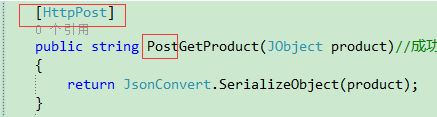
2、使用(服务端要与客户端对应起来)
【单一字符串方式】:
注意:ContentType = "application/x-www-form-urlencoded";
格式一:
客户端参数格式:如 "=abc123"或者{'':abc123}
[HttpPost] public string PostHello([FromBody] string str) { return "Hello," + str; }
格式二:
客户端参数格式: url地址加上Values 如:"http://localhost:21235/api/Products/PostTest?str=abc123"
public string PostTest(string str) { return str; }
格式三:
客户端参数格式:// 如:"Name=MrBlack"
public string PostTest2() { string name = HttpContext.Current.Request.Form["Name"].ToString(); return name ; }
【实体类作为参数】(json格式或Dictionary)
注意:request.ContentType = "application/json; charset=utf-8 ";
客户端参数:如 {"Id":"9527","Name":"zhangSan","Category":"A8","Price":"88"}
或者Id=9527&Name=zhangSan&Category=A8&Price=88
格式一:
public HttpResponseMessage PostProduct([FromBody] Product product) { HttpResponseMessage result = new HttpResponseMessage { Content = new StringContent("{"name":"hello"}", Encoding.GetEncoding("UTF-8"), "application/json") }; return result; }
格式二:
[HttpPost] public object SaveData(dynamic obj) { var strName = Convert.ToString(obj.Name); return strName; }
格式三:
[HttpPost] public string PostGetProduct(JObject product) { return JsonConvert.SerializeObject(product); }
最好加上几个常见的请求方法:
public static string HttpPost(string url, string PostData) { Encoding encoding = Encoding.UTF8; HttpWebRequest request = (HttpWebRequest)WebRequest.Create(url); request.Method = "POST"; request.Accept = "text/html, application/xhtml+xml, */*"; //request.ContentType = "application/x-www-form-urlencoded ";//根据服务端进行 切换 request.ContentType = "application/json; charset=utf-8 "; byte[] buffer = encoding.GetBytes(PostData); request.ContentLength = buffer.Length; request.GetRequestStream().Write(buffer, 0, buffer.Length); HttpWebResponse response = (HttpWebResponse)request.GetResponse(); using (StreamReader reader = new StreamReader(response.GetResponseStream(), Encoding.UTF8)) { return reader.ReadToEnd(); } }
public static string HttpPost(string url, IDictionary<string, string> dic) { HttpWebRequest request = null; request = WebRequest.Create(url) as HttpWebRequest; request.ProtocolVersion = HttpVersion.Version10; request.Method = "POST"; request.ContentType = "application/x-www-form-urlencoded"; //POST参数拼接 if (!(dic == null || dic.Count == 0)) { StringBuilder buffer = new StringBuilder(); int i = 0; foreach (string key in dic.Keys) { if (i > 0) { buffer.AppendFormat("&{0}={1}", key, dic[key]); } else { buffer.AppendFormat("{0}={1}", key, dic[key]); } i++; } byte[] data = Encoding.UTF8.GetBytes(buffer.ToString()); using (Stream stream = request.GetRequestStream()) { stream.Write(data, 0, data.Length); } } HttpWebResponse response = (HttpWebResponse)request.GetResponse(); using (StreamReader reader = new StreamReader(response.GetResponseStream(), Encoding.UTF8)) { return reader.ReadToEnd(); } }