除了普通迭代器,C++标准模板库还定义了几种特殊的迭代器,分别是插入迭代器、流迭代器、反向迭代器和移动迭代器,定义在<iterator>头文件中,下面主要介绍三种插入迭代器(back_inserter,inserter,front_inserter)的区别。
首先,什么是插入迭代器?插入迭代器是指被绑定在一个容器上,可用来向容器插入元素的迭代器。back_inserter:创建一个使用push_back的迭代器inserter:此函数接受第二个参数,这个参数必须是一个指向给定容器的迭代器。元素将被插入到给定迭代器所表示的元素之前。front_inserter:创建一个使用push_front的迭代器(元素总是插入到容器第一个元素之前)
由于list容器类型是双向链表,支持push_front和push_back操作,因此选择list类型来试验这三个迭代器。
1 #include <iterator>
2 #include <list>
3 #include <iostream>
4
5 using namespace std;
6
7 void listprint(list<int> lst) {
8 if (lst.empty())
9 return;
10 while (!lst.empty()) {
11 cout << lst.front() << " ";
12 lst.pop_front();
13 }
14 cout << endl;
15 }
16
17 int main() {
18 list<int> lst = { 1, 2, 3, 4, 5, 6, 7, 8, 9 };
19 list<int> lst2 = { 10 }, lst3 = { 10 }, lst4 = { 10 };
20 copy(lst.cbegin(), lst.cend(), back_inserter(lst2));
21 //lst2包含10,1,2,3,4,5,6,7,8,9
22 listprint(lst2);
23 copy(lst.cbegin(), lst.cend(), inserter(lst3, lst3.begin()));
24 //lst3包含1,2,3,4,5,6,7,8,9,10
25 listprint(lst3);
26 copy(lst.cbegin(), lst.cend(), front_inserter(lst4));
27 //lst4包含9,8,7,6,5,4,3,2,1,10
28 listprint(lst4);
29 return 0;
30 }
结果:
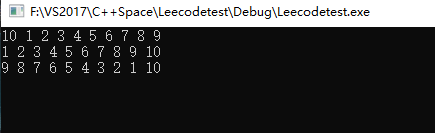
注意:
inserter方法:
通过inserter在it指定位置之前插完一个数值后,插入迭代器it仍会指向原来的位置,相当于调用了:
it= list2.insert(it,val);
++it;
(参考C++primer 第五版 p358)
list2为空列表,由inserter返回的插入迭代器指向不存在的end,所以等效在end前依次添加了:1,2,3,4
back_inserter和front_inserter方法都是以容器为参数传递进去,然后再去调用容器的相应头部或尾部插入方法。