React:快速上手(4)——掌握Redux
引入Redux
混乱的state管理
随着 JavaScript 单页应用开发日趋复杂,JavaScript 需要管理比任何时候都要多的 state (状态)。 这些 state 可能包括服务器响应、缓存数据、本地生成尚未持久化到服务器的数据,也包括 UI 状态,如激活的路由,被选中的标签,是否显示加载动效或者分页器等等。

管理大量的state并不容易,当系统变得错综复杂的时候,想重现问题或者添加新功能变得举步维艰。
Redux试图让state的变化变得可以预测。

Redux的核心概念
比如我们要完成一个TODO项目,首先我们要有一个模型Model来描述应用的状态state,它可能是下面这样:
var state = {
todos:[
{text:'吃饭',completed:false},
{text:'喝水',completed:true},
{text:'睡觉',completed:false},
],
visibilityFilter:'SHOW_ALL'
}
在Redux的理论中,如果想更新应用的state,我们不再直接对它进行修改,而是需要发起一个action,它是一个普通的JavaScript对象,用来描述发生了什么
{ type: 'ADD_TODO', text: '去泳池' }
{ type: 'TOGGLE_TODO', index: 1 }
{ type: 'SET_VISIBILITY_FILTER', filter: 'SHOW_COMPLETE' }
强制使用 action 来描述所有变化带来的好处是可以清晰地知道应用中到底发生了什么。如果一些东西改变了,就可以知道为什么变。action 就像是描述发生了什么的指示器。最终,为了把 action 和 state 串起来,开发一些函数,这就是 reducer。
//reducer:接受一个state和action,并返回新的state的函数
function todos(state = [], action) {
switch (action.type) {
case 'ADD_TODO':
return state.concat([{ text: action.text, completed: false }]);
case 'TOGGLE_TODO':
return state.map((todo, index) =>
action.index === index ?
{ text: todo.text, completed: !todo.completed } :
todo
)
default:
return state;
}
}
通过上述,我们知道使用 action 来描述“发生了什么”,和使用 reducers 来根据 action 更新 state 。
store是将所有的这些细节封装在一起的对象,它有以下职责:
- 维持应用的 state;
- 提供
getState()方法获取 state; - 提供
dispatch(action)方法更新 state; - 通过
subscribe(listener)注册监听器; - 通过
subscribe(listener)返回的函数注销监听器。
它的内部实现大概是这个样子的:
const createStore = (reducer) => {
let state;
let listeners = [];
const getState = () => state;
const dispatch = (action) => {
state = reducer(state, action);
listeners.forEach(listener => listener());
};
const subscribe = (listener) => {
listeners.push(listener);
return () => {
listeners = listeners.filter(l => l !== listener);
}
};
dispatch({});
return { getState, dispatch, subscribe };
};
说明: Redux 应用只有一个单一的 state。当需要拆分数据处理逻辑时,你应该使用 reducer组合。。
根据已有的 reducer 来创建 store 是非常容易的,用Redux提供的createStore方法,如下:
import { createStore } from 'redux'
import todoApp from './reducers'
let store = createStore(todoApp)
createStore() 的第二个参数是可选的, 用于设置 state 初始状态。这对开发同构应用时非常有用,服务器端 redux 应用的 state 结构可以与客户端保持一致, 那么客户端可以将从网络接收到的服务端 state 直接用于本地数据初始化。
如下这张图可以帮助我们加深理解
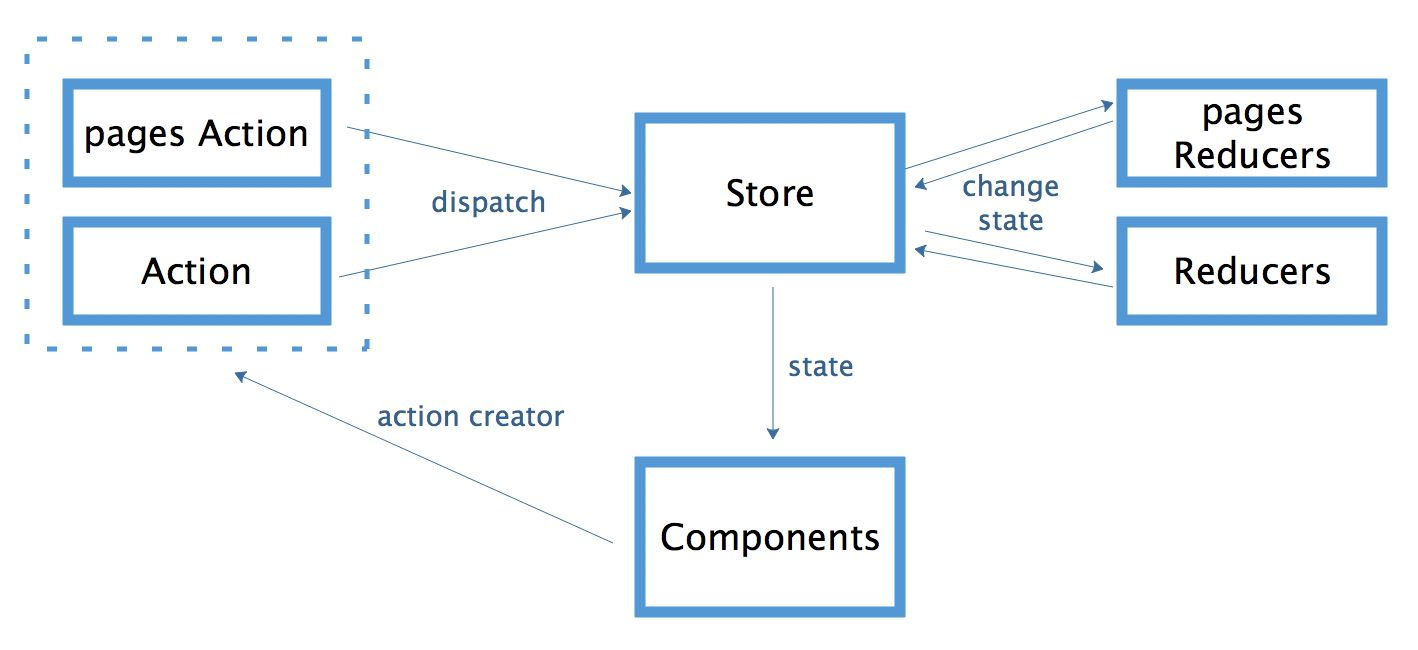
Reducer的划分
Reducer函数负责生成state,一个庞大的项目却只有一个state,必然会导致reducers会变得异常肿大,所以我们就不能单单写一个reduce,我们可以根据项目实际需求,分成多个reduce。
多个reduce
const todos =(state=[],action)=>{
switch(action.type){
case 'ADD_TODO':
return state.concat([{text:action.text,completed:false}])
default:
return state
}
}
const visibilityFilter = (state=[],action) =>{
switch(action.type){
case 'SET_VISIBILITY_FILTER':
return action.filter
default:
return state
}
}
这样一拆,Reducer 就易读易写多了。而且,这种拆分与 React 应用的结构相吻合:一个 React 根组件由很多子组件构成。这就是说,子组件与子 Reducer 完全可以对应。
Redux 提供了一个combineReducers方法,用于 Reducer 的合并。你只要定义各个子 Reducer 函数,然后用这个方法,将它们合成一个大的 Reducer。
//通过combineReducers来合并多个reduce
const rootReduce = combineReducers({
todos:todos,
visibilityFilter:visibilityFilter
})
store = createStore(rootReduce)
将reduce放置在同一个文件夹下
你可以把所有子 Reducer 放在一个文件里面,然后统一引入。
import { combineReducers } from 'redux'
import * as reducers from './reducers'
const reducer = combineReducers(reducers)
实例:计数器
const Counter = ({ value, onIncrement, onDecrement }) => (
<div>
<h1>{value}</h1>
<button onClick={onIncrement}>+</button>
<button onClick={onDecrement}>-</button>
</div>
);
const reducer = (state = 0, action) => {
switch (action.type) {
case 'INCREMENT': return state + 1;
case 'DECREMENT': return state - 1;
default: return state;
}
};
const store = createStore(reducer);
const render = () => {
ReactDOM.render(
<Counter
value={store.getState()}
onIncrement={() => store.dispatch({type: 'INCREMENT'})}
onDecrement={() => store.dispatch({type: 'DECREMENT'})}
/>,
document.getElementById('root')
);
};
render();
store.subscribe(render);