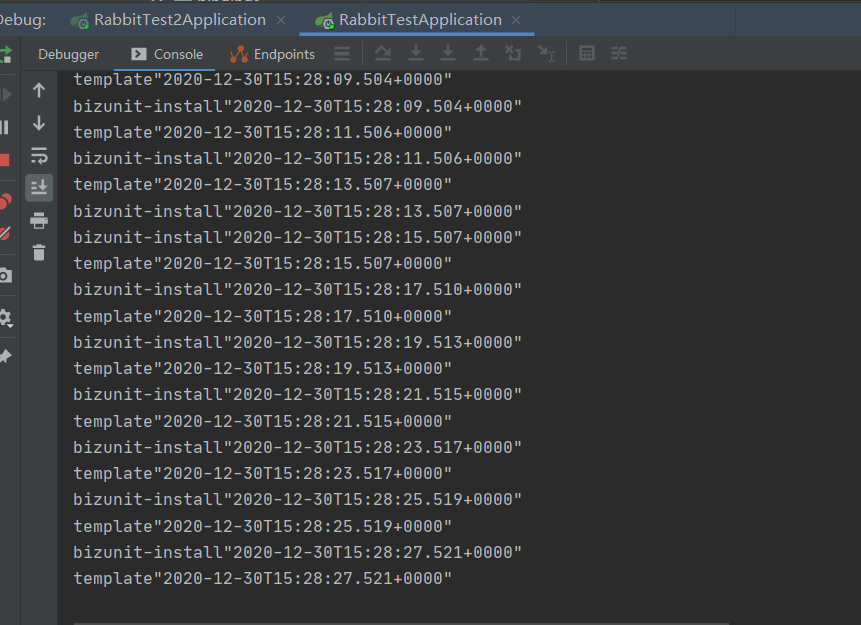一、概述
“Spring Cloud Stream is a framework for building message-driven microservice applications.”这是来自官方文档对spring cloud sream的介绍,大致可以理解为Spring Cloud Stream 是一个构建消息驱动微服务的框架,该项目用于代理消息队列的集成过程。避免业务与具体的mq产品有深刻的绑定关系,易于后期的服务切换。
二、课题
如何通过spring-cloud-starter-stream-rabbit实现一条消息,可以被多个群组同时消费?
三、过程
1、创建消息生产者项目
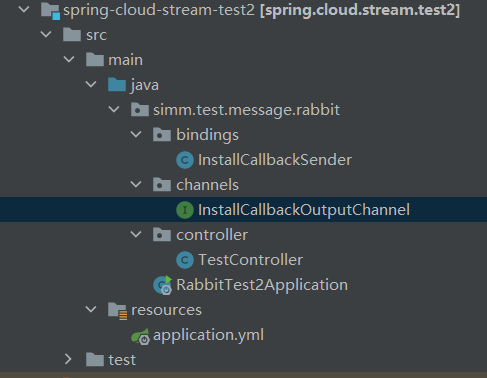
- pom引用
<dependencies>
<dependency>
<groupId>org.springframework.cloud</groupId>
<artifactId>spring-cloud-starter-stream-rabbit</artifactId>
</dependency>
</dependencies>
- spring-cloud-stream的生产队列配置
spring: rabbitmq: addresses: 192.168.0.114:5672 username: simm password: test cloud: stream: default-binder: rabbit bindings: # 生产-消费者 指向同一个topic bizunit-install-producter: destination: yysc-bizunit-install # group: bizunit-queue consumer: concurrency: 5
- yysc-bizunit-install消息的生产,即rabbit的topic-exchange
1 /** 2 * 生产者通道 3 * @author miscr 4 */ 5 public interface InstallCallbackOutputChannel { 6 /** 7 * 定义通道的名称 8 */ 9 String OUTPUT = "bizunit-install-producter"; 10 11 /** 12 * 定义为输入通道 13 * @return 14 */ 15 @Output(OUTPUT) 16 MessageChannel output(); 17 } 18 19 20 /** 21 * 生产消息 22 * @author miscr 23 */ 24 @EnableBinding(InstallCallbackOutputChannel.class) 25 public class InstallCallbackSender { 26 @Bean 27 @InboundChannelAdapter(value = InstallCallbackOutputChannel.OUTPUT,poller = @Poller(fixedDelay = "2000")) 28 public MessageSource<Date> timerMessagaSource(){ 29 return ()->new GenericMessage<>(new Date()); 30 } 31 }
2、创建两个消费者群组,群组分别命名为 main 和 template,各设置5个消费线程
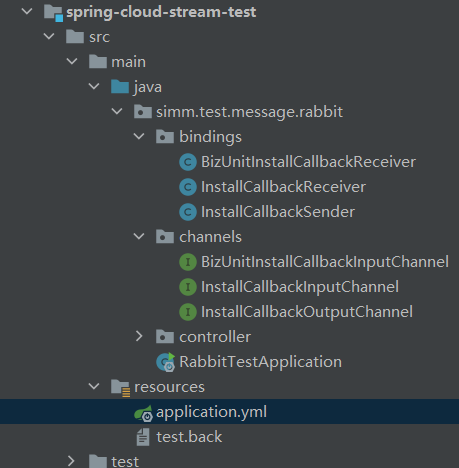
- application.yml中配置消费者相关信息
spring: rabbitmq: addresses: 192.168.0.114:5672 username: simm password: test cloud: stream: default-binder: rabbit bindings: install-consumer: destination: yysc-bizunit-install group: template consumer: concurrency: 5 bizunit-install-consumer: destination: yysc-bizunit-install group: main consumer: concurrency: 5
- 消费者 install-consumer 的绑定源码示例
/** * 安装状态回调接收通道 * @author miscr */ public interface InstallCallbackInputChannel { /** * 定义通道的名称 */ String INPUT = "install-consumer"; /** * 定义为输入通道 * @return */ @Input(INPUT) SubscribableChannel input(); } /** * 消费者服务 * * @author miscr */ @EnableBinding(InstallCallbackInputChannel.class) public class InstallCallbackReceiver { /** * 消息监听 * * @param message */ @StreamListener(InstallCallbackInputChannel.INPUT) private void receiver(Object message) { System.out.println("template" + message.toString()); } }
- 消费者 bizunit-install-consumer 的绑定源码示例
/** * 安装状态回调接收通道 * @author miscr */ public interface BizUnitInstallCallbackInputChannel { /** * 定义通道的名称 */ String INPUT = "bizunit-install-consumer"; /** * 定义为输入通道 * @return */ @Input(INPUT) SubscribableChannel input(); } /** * 消费者服务 * * @author miscr */ @EnableBinding(BizUnitInstallCallbackInputChannel.class) public class BizUnitInstallCallbackReceiver { /** * 消息监听 * * @param message */ @StreamListener(BizUnitInstallCallbackInputChannel.INPUT) private void receiver(Object message) { System.out.println("bizunit-install" + message.toString()); } }
四、启动后监看mq的队列生产与消费情况
- 生产者项目与消费者项目启动后,查看mq的控制台,结果如下
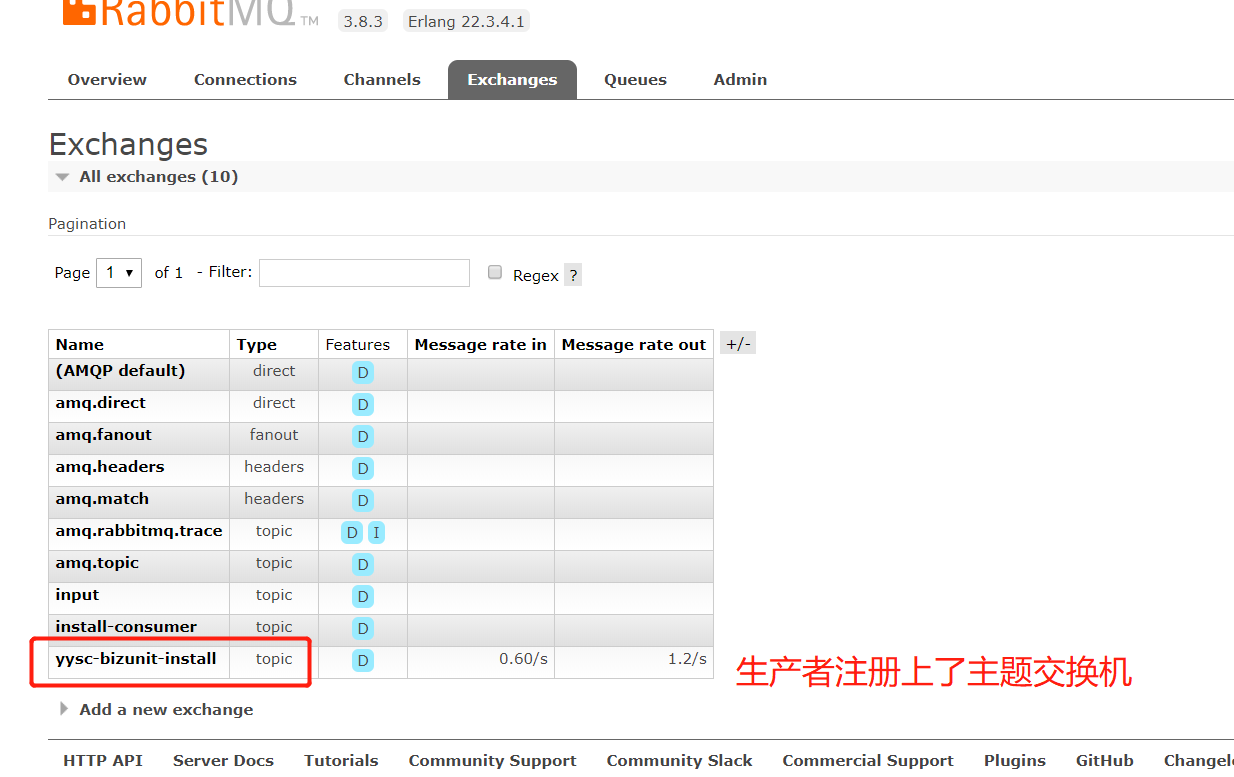
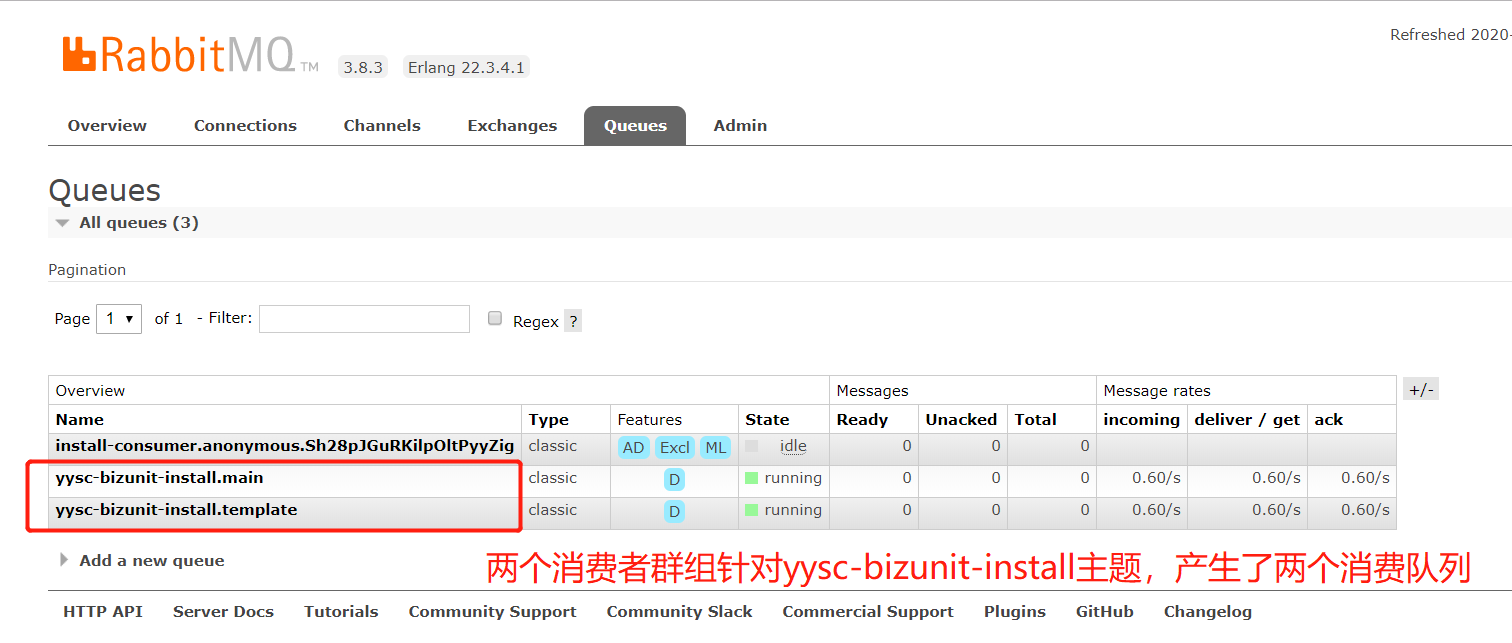
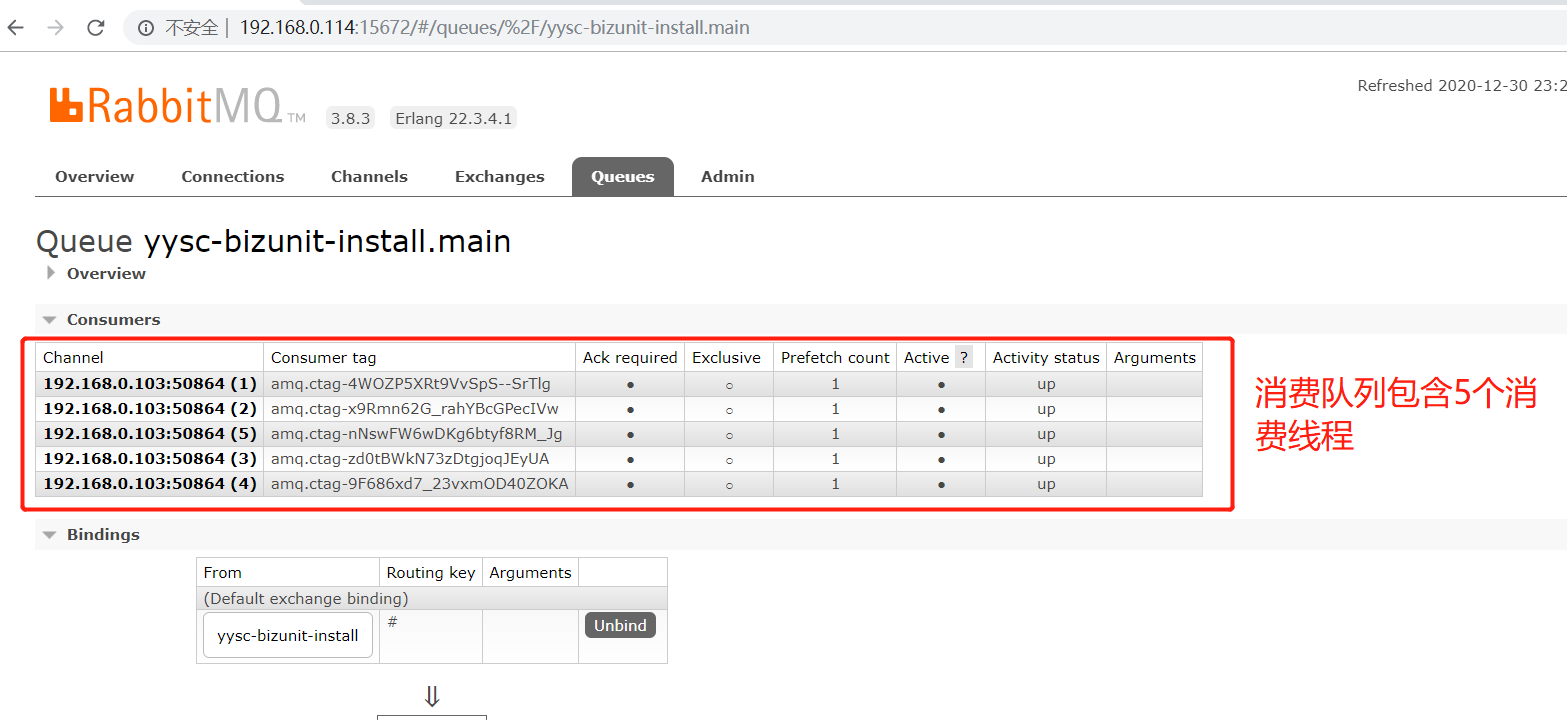
- 查看java控制台的消费日志,两个群组确实都在消费同一条消息