Spring-Security的功能主要是由一堆Filter构成过滤器链来实现,每个Filter都会完成自己的一部分工作。我今天要做的是对UsernamePasswordAuthenticationFilter进行扩展,新增一个Filter,完成对登录页面的校验码的验证。下面先给一张过滤器的说明,接下来讲自定义的登录验证Filter。
https://docs.spring.io/spring-security/site/docs/3.2.8.RELEASE/reference/htmlsingle/#ns-web-advanced
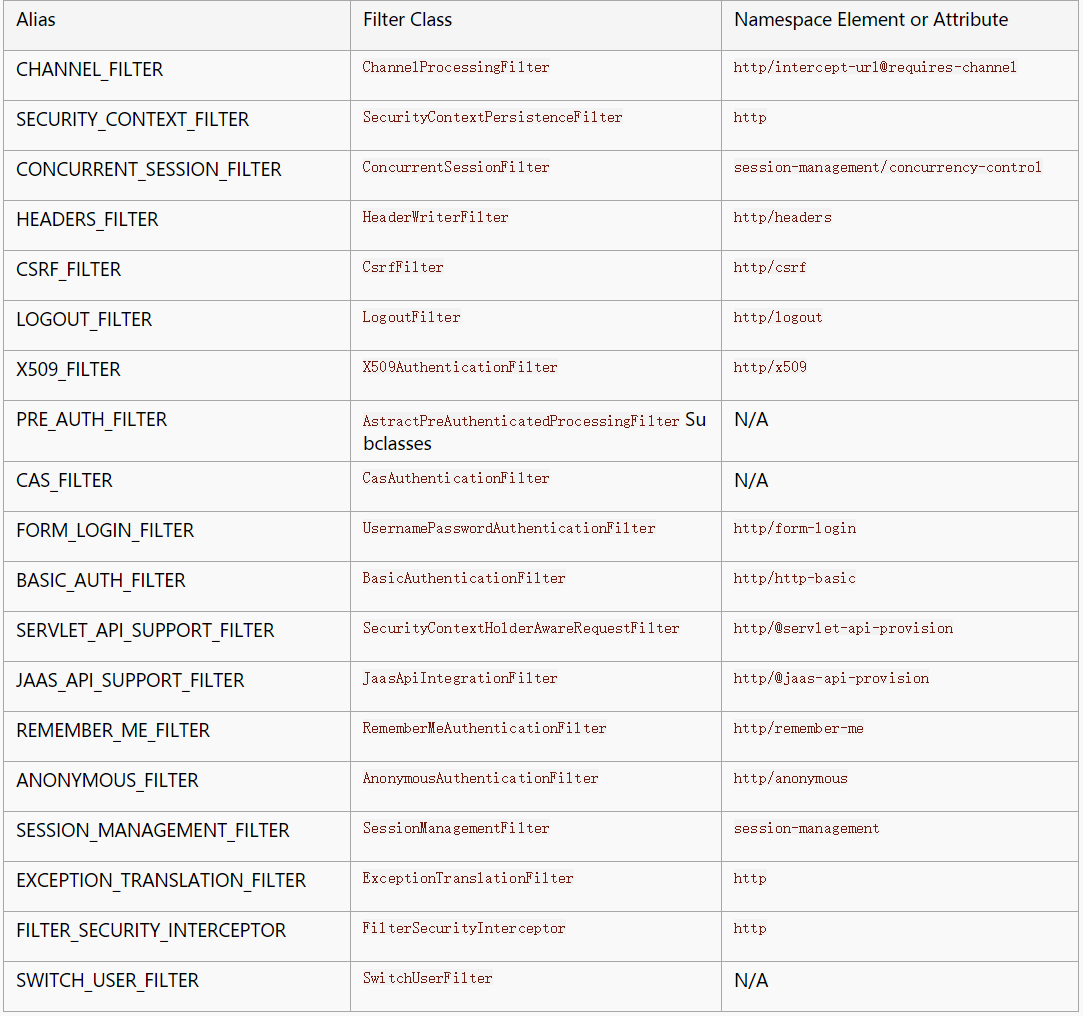
一、扩展AbstractAuthenticationProcessingFilter,实现MyUsernamePasswordAuthenticationFilter。
package simm.spring.web.config; import java.io.IOException; import javax.servlet.FilterChain; import javax.servlet.ServletException; import javax.servlet.ServletRequest; import javax.servlet.ServletResponse; import javax.servlet.http.HttpServletRequest; import javax.servlet.http.HttpServletResponse; import javax.servlet.http.HttpSession; import org.springframework.security.authentication.InsufficientAuthenticationException; import org.springframework.security.core.Authentication; import org.springframework.security.web.authentication.AbstractAuthenticationProcessingFilter; import org.springframework.security.web.authentication.SimpleUrlAuthenticationFailureHandler; import org.springframework.security.web.util.matcher.AntPathRequestMatcher; import org.springframework.util.StringUtils; public class MyUsernamePasswordAuthenticationFilter extends AbstractAuthenticationProcessingFilter { // 是否开启验证码功能 private boolean isOpenValidateCode = true; public static final String VALIDATE_CODE = "validateCode"; public MyUsernamePasswordAuthenticationFilter() { super(new AntPathRequestMatcher("/user/login.do", "POST")); SimpleUrlAuthenticationFailureHandler failedHandler = (SimpleUrlAuthenticationFailureHandler)getFailureHandler(); failedHandler.setDefaultFailureUrl("/user/login.do?validerror"); } @Override public void doFilter(ServletRequest request, ServletResponse response, FilterChain chain) throws IOException, ServletException { HttpServletRequest req = (HttpServletRequest) request; HttpServletResponse res=(HttpServletResponse)response; if (!requiresAuthentication(req, res)) { chain.doFilter(request, response); return; } if (isOpenValidateCode) { if(!checkValidateCode(req, res))return; } //保存一些session信息 HttpSession session = req.getSession(); session.setAttribute(VALIDATE_CODE, "mytest"); chain.doFilter(request,response); } /** * 覆盖授权验证方法,这里可以做一些自己需要的session设置操作 */ public Authentication attemptAuthentication(HttpServletRequest request, HttpServletResponse response) throws IOException, ServletException { return null; } protected boolean checkValidateCode(HttpServletRequest request,HttpServletResponse response) throws IOException, ServletException { HttpSession session = request.getSession(); String sessionValidateCode = obtainSessionValidateCode(session); sessionValidateCode = "1234";// 做个假的验证码; // 让上一次的验证码失效 session.setAttribute(VALIDATE_CODE, null); String validateCodeParameter = obtainValidateCodeParameter(request); if (StringUtils.isEmpty(validateCodeParameter) || !sessionValidateCode.equalsIgnoreCase(validateCodeParameter)) { unsuccessfulAuthentication(request, response, new InsufficientAuthenticationException("输入的验证码不正确")); return false; } return true; } private String obtainValidateCodeParameter(HttpServletRequest request) { Object obj = request.getParameter(VALIDATE_CODE); return null == obj ? "" : obj.toString(); } protected String obtainSessionValidateCode(HttpSession session) { Object obj = session.getAttribute(VALIDATE_CODE); return null == obj ? "" : obj.toString(); } }
代码解读
1、为Filter指定请求地址过滤器,用于拦截登录请求。调用AbstractAuthenticationProcessingFilter.requiresAuthentication方法。
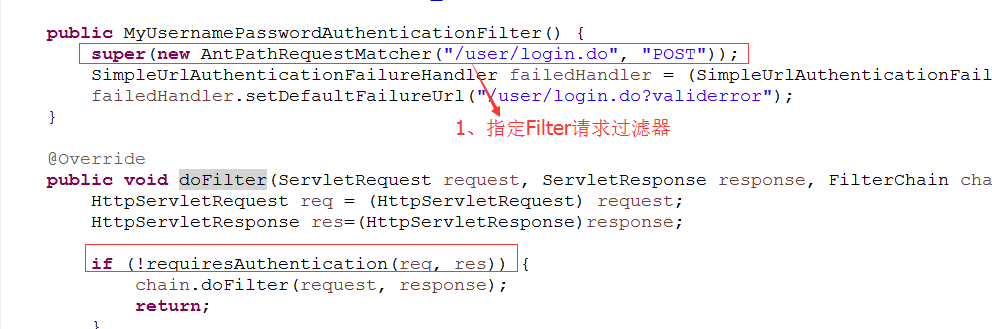
2、指定验证失败的跳转页面
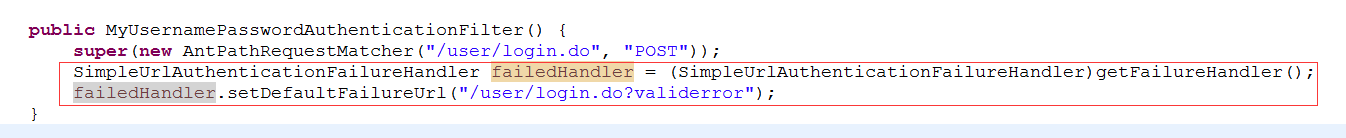
3、验证码的测试代码。假的验证码1234,与页面参数比对后,如果不相等则抛出"输入的验证码不正确"的异常。

4、验证通过,继续执行后续的Filter链。否则退出请求处理逻辑。这个Filter只处理验证码的校验逻辑,用户名密码的验证交给后面的UsernamePasswordAuthenticationFilter来处理。

二、向HttpSecurity的Filter链上插入自定义的Filter,插入到UsernamePasswordAuthenticationFilter的位置上。插入方法有addFilterBefore,addFilterAt,addFilterAfter。这个地方需要注意使用addFilterAt并不是说能替换掉原有的Filter,事实上框架原有的Filter在启动HttpSecurity配置的过程中,都由框架完成了其一定程度上固定的配置,是不允许更改替换的。根据测试结果来看,调用addFilterAt方法插入的Filter,会在这个位置上的原有Filter之前执行。
@Override protected void configure(HttpSecurity http) throws Exception { String doUrl = "/**/*.do"; http .addFilterAt(new MyUsernamePasswordAuthenticationFilter(),UsernamePasswordAuthenticationFilter.class)
三、登录方法添加对验证码错误回调的拦截
@Controller @RequestMapping("/user") public class UserController { @RequestMapping(value = "/login", method = RequestMethod.GET) public String login(@RequestParam(value = "error", required = false) String error, @RequestParam(value = "validerror", required = false) String validerror, @RequestParam(value = "logout", required = false) String logout,Model model) { if (error != null) { model.addAttribute("msg", "用户名或密码错误!"); } if(validerror!=null){ model.addAttribute("msg", "验证码错误!"); } if (logout != null) { model.addAttribute("msg", "成功退出!"); } return "user/login"; }
四、测试结果展示
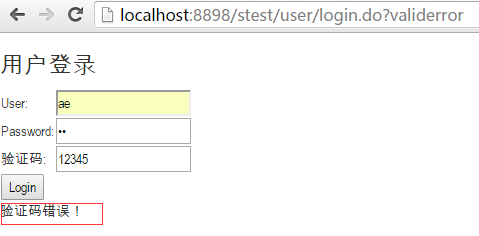
以上就是我对登录功能的自定义Filter实现。其他Filter都是同理,如果需要都可以自行扩展。东西不多,希望对你有所帮助,欢迎留言交流。