异步任务
测试如下:
进行等待三秒在进行应答
@Service public class AsynService { public void hello(){ try { Thread.sleep(3000); } catch (InterruptedException e) { e.printStackTrace(); } System.out.println("处理数据....."); } }
controller类:
@Controller public class AsynController { @Autowired AsynService asynService; @ResponseBody @RequestMapping("/hello") public String hello(){ asynService.hello(); return "success"; } }
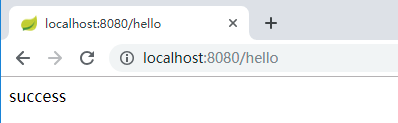
此时会有三秒的等待响应时间!!!!
但是如果工程量大的话,这样会比较麻烦
@Service public class AsynService { //告诉spring这是一个异步的方法 @Async public void hello(){ try { Thread.sleep(3000); } catch (InterruptedException e) { e.printStackTrace(); } System.out.println("处理数据....."); } }
开启方法:
@EnableAsync @SpringBootApplication public class TaskApplication { public static void main(String[] args) { SpringApplication.run(TaskApplication.class, args); } }
执行时 会立即响应 但是打印输出会在三秒之后

定时任务
项目开发中经常需要执行一些定时任务
比如凌晨时候,分析一个前一天的日志信息
Spring为我们提供了异步执行任务调度的方式
提供了TaskExecutor、TaskScheduler接口

cron属性:
*代表全部
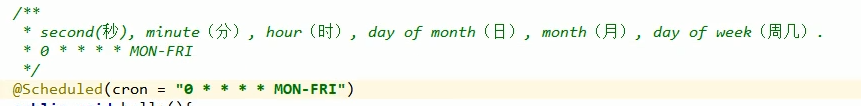
定时做打印操作:
@Service public class ScheduleService { //cron:second、minute、hour、day of mounth、day of week @Scheduled(cron ="0 * * * * MON-SAT" ) public void hello(){ System.out.println("定时处理"); } }
开启注解:
//开启定时任务 @EnableScheduling @SpringBootApplication public class TaskApplication { public static void main(String[] args) { SpringApplication.run(TaskApplication.class, args); } }
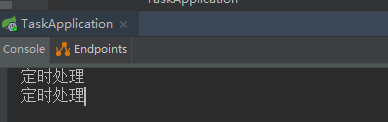
在任意分钟的0-10s进行打印
@Scheduled(cron = "0-10 * * * * 0-7") public void hello(){ System.out.println("定时处理"); }
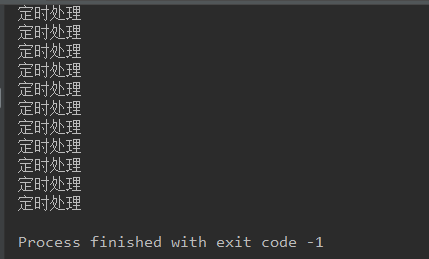
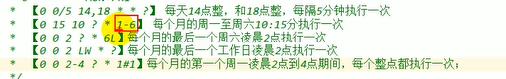
邮件任务
-邮寄发送需要引入spring-boot-starter-mail
-Springboot 自动配置MailSenderAutoConfiguration
-定义MailProperties内容,配置在application.yml中
-自动装配JavaMailSender
-测试邮件的发送


自动配置的类
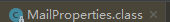
@ConfigurationProperties( prefix = "spring.mail" ) public class MailProperties { private static final Charset DEFAULT_CHARSET; private String host; private Integer port; private String username; private String password; private String protocol = "smtp"; private Charset defaultEncoding; private Map<String, String> properties; private String jndiName; ... }

配置文件:
spring.mail.username=1287221322@qq.com #授权码 spring.mail.password=keoszgbsssddbaad spring.mail.host=smtp.qq.com spring.mail.properties.mail.smtp.ssl.enable=true
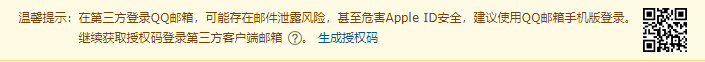
host:

测试代码:
简单邮件
@Autowired JavaMailSenderImpl javaMailSender; @Test public void contextLoads() { SimpleMailMessage msg = new SimpleMailMessage(); //邮件设置 msg.setSubject("猪头"); msg.setText("你就是猪头哦!!"); msg.setTo("xxxxxxxxx@qq.com"); msg.setFrom("12872213xx@qq.com"); javaMailSender.send(msg); }
测试中邮件是可以成功发送的!!!
复杂的邮件测试:
@Test public void test1() throws MessagingException { //创建复杂邮件 MimeMessage msg = javaMailSender.createMimeMessage(); //上传文件 MimeMessageHelper helper = new MimeMessageHelper(msg,true); //邮件设置 helper.setSubject("pig"); helper.setText("<b style='color:red'>pig..... </b>",true); helper.setTo("3212393029@qq.com"); helper.setFrom("12872213xx@qq.com"); //上传文件 helper.addAttachment("319898.jpg",new File("D:\Tools\319898.jpg")); javaMailSender.send(msg); }
html的设置等都可以显示,图片的上传!!!