前提简介:这里之后即使基于IDEA进行开发的,风格与之前有些不同之处!
1、服务端的开发
1、创建新的项目
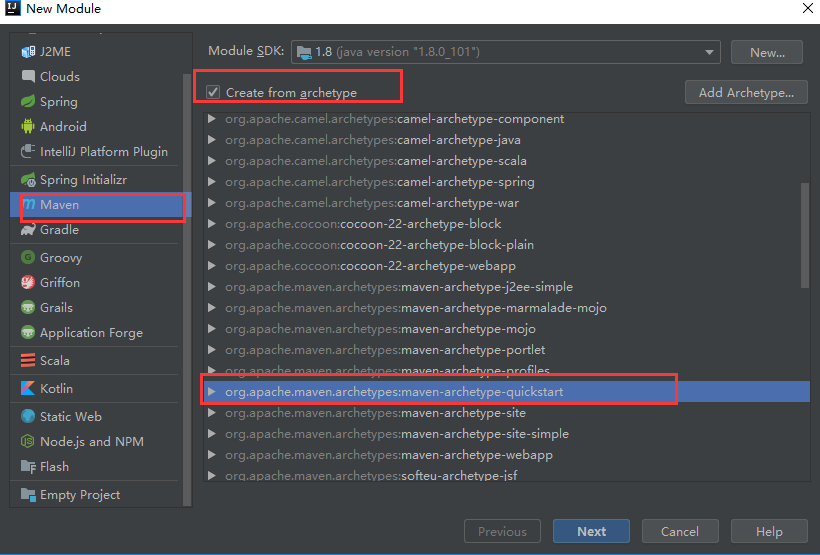
2、pom.xml
添加开发时所需要的依赖
<?xml version="1.0" encoding="UTF-8"?> <project xmlns="http://maven.apache.org/POM/4.0.0" xmlns:xsi="http://www.w3.org/2001/XMLSchema-instance" xsi:schemaLocation="http://maven.apache.org/POM/4.0.0http://maven.apache.org/xsd/maven-4.0.0.xsd"> <modelVersion>4.0.0</modelVersion> <groupId>com.cr</groupId> <artifactId>jaxws_server</artifactId> <version>1.0-SNAPSHOT</version> <name>jaxws_server</name> <!-- FIXME change it to the project's website --> <url>http://www.example.com</url> <properties> <project.build.sourceEncoding>UTF-8</project.build.sourceEncoding> <maven.compiler.source>1.7</maven.compiler.source> <maven.compiler.target>1.7</maven.compiler.target> </properties>
<dependencies> <dependency> <groupId>org.apache.cxf</groupId> <artifactId>cxf-rt-frontend-jaxws</artifactId> <version>3.0.1</version> </dependency>
<!-- 内置jetty服务器 --> <dependency> <groupId>org.apache.cxf</groupId> <artifactId>cxf-rt-transports-http-jetty</artifactId> <version>3.0.1</version> </dependency> <!--日志--> <dependency> <groupId>org.slf4j</groupId> <artifactId>slf4j-log4j12</artifactId> <version>1.7.12</version> <scope>test</scope> </dependency> <dependency> <groupId>junit</groupId> <artifactId>junit</artifactId> <version>4.11</version> <scope>test</scope> </dependency> </dependencies> <build> <pluginManagement><!-- lock down plugins versions to avoid using Maven defaults (may be moved to parent pom) --> <plugins> <!-- clean lifecycle, see https://maven.apache.org/ref/current/maven-core/lifecycles.html#clean_Lifecycle --> <plugin> <artifactId>maven-clean-plugin</artifactId> <version>3.1.0</version> </plugin> <!-- default lifecycle, jar packaging: see https://maven.apache.org/ref/current/maven-core/default-bindings.html#Plugin_bindings_for_jar_packaging --> <plugin> <artifactId>maven-resources-plugin</artifactId> <version>3.0.2</version> </plugin> <plugin> <artifactId>maven-compiler-plugin</artifactId> <version>3.8.0</version> </plugin> <plugin> <artifactId>maven-surefire-plugin</artifactId> <version>2.22.1</version> </plugin> <plugin> <artifactId>maven-jar-plugin</artifactId> <version>3.0.2</version> </plugin> <plugin> <artifactId>maven-install-plugin</artifactId> <version>2.5.2</version> </plugin> <plugin> <artifactId>maven-deploy-plugin</artifactId> <version>2.8.2</version> </plugin> <!-- site lifecycle, see https://maven.apache.org/ref/current/maven-core/lifecycles.html#site_Lifecycle --> <plugin> <artifactId>maven-site-plugin</artifactId> <version>3.7.1</version> </plugin> <plugin> <artifactId>maven-project-info-reports-plugin</artifactId> <version>3.0.0</version> </plugin> <plugin> <groupId>org.apache.maven.plugins</groupId> <artifactId>maven-compiler-plugin</artifactId> <version>3.2</version> <configuration> <source>1.8</source> <target>1.8</target> <encoding>UTF-8</encoding> <showWarnings>true</showWarnings> </configuration> </plugin> </plugins> </pluginManagement> </build> </project>
3、工程目录:

4、类的设计
接口类:在客户端的接口类需要和服务端的接口类再同一个包中
helloService.java
package com.cr.service; import javax.jws.WebService; //对外发布的接口 @WebService public interface helloService { //对外发布服务接口的方法 public String sayHello(String name); }
接口实现类
helloSericeImpl.java
package com.cr.service.impl; import com.cr.service.helloService; public class helloSericeImpl implements helloService { @Override public String sayHello(String name) { return "欢迎"+name; } }
发布服务:
package com.cr; import com.cr.service.impl.helloSericeImpl; import org.apache.cxf.jaxws.JaxWsServerFactoryBean; public class serverTest { public static void main(String[] args) { //发布服务的工厂 JaxWsServerFactoryBean factory = new JaxWsServerFactoryBean(); //设置服务地址 factory.setAddress("http://localhost:8000/ws/hello"); //设置服务类、 factory.setServiceBean(new helloSericeImpl()); //发布服务 factory.create(); System.out.println("发布服务成功...."); } }
此时的控制台的输出情况:

5、查看wsdl地址内容
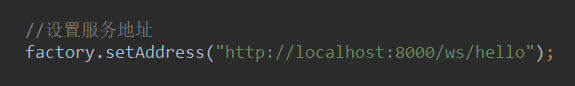
浏览器输入地址+ ?wsdl
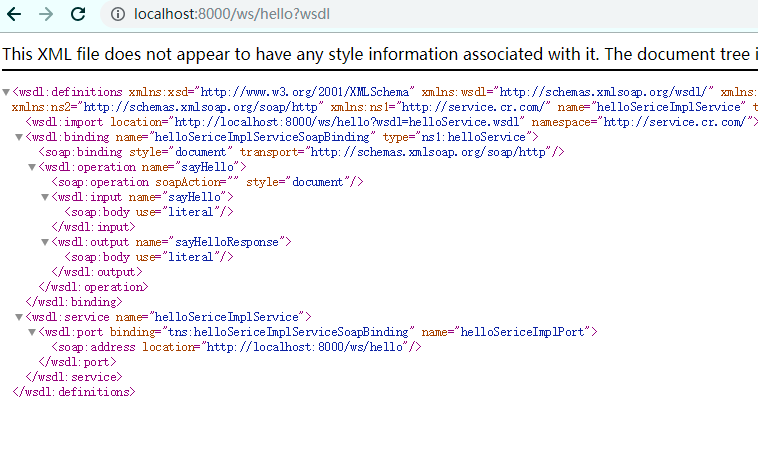
阅读顺序自下向上
此时若需要读懂wsdl文件方向是自下向上
2、客户端的开发
1、创建项目(同上,以及pom文件的依赖)
2、工程结构
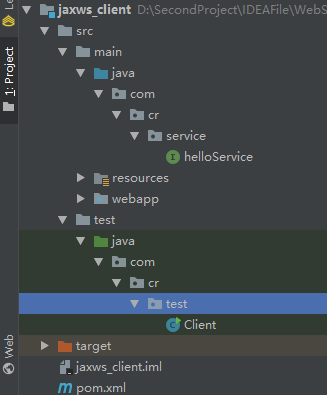
3、类的实现
接口类:这里的接口的包名需要和服务端的接口类报名保持一致
helloService.java
package com.cr.service; import javax.jws.WebService;
//对外发布服务的接口
@WebService
public interface helloService {
//对外发布服务接口的方法
public String sayHello(String name);
}
测试类:
package com.cr.test; import com.cr.service.helloService; import org.apache.cxf.jaxws.JaxWsProxyFactoryBean; public class Client { public static void main(String[] args) { //服务接口访问地址http://localhost:8000/ws/hello //创建cxf代理工厂 JaxWsProxyFactoryBean factory= new JaxWsProxyFactoryBean(); //设置服务的地址 factory.setAddress("http://localhost:8000/ws/hello"); //设置接口类型 factory.setServiceClass(helloService.class); //对接口生成代理对象 helloService helloService = factory.create(helloService.class); System.out.println(helloService.getClass()); //远程访问服务端方法 String qq = helloService.sayHello("qq"); System.out.println(qq); } }
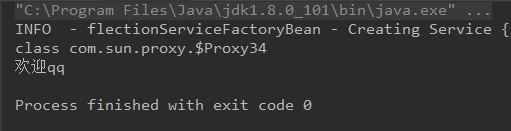
这里的代理时时JDK代理class com.sun.proxy.$Proxy34
java中的代理:
1、静态代理
2、动态代理
动态代理包括:
1、jdk接口代理:$Proxy34
2、cglib代理:¥CGLIB123
问题:我们想要知道数据交互的格式:
在服务的添加log4j日志文件
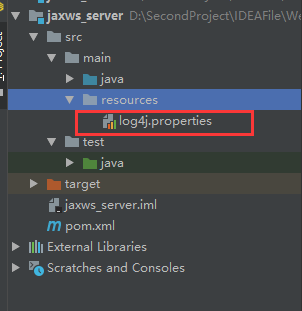
log4j.appender.Stdout=org.apache.log4j.ConsoleAppender log4j.appender.Stdout.layout=org.apache.log4j.PatternLayout log4j.appender.Stdout.layout.conversionPattern=%-5p - %-26.26c{1} - %m log4j.rootLogger=INFO,Stdout log4j.logger.org.apache.wicket=INFO log4j.logger.org.apache.wicket.protocol.http.HttpSessionStore=INFO log4j.logger.org.apache.wicket.version=INFO log4j.logger.org.apache.wicket.RequestCycle=INFO log4j.appender.LOGFILE=org.apache.log4j.FileAppender log4j.appender.LOGFILE.File=d:file.log log4j.appender.LOGFILE.Append=true log4j.appender.LOGFILE.layout=org.apache.log4j.PatternLayout
在测试的代码中:
package com.cr; import com.cr.service.impl.helloSericeImpl; import org.apache.cxf.interceptor.LoggingInInterceptor; import org.apache.cxf.interceptor.LoggingOutInterceptor; import org.apache.cxf.jaxws.JaxWsServerFactoryBean; public class serverTest { public static void main(String[] args) { //发布服务的工厂 JaxWsServerFactoryBean factory = new JaxWsServerFactoryBean(); //设置服务地址 factory.setAddress("http://localhost:8000/ws/hello"); //设置服务类、 factory.setServiceBean(new helloSericeImpl()); //设置日志输入、输出拦截器、观察soap请求的相应内容 factory.getInInterceptors().add(new LoggingInInterceptor()); factory.getOutInterceptors().add(new LoggingOutInterceptor()); //发布服务 factory.create(); System.out.println("发布服务成功...."); } }
此时再次请求Client
控制台中
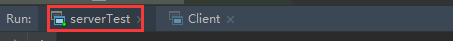
ID: 1 Address: http://localhost:8000/ws/hello Encoding: UTF-8 Http-Method: POST Content-Type: text/xml; charset=UTF-8 Headers: {Accept=[*/*], Cache-Control=[no-cache], connection=[keep-alive], Content-Length=[188], content-type=[text/xml; charset=UTF-8], Host=[localhost:8000], Pragma=[no-cache], SOAPAction=[""], User-Agent=[Apache CXF 3.0.1]} Payload: <soap:Envelope xmlns:soap="http://schemas.xmlsoap.org/soap/envelope/"><soap:Body><ns2:sayHello xmlns:ns2="http://service.cr.com/"><arg0>qq</arg0></ns2:sayHello></soap:Body></soap:Envelope> -------------------------------------- INFO - helloService - Outbound Message --------------------------- ID: 1 Response-Code: 200 Encoding: UTF-8 Content-Type: text/xml Headers: {} Payload: <soap:Envelope xmlns:soap="http://schemas.xmlsoap.org/soap/envelope/"><soap:Body><ns2:sayHelloResponse xmlns:ns2="http://service.cr.com/"><return>欢迎qq</return></ns2:sayHelloResponse></soap:Body></soap:Envelope> --------------------------------------
此时可以看出请求与响应的相关消息!!