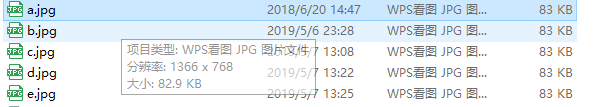实例1:
利用通完完成文件的复制(非直接缓冲区)
@Test public void test4() throws IOException{ FileInputStream fis = new FileInputStream("d:\a.jpg"); FileOutputStream fos = new FileOutputStream("d:\b.jpg"); //获取通道 FileChannel inChannel=fis.getChannel(); FileChannel outChannel = fos.getChannel(); //指定大小的缓冲区 ByteBuffer buf = ByteBuffer.allocate(2048); //将通道中的数据存入缓冲区 while(inChannel.read(buf) != -1){ //切换成读取数据的模式 buf.flip(); //将缓冲区的数据写入通道 outChannel.write(buf); //清空缓冲区 buf.clear(); }
//关闭 outChannel.close(); inChannel.close(); fos.close(); fis.close(); }
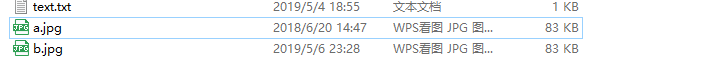
实例2:
使用直接缓冲区完成文件的复制(内存映射文件的方式)
等同于allocateDirect()方法
@Test public void test5() throws IOException{ //open(Path path, OpenOption... options) //读取 FileChannel inChannel = FileChannel.open(Paths.get("d:\a.jpg"), StandardOpenOption.READ); //写入 //StandardOpenOption.CREATE:存在就创建,不存在也进行创建(覆盖) //StandardOpenOption.CREATE_NEW:存在就报错,不存在就创建
//此时需要三个权限 读 写 创建 FileChannel outChannel = FileChannel.open(Paths.get("d:\c.jpg"),
StandardOpenOption.WRITE,StandardOpenOption.READ,StandardOpenOption.CREATE); //map(MapMode mode, long position, long size) //分别代表操作方式,操作的位置,以及大小 MappedByteBuffer inMappedBuf = inChannel.map(MapMode.READ_ONLY, 0, inChannel.size()); MappedByteBuffer outMappedBuf = outChannel.map(MapMode.READ_WRITE, 0, inChannel.size()); //直接对缓冲区进行数据的读写 //定义字节进行读取数据 byte [] dst = new byte[inMappedBuf.limit()]; //读取数据 inMappedBuf.get(dst); //存储数据 outMappedBuf.put(dst); inChannel.close(); outChannel.close(); }
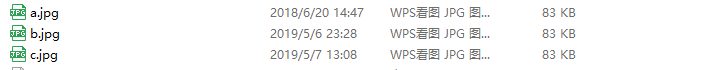
通道之间的数据传输
--transferForm():将数据从源通道传输到其他 Channel 中
(ReadableByteChannel src, long position, long count)
src文件从positoion位置到count位置的数据获取
--transferTo():将数据从源通道传输到其他 Channel 中
transferTo(long position, long count, WritableByteChannel target)
文件从position到count位置发送到target
注意:一下两种方法都是直接缓存区
public void test6() throws IOException{ FileChannel inChannel = FileChannel.open(Paths.get("d:\a.jpg"), StandardOpenOption.READ); FileChannel outChannel = FileChannel.open(Paths.get("d:\d.jpg"),
StandardOpenOption.WRITE,StandardOpenOption.READ,StandardOpenOption.CREATE); inChannel.transferTo(0, inChannel.size(), outChannel); //关闭 inChannel.close(); outChannel.close(); }
文件从inChannel中来发送到outChannel

@Test
public void test6() throws IOException{
FileChannel inChannel = FileChannel.open(Paths.get("d:\a.jpg"),
StandardOpenOption.READ);
FileChannel outChannel = FileChannel.open(Paths.get("d:\e.jpg"),
StandardOpenOption.WRITE,StandardOpenOption.READ,StandardOpenOption.CREATE);
//inChannel.transferTo(0, inChannel.size(), outChannel);
outChannel.transferFrom(inChannel, 0, inChannel.size());
//关闭
inChannel.close();
outChannel.close();
}