垂直拆分——分库
如图:
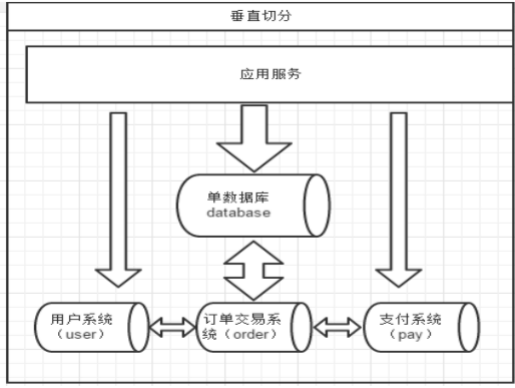
1、如何划分表
#客户表 rows:20万 CREATE TABLE customer( id INT AUTO_INCREMENT, NAME VARCHAR(200), PRIMARY KEY(id) );
#订单表 rows:600万 CREATE TABLE orders( id INT AUTO_INCREMENT, order_type INT, customer_id INT, amount DECIMAL(10,2), PRIMARY KEY(id)
);
#订单详细表 rows:600万 CREATE TABLE orders_detail( id INT AUTO_INCREMENT, detail VARCHAR(2000), order_id INT, PRIMARY KEY(id) );
#订单状态字典表 rows:20 CREATE TABLE dict_order_type( id INT AUTO_INCREMENT, order_type VARCHAR(200), PRIMARY KEY(id) );
2 、实现分库
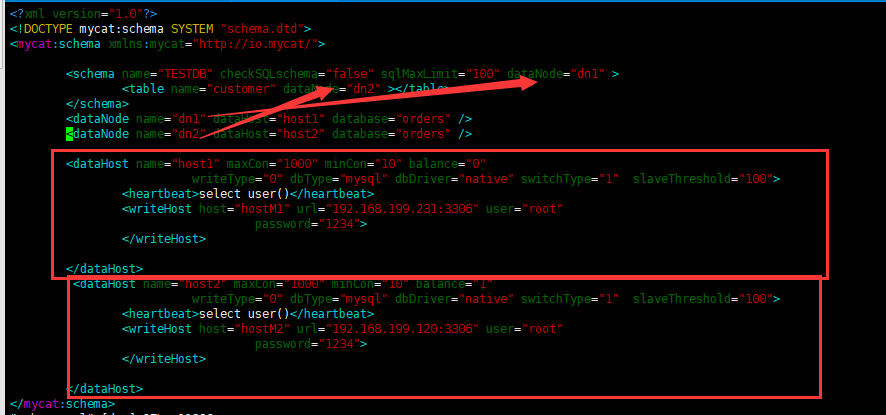
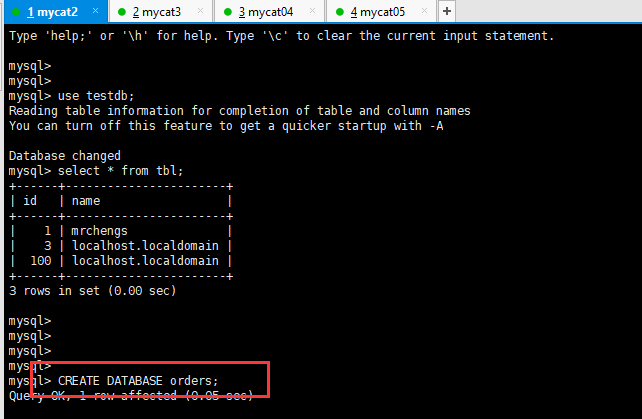
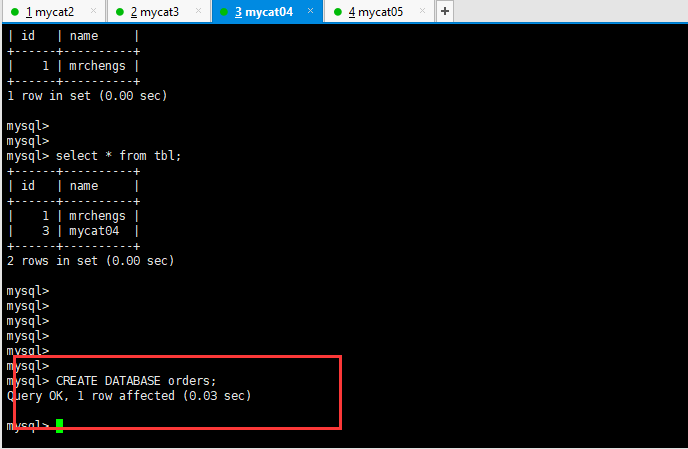
mysql> use TESTDB;
Reading table information for completion of table and column names
You can turn off this feature to get a quicker startup with -A
Database changed
mysql>
mysql>
mysql>
mysql> CREATE TABLE customer(
-> id INT AUTO_INCREMENT,
-> NAME VARCHAR(200),
-> PRIMARY KEY(id)
-> );
Query OK, 0 rows affected (0.14 sec)
mysql> CREATETABLE orders(
-> id INT AUTO_INCREMENT,
-> order_type INT,
-> customer_id INT,
-> amount DECIMAL(10,2),
-> PRIMARY KEY(id)
-> );
Query OK, 0 rows affected (0.11 sec)
mysql> CREATE TABLE orders_detail(
-> id INT AUTO_INCREMENT,
-> detail VARCHAR(2000),
-> order_id INT,
-> PRIMARY KEY(id)
-> );
Query OK, 0 rows affected (0.06 sec)
mysql> CREATE TABLE dict_order_type(
-> id INT AUTO_INCREMENT,
-> order_type VARCHAR(200),
-> PRIMARY KEY(id)
-> );
Query OK, 0 rows affected (0.04 sec)
master1上进行查询(192.168.199.231)
mysql> use orders; Reading table information for completion of table and column names You can turn off this feature to get a quicker startup with -A Database changed mysql> show tables; +------------------+ | Tables_in_orders | +------------------+ | dict_order_type | | orders | | orders_detail | +------------------+ 3 rows in set (0.00 sec)
master2上进行查询(192.168.199.120)
mysql> use orders; Reading table information for completion of table and column names You can turn off this feature to get a quicker startup with -A Database changed mysql> show tables; +------------------+ | Tables_in_orders | +------------------+ | customer | +------------------+ 1 row in set (0.00 sec)
此时垂直拆分成功