新建项目的目录树
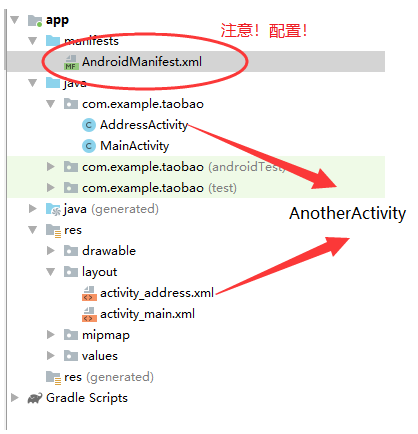
基础语法
MainActivity.java(onCreate())

Intent intent = new Intent(MainActivity.this,AnotherActivity.class); Bundle bundle = new Bundle();//创建并且实例化一个Bundle对象 bundle.putCharSequence("key",value);//以键值对的形式输入数据 intent.putExtras(bundle);//将Bundle对象添加到intent中进行传输 startActivity(intent);//启动新的Activity
AnotherActivity.java(onCreate())

Intent intent = getIntent();//获取intent对象 Bundle bundle = intent.getExtras();//获取传递的数据包 String value =bundle.getString("key");//通过键名来获取键值
注意:新增的AnotherActivity必须在AndroidManifest.xml中进行配置,否则会意外退出!!

<activity
android:name=".AnotherActivity">
</activity>
需要弹框时
Toast.makeText(MainActivity.this,"xxx",Toast.LENGTH_SHORT).show();
弹框示例:

常用功能补充:
AndroidStudio3.5.2更换主题方式:
File --> Settings --> Appearance & Behavior 下的 Appearance --> Theme --> Darcula(黑色)、IntelliJ(白色)
AndroidStudio3.5.2更换字体方式:
File --> Settings --> Editor --> Font
AndroidStudio3.5.2代码提示设置:
File --> Settings --> Editor --> General --> Code Completion

AndroidStudio3.5.自动导包设置:
File --> Settings --> Editor --> General --> Auto Import
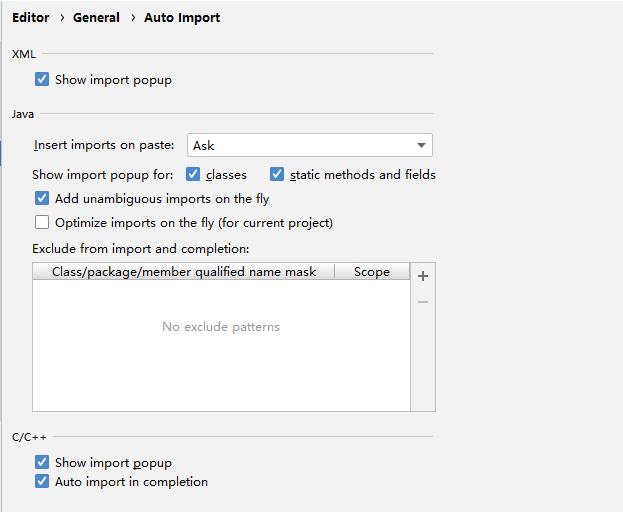
代码API版本查看:

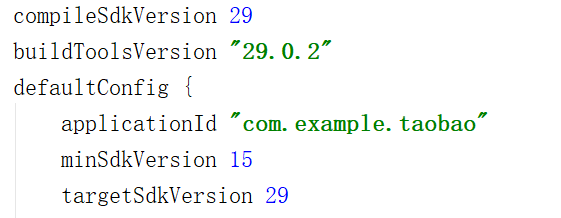
安装虚拟机时需要安装相应版本,否则容易出错!

