1.搭建Vue脚手架
参考文章 链接
2.去ueditor官网下载ueditor
本文选择的是1.4.3. 3 Jsp UTF-8版本

将下载好的ueditor 文件夹放入到Vue项目的static文件夹中(这里将文件夹重命名为UE了)
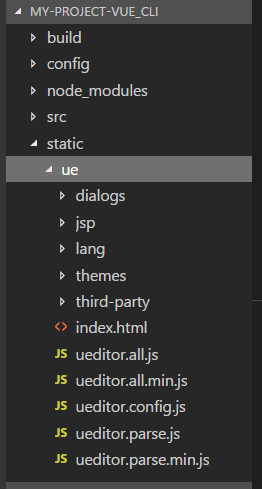
3.修改ueditor.config.JS文件

添加
window.UEDITOR_HOME_URL = "/static/ue/"
注意这里的url一定要写对,不然会出现看不到工具栏所有图标的问题。。。
在想要使用uedit的页面中
//html
<!--ueditor-->
<div class="hello">
<div id="editor" type="text/plain" style="100%;"></div>
</div>
//js
import "../../static/ue/ueditor.config.js";
import "../../static/ue/ueditor.all.js";
import "../../static/ue/lang/zh-cn/zh-cn.js";
import "../../static/ue/ueditor.parse.js";
export default {
name: "hello",
data() {
return {
msg: "ueditor"
};
},
mounted() {
this.ue = UE.getEditor("editor");
}
};
ueditor 就加载到页面中了
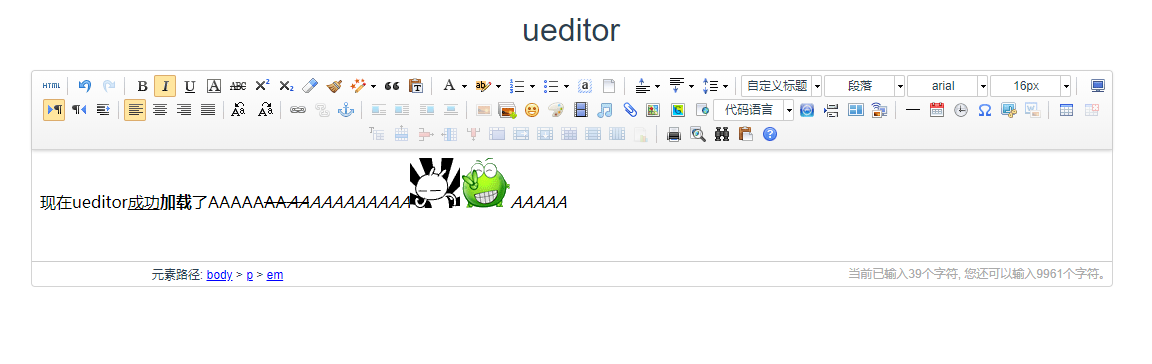
关于上传图片显示 “后端配置项没有正常加载,上传插件不能正常使用!”的问题,需要在
ueditor.config.JS 中修改 serverUrl: URL + "apiurl" 成后台接口路径即可