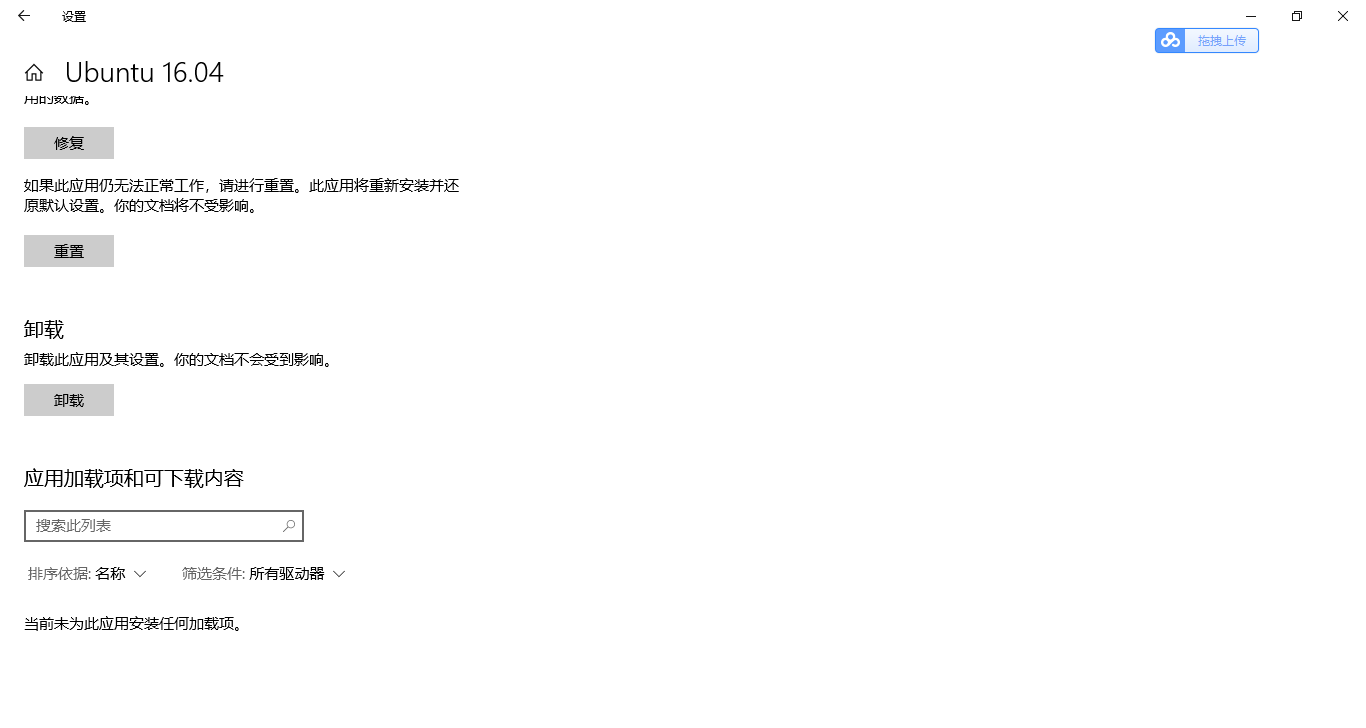第一次启动
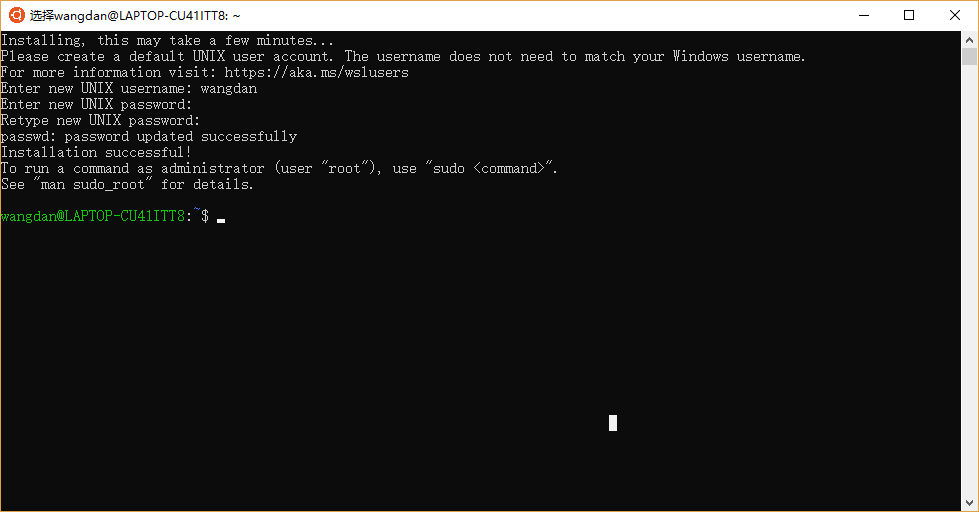
重启ubuntu
Since Windows 10 version 1803, closing all WSL terminal windows won't kill background processes by default, unless the file /var/run/reboot-required is present. This file will be automatically created by apt on Ubuntu when an update requires a reboot, but if you want to manually reboot the subsystem, you can create the file yourself:
sudo touch /var/run/reboot-required
然后关闭ubuntu的shell框就相当于关机。
I haven't tested this on other distributions available in the Microsoft Store. An alternative solution is to kill all processes yourself:
sudo killall -r '.*'
重置ubuntu,相当于重新安装
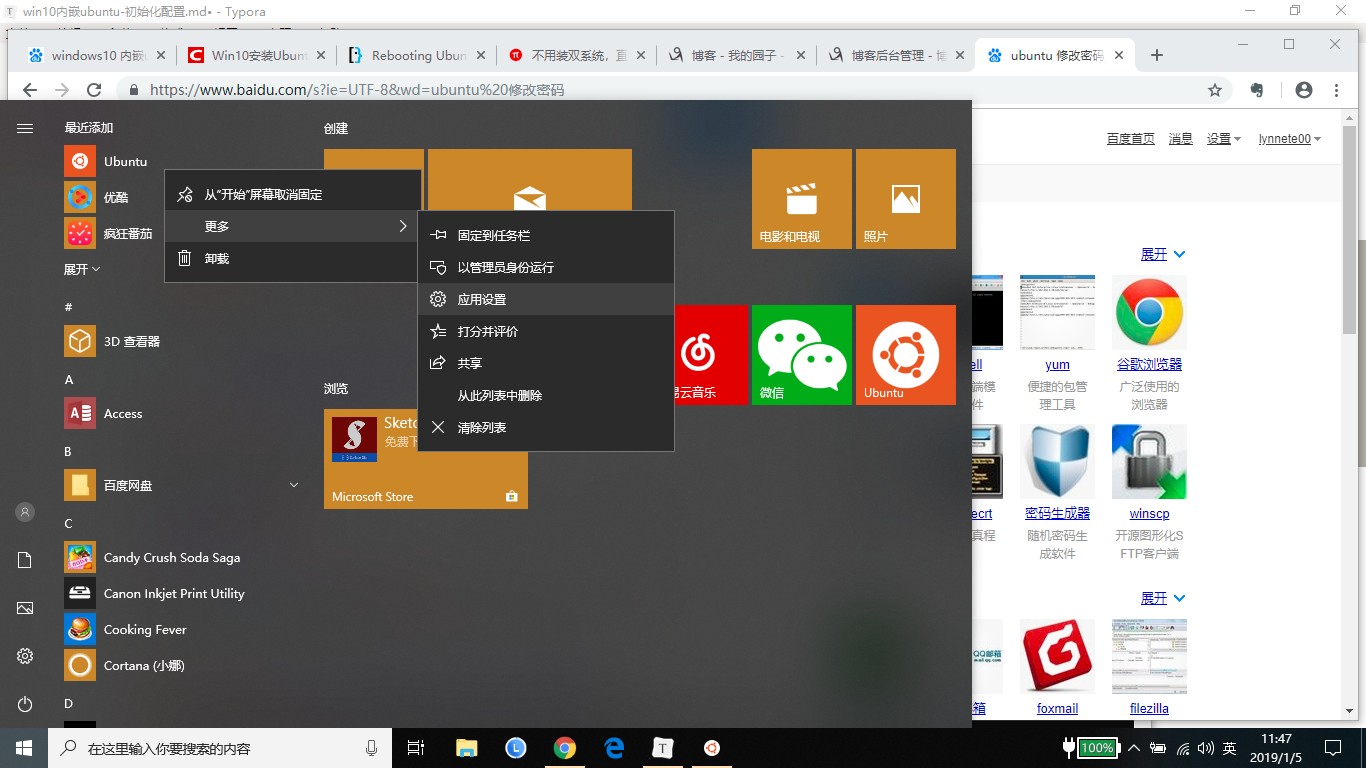
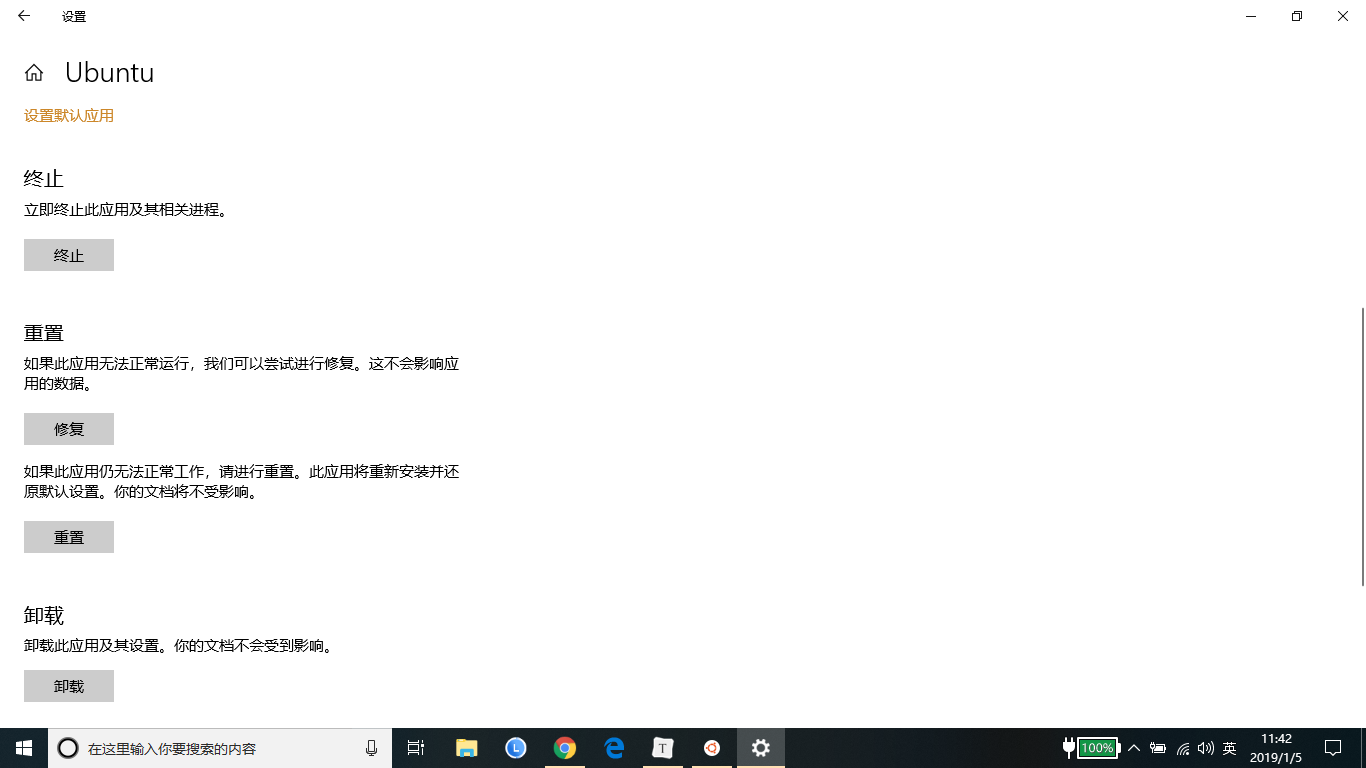
配置ubuntu镜像源
阿里源地址为:https://opsx.alibaba.com/mirror?lang=zh-CN,找到ubuntu镜像的帮助,根据提示修改/etc/apt/sources.list,然后执行sudo apt-get update。
deb http://mirrors.aliyun.com/ubuntu/ bionic main restricted universe multiverse
deb-src http://mirrors.aliyun.com/ubuntu/ bionic main restricted universe multiverse
deb http://mirrors.aliyun.com/ubuntu/ bionic-security main restricted universe multiverse
deb-src http://mirrors.aliyun.com/ubuntu/ bionic-security main restricted universe multiverse
deb http://mirrors.aliyun.com/ubuntu/ bionic-updates main restricted universe multiverse
deb-src http://mirrors.aliyun.com/ubuntu/ bionic-updates main restricted universe multiverse
deb http://mirrors.aliyun.com/ubuntu/ bionic-proposed main restricted universe multiverse
deb-src http://mirrors.aliyun.com/ubuntu/ bionic-proposed main restricted universe multiverse
deb http://mirrors.aliyun.com/ubuntu/ bionic-backports main restricted universe multiverse
deb-src http://mirrors.aliyun.com/ubuntu/ bionic-backports main restricted universe multiverse
图形化界面
-
更新
sudo apt-get update -
开始安装图形化界面
sudo apt-get install xorg sudo apt-get install xfce4 sudo apt-get install xrdp -
配置远程端口为3390
sudo sed -i 's/port=3389/port=3390/g' /etc/xrdp/xrdp.ini -
向xsession中写入xfce4-session
sudo echo xfce4-session >~/.xsession -
重启xrdp服务
sudo service xrdp restart -
如果有防火墙,允许就好了。
-
在Cortana中搜索远程桌面连接,点击进入,输入本机IP:端口,以及子系统用户名(在步骤2中,终端窗口@符号之前)
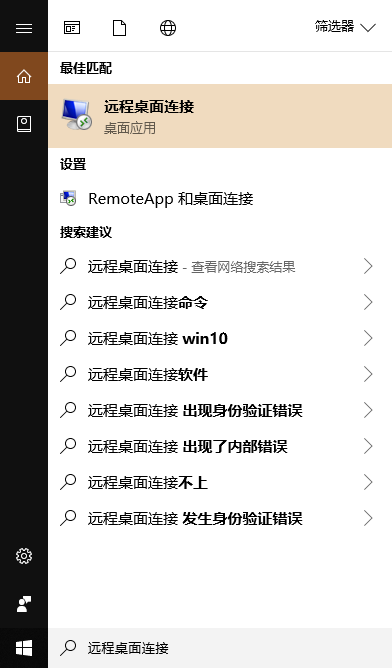
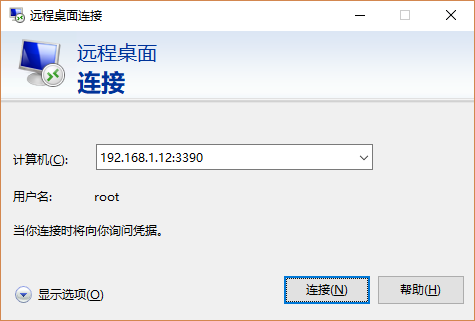
- 登陆成功,显示Ubuntu的图形界面。
踩过的坑:我的win10和ubuntu的用户名相同,都是我的姓名全拼。使用远程桌面登陆时,连接成功后闪退,后来改用root登陆就可以了。
安装docker
ubuntu版本为16.04
- 使用阿里云的镜像
- 使用阿里云的docker镜像
- 安装后,使用sudo service docker start启动docker服务失败了,重启之后有start了两次就可以了。
# step 1: 安装必要的一些系统工具
sudo apt-get update
sudo apt-get -y install apt-transport-https ca-certificates curl software-properties-common
# step 2: 安装GPG证书
curl -fsSL http://mirrors.aliyun.com/docker-ce/linux/ubuntu/gpg | sudo apt-key add -
# Step 3: 写入软件源信息
sudo add-apt-repository "deb [arch=amd64] http://mirrors.aliyun.com/docker-ce/linux/ubuntu $(lsb_release -cs) stable"
# Step 4: 更新并安装 Docker-CE
sudo apt-get -y update
sudo apt-get -y install docker-ce
# 安装指定版本的Docker-CE:
# Step 1: 查找Docker-CE的版本:
# apt-cache madison docker-ce
# docker-ce | 17.03.1~ce-0~ubuntu-xenial | http://mirrors.aliyun.com/docker-ce/linux/ubuntu xenial/stable amd64 Packages
# docker-ce | 17.03.0~ce-0~ubuntu-xenial | http://mirrors.aliyun.com/docker-ce/linux/ubuntu xenial/stable amd64 Packages
# Step 2: 安装指定版本的Docker-CE: (VERSION 例如上面的 17.03.1~ce-0~ubuntu-xenial)
# sudo apt-get -y install docker-ce=[VERSION]
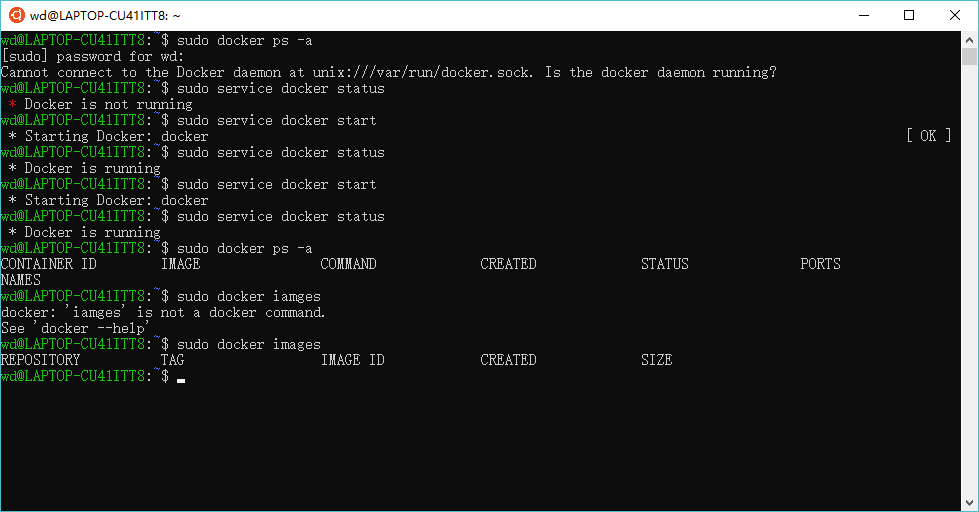
磁盘映射
在ubuntu内部,可以进入/mnt/c等目录,操作windows10的多个磁盘。