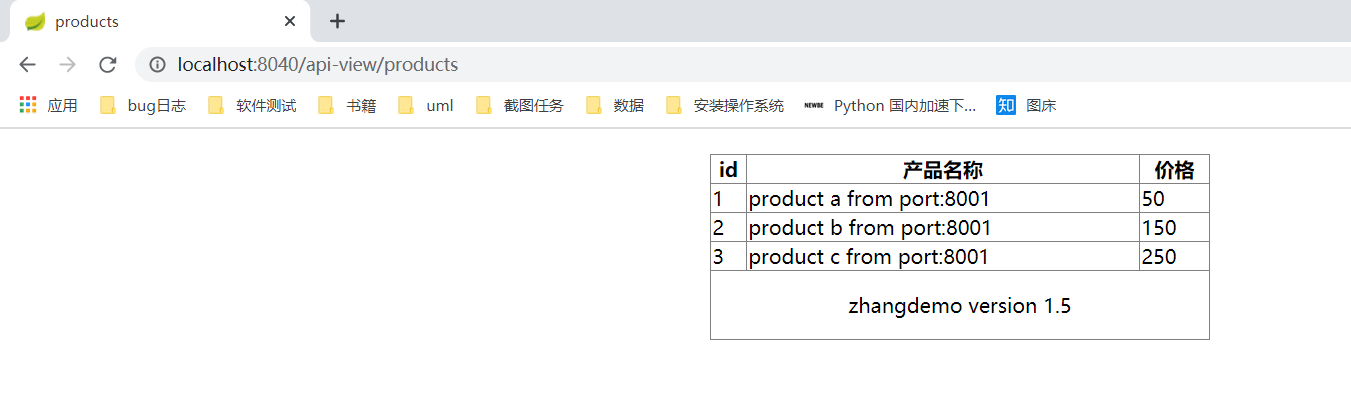1.创建网关项目zuul
2.pom.xml
<project xmlns="http://maven.apache.org/POM/4.0.0" xmlns:xsi="http://www.w3.org/2001/XMLSchema-instance" xsi:schemaLocation="http://maven.apache.org/POM/4.0.0 http://maven.apache.org/xsd/maven-4.0.0.xsd">
<modelVersion>4.0.0</modelVersion>
<parent>
<groupId>com.zhangdemo</groupId>
<artifactId>springcloud</artifactId>
<version>0.0.1-SNAPSHOT</version>
</parent>
<artifactId>productServiceZuul</artifactId>
<dependencies>
<dependency>
<groupId>org.springframework.cloud</groupId>
<artifactId>spring-cloud-starter-netflix-eureka-client</artifactId>
</dependency>
<dependency>
<groupId>org.springframework.boot</groupId>
<artifactId>spring-boot-starter-web</artifactId>
</dependency>
<!--配置网关-->
<dependency>
<groupId>org.springframework.cloud</groupId>
<artifactId>spring-cloud-starter-netflix-zuul</artifactId>
</dependency>
</dependencies>
</project>
3.ProductServiceZuulApplication
@SpringBootApplication
@EnableZuulProxy //网关
@EnableEurekaClient
@EnableDiscoveryClient
public class ProductServiceZuulApplication {
public static void main(String[] args) {
int port = 8040;
if(!NetUtil.isUsableLocalPort(port)) {
System.err.printf("端口%d被占用了,无法启动%n", port );
System.exit(1);
}
new SpringApplicationBuilder(ProductServiceZuulApplication.class).properties("server.port=" + port).run(args);
}
}
4.application.yml
eureka:
client:
serviceUrl:
defaultZone: http://localhost:8761/eureka/
spring:
application:
name: product-service-zuul
zuul:
routes:
api-a:
path: /api-data/**
serviceId: PRODUCT-DATA-SERVICE
api-b:
path: /api-view/**
serviceId: PRODUCT-VIEW-SERVICE-FEIGN
5.测试
http://localhost:8040/api-data/products
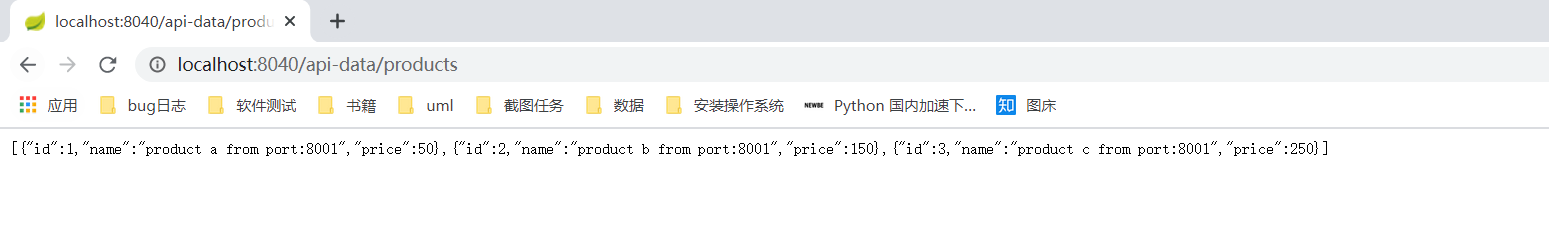
http://localhost:8040/api-view/products