1.创建数据库
create database school;
2.创建表
use school;
create table student(
stuId int(16) NOT NULL AUTO_INCREMENT,
name varchar(30),
sex boolean,
PRIMARY KEY(stuId)
)DEFAULT CHARSET=UTF8;
3.增加数据
insert into student values(null,'张三', 1);
insert into student values(null,'李四', 0);
insert into student values(null,'王五', 0);
insert into student values(null,'赵六', 1);
4.配置文件application.properties增加mysql配置
spring.mvc.view.prefix=/WEB-INF/jsp/
spring.mvc.view.suffix=.jsp
spring.datasource.url=jdbc:mysql://127.0.0.1:3306/school?characterEncoding=UTF-8&serverTimezone=GMT
spring.datasource.username=root
spring.datasource.password=admin
spring.datasource.driver-class-name=com.mysql.cj.jdbc.Driver
#自动更新表结构
spring.jpa.properties.hibernate.hbm2ddl.auto=update
5.pom.xml增加对jap和mysql支持
<!-- mysql支持-->
<dependency>
<groupId>mysql</groupId>
<artifactId>mysql-connector-java</artifactId>
<version>5.1.21</version>
</dependency>
<!-- jpa支持-->
<dependency>
<groupId>org.springframework.boot</groupId>
<artifactId>spring-boot-starter-data-jpa</artifactId>
</dependency>
6.创建学生student实体类
package com.example.demo_zhang.pojo;
import javax.persistence.*;
@Entity
@Table(name = "student")
public class Student {
@Id
@GeneratedValue(strategy = GenerationType.IDENTITY)
@Column(name = "stuid")
private long stuId;
@Column(name = "name")
private String name;
@Column(name = "sex")
private long sex;
public long getStuId() {
return stuId;
}
public void setStuId(long stuId) {
this.stuId = stuId;
}
public String getName() {
return name;
}
public void setName(String name) {
this.name = name;
}
public long getSex() {
return sex;
}
public void setSex(long sex) {
this.sex = sex;
}
}
7.StudentDAO
package com.example.demo_zhang.dao;
import com.example.demo_zhang.pojo.Student;
import org.springframework.data.jpa.repository.JpaRepository;
public interface StudentDAO extends JpaRepository<Student, Integer> {
}
8.StudentController
package com.example.demo_zhang.web;
import com.example.demo_zhang.dao.StudentDAO;
import com.example.demo_zhang.pojo.Student;
import org.springframework.beans.factory.annotation.Autowired;
import org.springframework.stereotype.Controller;
import org.springframework.ui.Model;
import org.springframework.web.bind.annotation.RequestMapping;
import java.util.List;
@Controller
public class StudentController {
@Autowired StudentDAO studentDAO;
@RequestMapping("/listStudent")
public String listStudent(Model m)throws Exception{
List<Student> stu = studentDAO.findAll();
m.addAttribute("stu", stu);
return "listStudent";
}
}
9.listStudent.jsp
<%--
Created by IntelliJ IDEA.
User: 10992
Date: 2020/11/10
Time: 9:57
To change this template use File | Settings | File Templates.
--%>
<%@ page language="java" contentType="text/html; charset=UTF-8"
pageEncoding="UTF-8"%>
<%@ taglib uri="http://java.sun.com/jsp/jstl/core" prefix="c"%>
<html>
<head>
<table align="center" border="1", cellspacing="0">
<tr>
<td>stuId</td>
<td>name</td>
<td>sex</td>
</tr>
<c:forEach items="${stu}" var="s" varStatus="st">
<tr>
<td>${s.stuId}</td>
<td>${s.name}</td>
<td>${s.sex}</td>
</tr>
</c:forEach>
</table>
</head>
<body>
</body>
</html>
10.重启测试,http://127.0.0.1:8080/listStudent
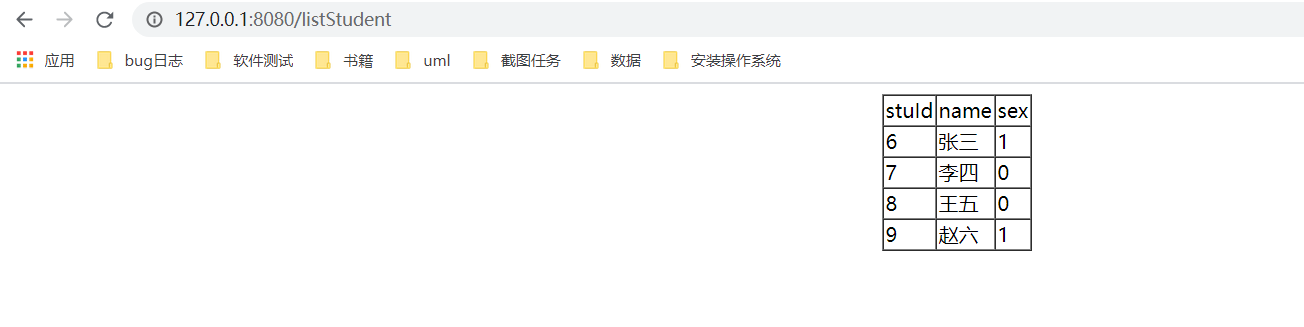
11.遇到的坑
1)mysql中字段名stuid原来写作stuId,jpa查出来都是重复的