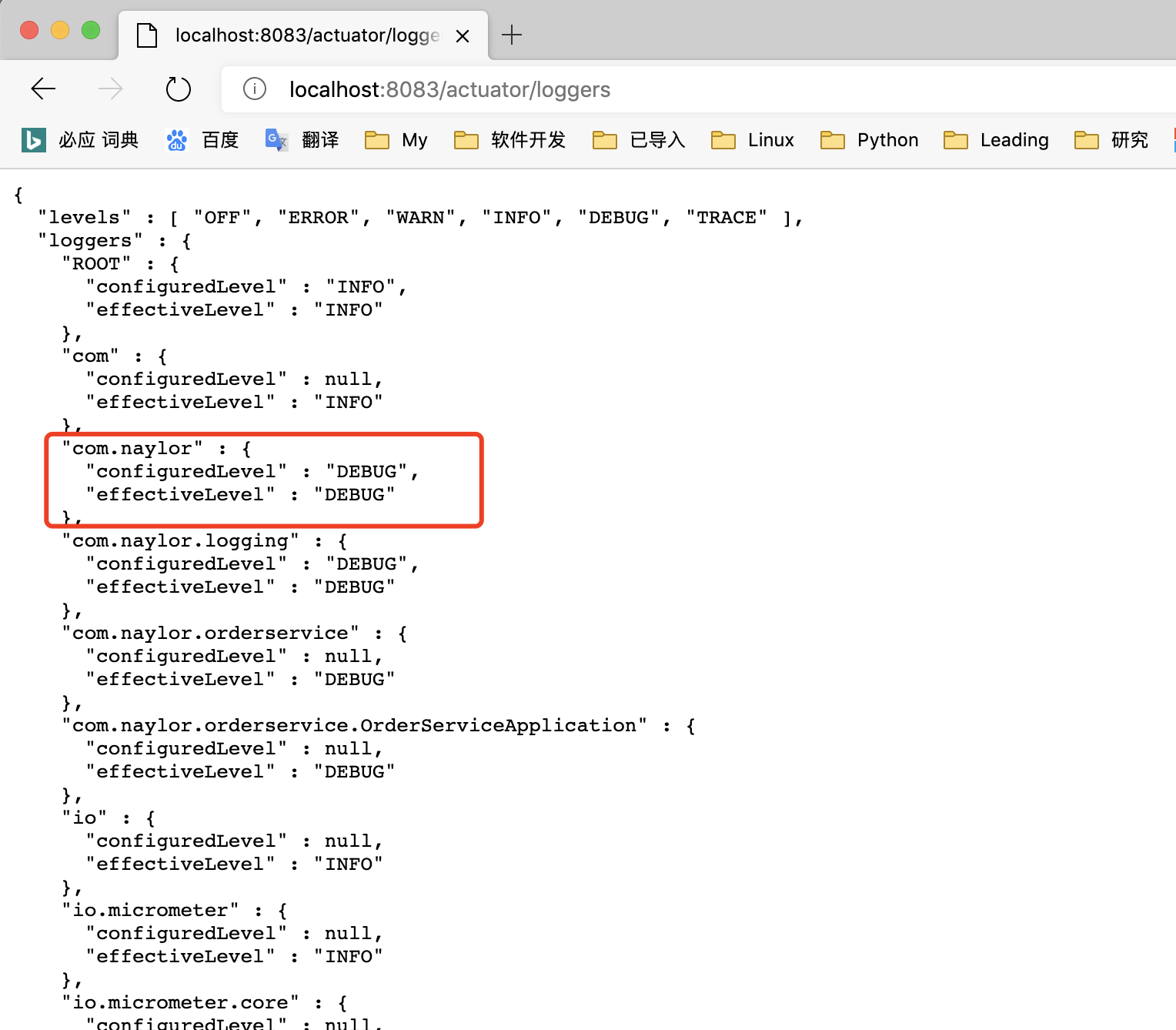一、Spring-Boot-Actuator简介
Spring-Boot-Actuator是Spring Boot 中的一个模块,当应用集成了此模块之后,应用会多出很多可以使用http访问的端点(endpoint),通过访问这些endpoint可以监控和管理Spring-Boot应用。
端点(endpoint)可以粗略的理解为一个固定的url,例如,当Spring Boot应用集成了Spring-Boot-Actustor之后,访问http://localhost:8083/actuator/health 就可以监控到应用的健康状态。
二、集成
- 1:pom文件中增加相关依赖
<!-- actuator -->
<dependency>
<groupId>org.springframework.boot</groupId>
<artifactId>spring-boot-starter-actuator</artifactId>
</dependency>
- 2:启动应用,访问http://localhost:8083/actuator 返回了一个json的字符串,其中_links下面列出了当前所有可以监控的指标,health是健康状态,info是基本信息,若没有在配置文件中配置info.build,info看到的应该是空json字符串。
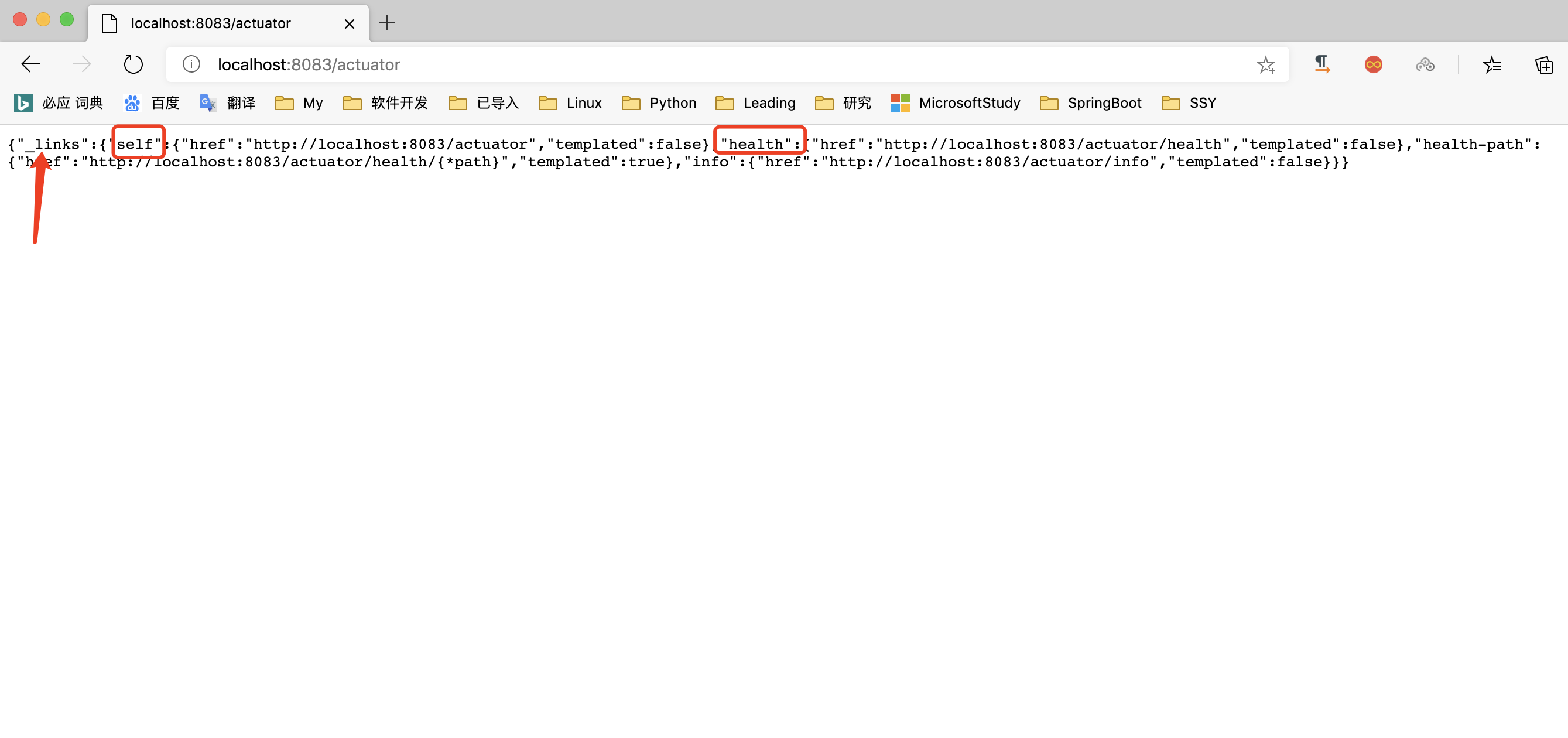
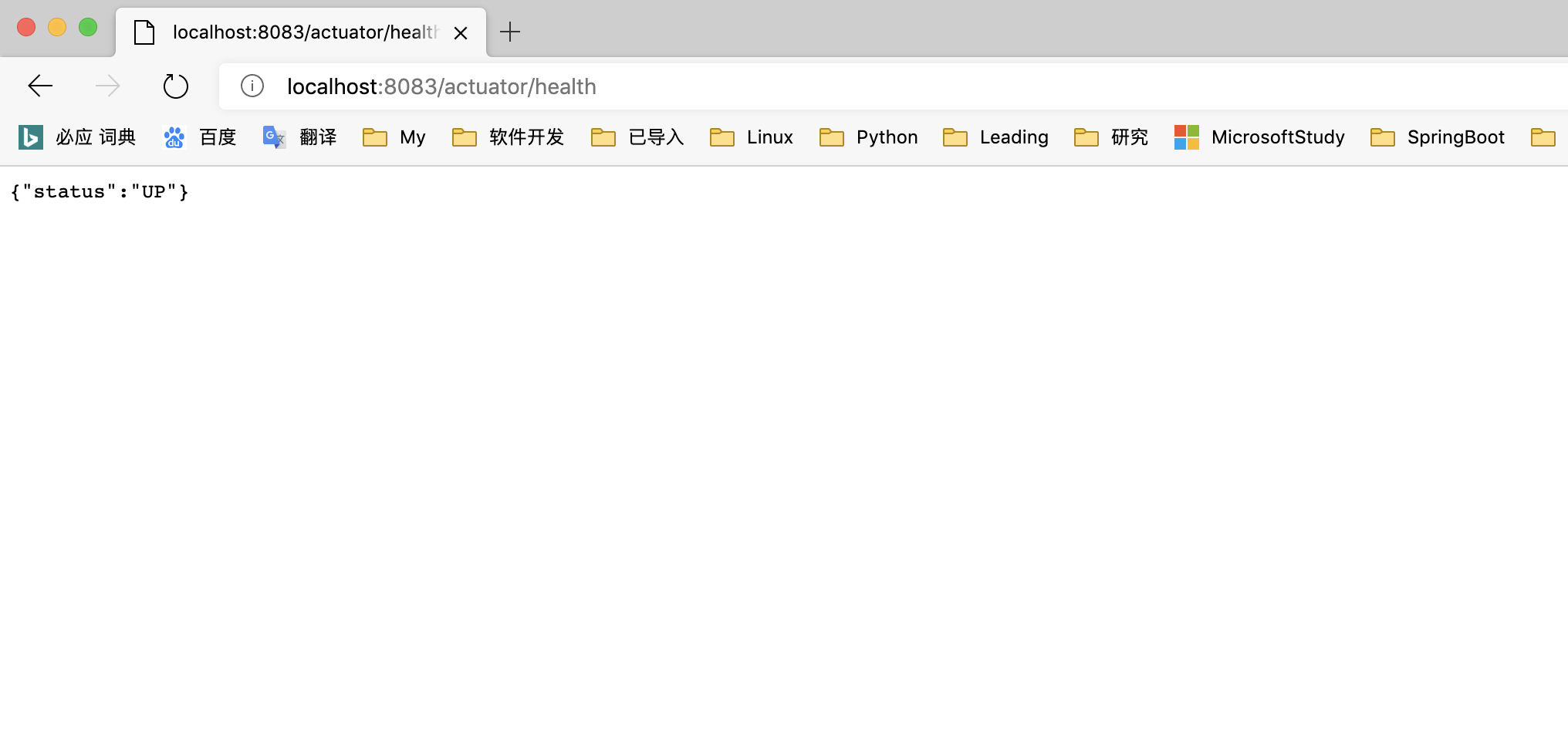
- 3:Spring-Boot-Actuator相关配置文件概述
Actusator的大部分配置是围绕management.endpoints这个配置节点展开的,旗下有web;jmx。
通过web.include=* 可以打开web这类别下面所有的endpoint;通过web.exclude=env可以关闭web类别下面env的endpoint,当然web.exclude=*就是关闭web下面所有的endpoint。
三、通过访问Actuator提供的endpoint来监控应用
- 1:配置文件修改为
spring.application.name=order-service
server.port=8083
#json格式化输出
spring.jackson.serialization.indent_output=true
#配置info信息
info.build.artifact=@project.artifactId@
info.build.name=@project.name@
info.build.description=@project.description@
info.build.version=@project.version@
#暴露web下所有的端点
management.endpoints.web.exposure.include=*
#展示详细的健康信息
management.endpoint.health.show-details=always
- 2:查看所有可监控项访问http://localhost:8083/actuator/
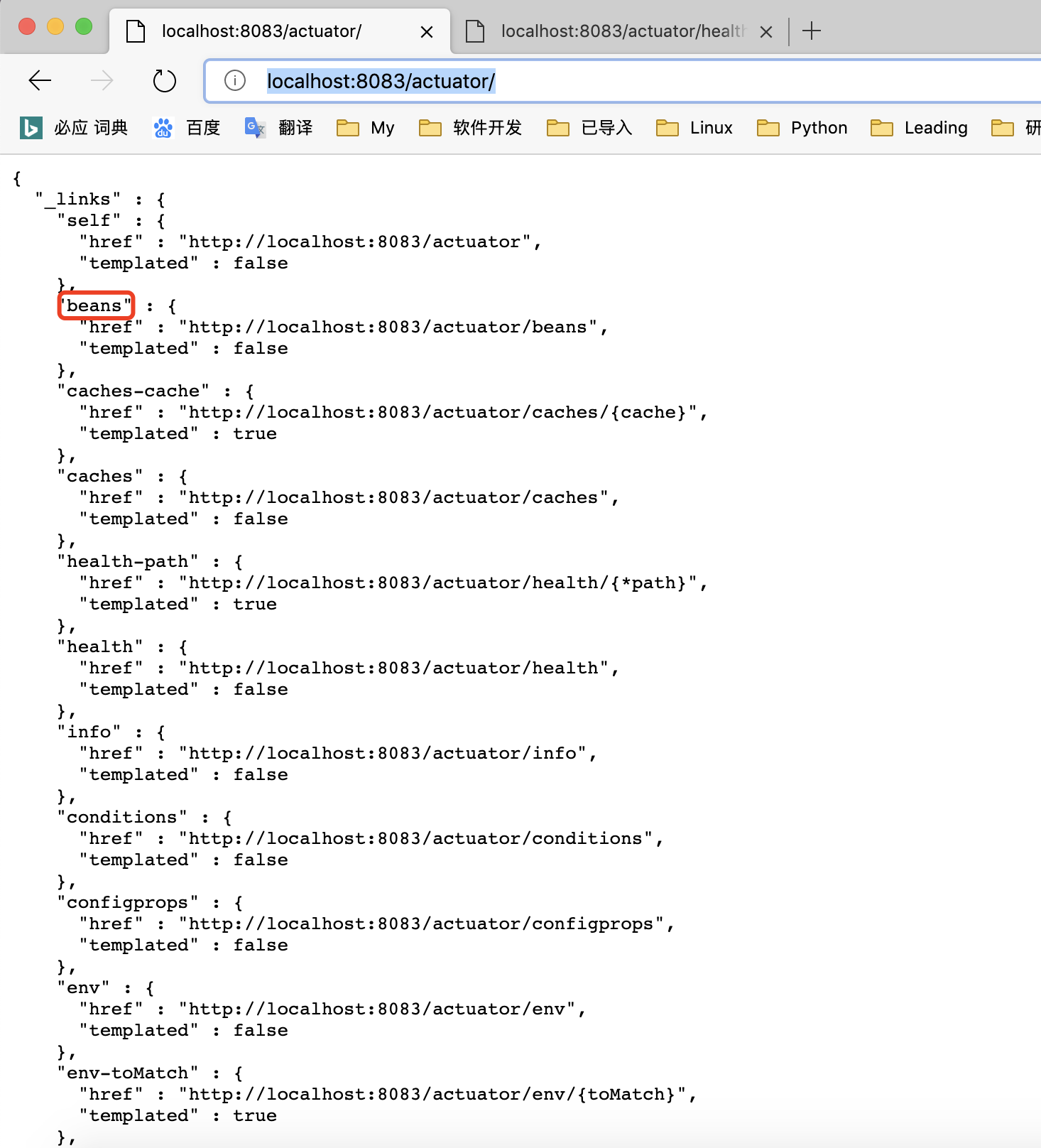
- 3:查看详细的健康信息访问http://localhost:8083/actuator/health
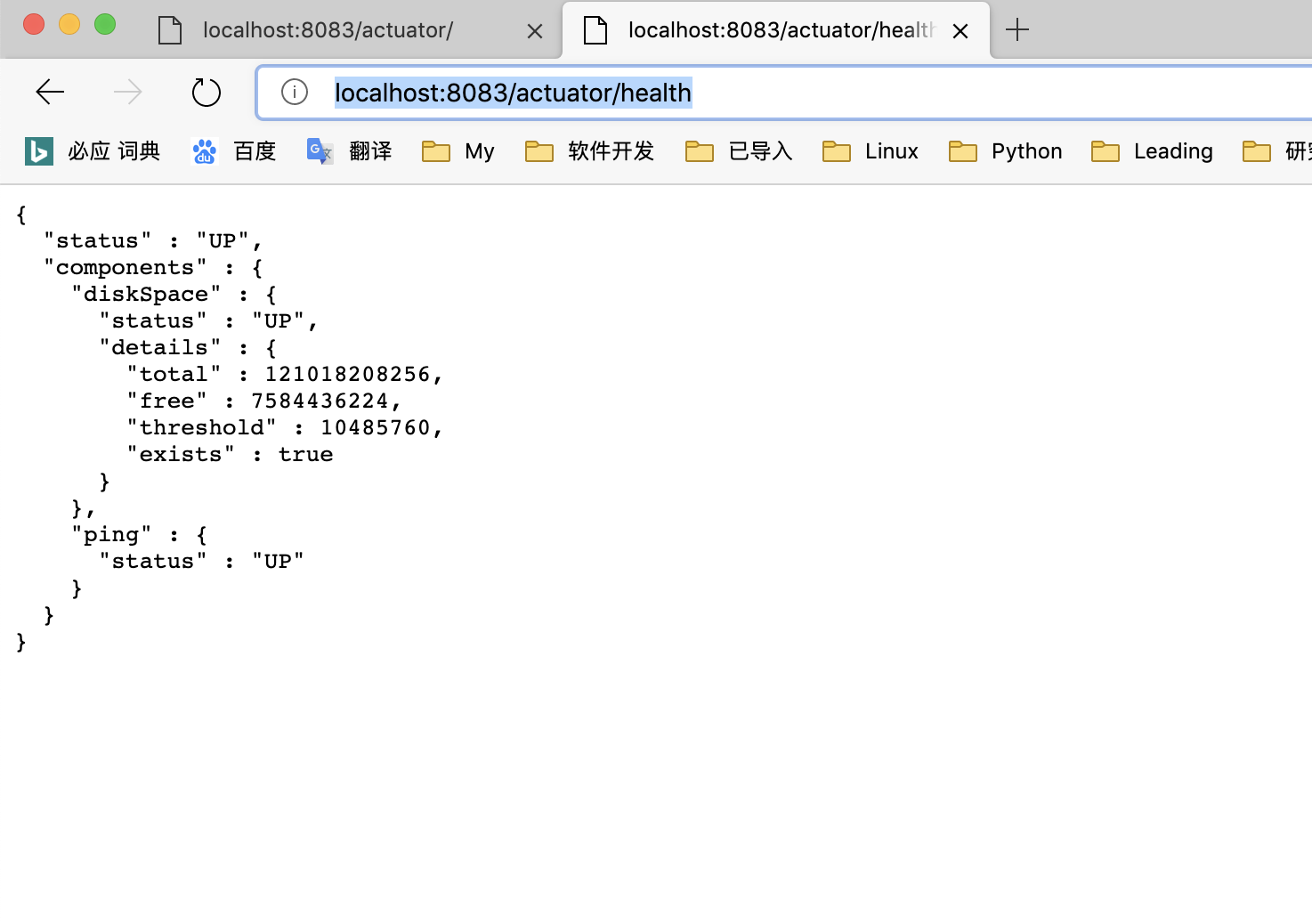
- 4:查看beans加载情况访问http://localhost:8083/actuator/beans(其实我也不知道展示这个beans的信息有什么价值)
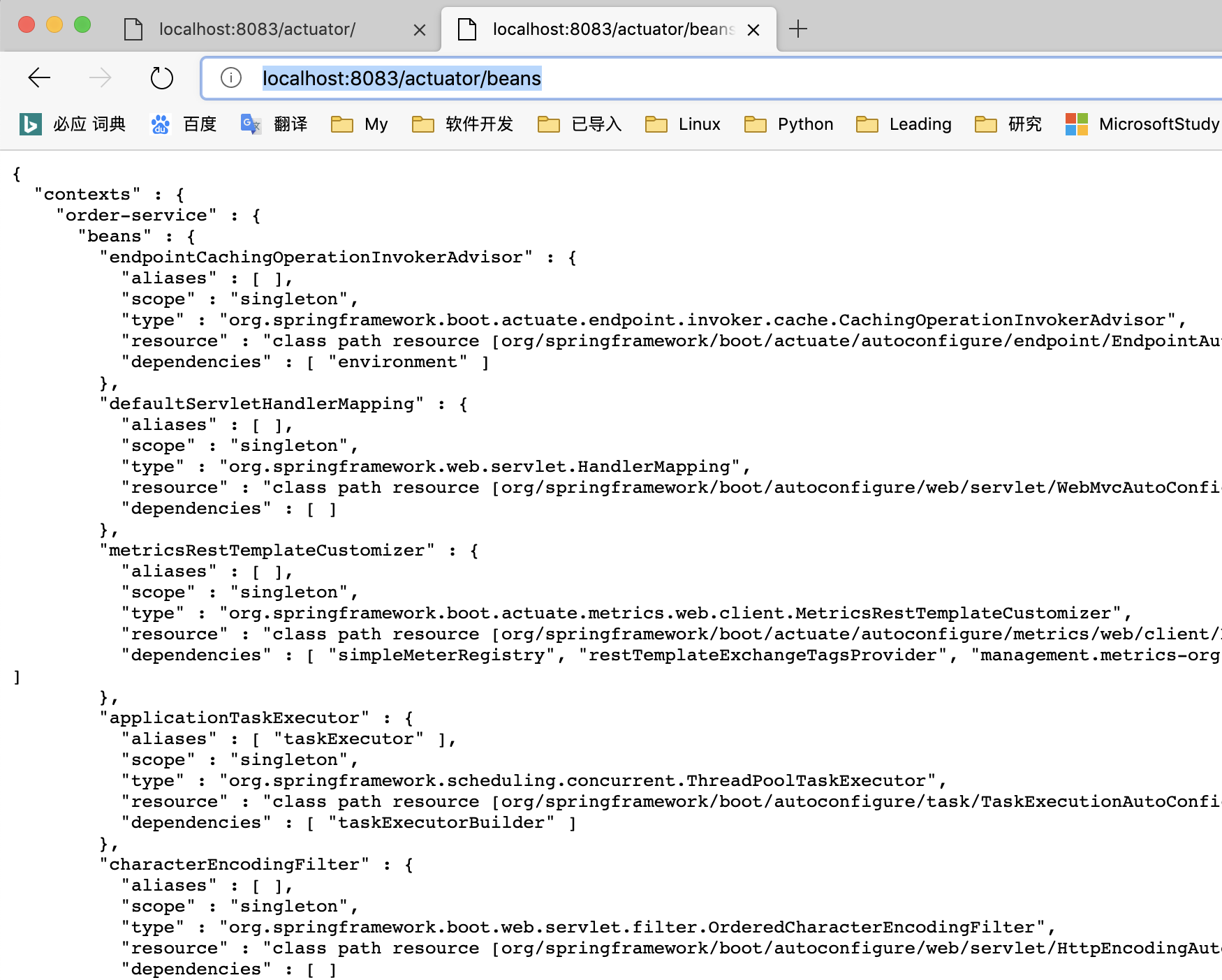
- 5:查看应用运行环境相关参数访问http://localhost:8083/actuator/env
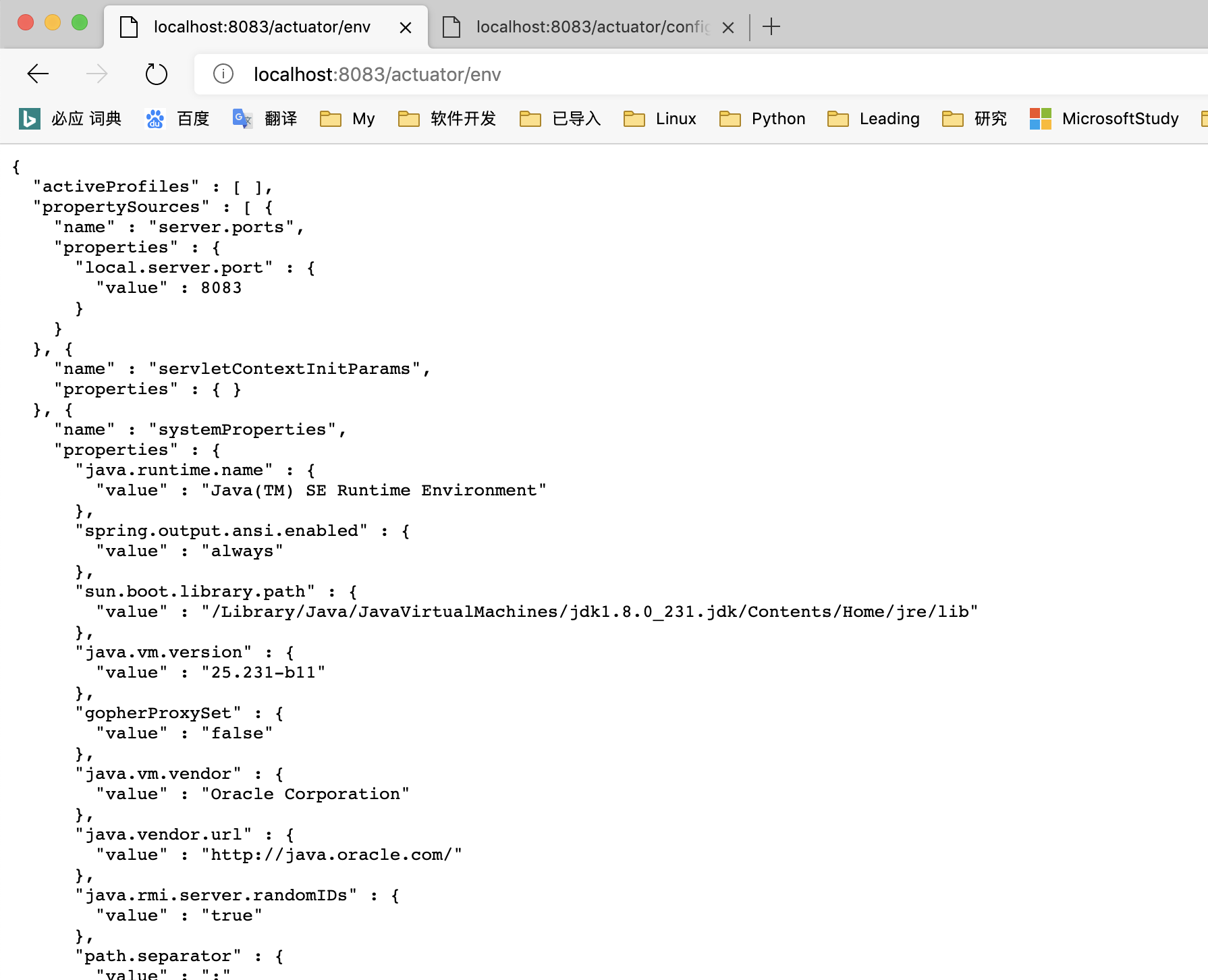
- 6:查看引用日志级别访问http://localhost:8083/actuator/loggers
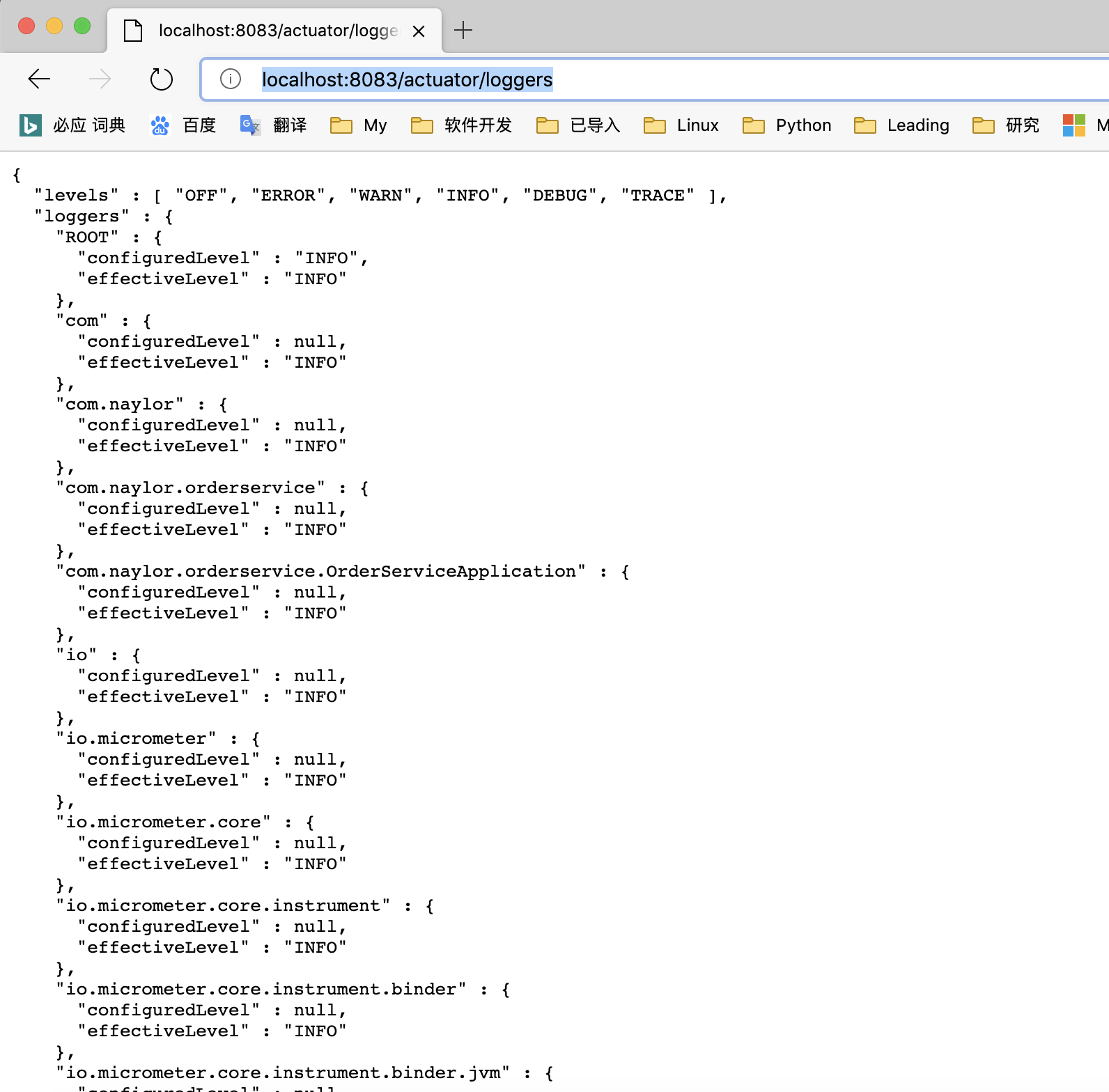
四、通过访问Actuator提供的endpoint来管理应用
- 1:修改com.naylor包下面的日志级别
curl -X POST http://localhost:8083/actuator/loggers/com.naylor.logging -H "Content-Type: application/vnd.spring-boot.actuator.v2+json;charset=UTF-8" --data '{"configuredLevel":"debug"}'