1、首先例如通用的样式文件如下:
<ResourceDictionary xmlns="http://schemas.microsoft.com/winfx/2006/xaml/presentation" xmlns:x="http://schemas.microsoft.com/winfx/2006/xaml" xmlns:local="clr-namespace:APITest"> <Style x:Key="TabControlStyle" TargetType="{x:Type TabControl}"> <Setter Property="Padding" Value="2"/> <Setter Property="HorizontalContentAlignment" Value="Center"/> <Setter Property="VerticalContentAlignment" Value="Center"/> <Setter Property="Background" Value="White"/> <Setter Property="BorderBrush" Value="#FFACACAC"/> <Setter Property="BorderThickness" Value="1"/> <Setter Property="Foreground" Value="{DynamicResource {x:Static SystemColors.ControlTextBrushKey}}"/> <Setter Property="Template"> <Setter.Value> <ControlTemplate TargetType="{x:Type TabControl}"> <Grid x:Name="templateRoot" ClipToBounds="True" SnapsToDevicePixels="True" KeyboardNavigation.TabNavigation="Local"> <Grid.ColumnDefinitions> <ColumnDefinition x:Name="ColumnDefinition0"/> <ColumnDefinition x:Name="ColumnDefinition1" Width="0"/> </Grid.ColumnDefinitions> <Grid.RowDefinitions> <RowDefinition x:Name="RowDefinition0" Height="Auto"/> <RowDefinition x:Name="RowDefinition1" Height="*"/> </Grid.RowDefinitions> <UniformGrid x:Name="HeaderPanel" Rows="1" Background="Transparent" Grid.Column="0" IsItemsHost="True" Margin="0" Grid.Row="0" KeyboardNavigation.TabIndex="1" Panel.ZIndex="1"/> <Line X1="0" X2="{Binding ActualWidth, RelativeSource={RelativeSource Self}}" Stroke="White" StrokeThickness="0.1" VerticalAlignment="Bottom" Margin="0 0 0 1" SnapsToDevicePixels="True"/> <Border x:Name="ContentPanel" BorderBrush="{TemplateBinding BorderBrush}" BorderThickness="{TemplateBinding BorderThickness}" Background="{TemplateBinding Background}" Grid.Column="0" KeyboardNavigation.DirectionalNavigation="Contained" Grid.Row="1" KeyboardNavigation.TabIndex="2" KeyboardNavigation.TabNavigation="Local"> <ContentPresenter x:Name="PART_SelectedContentHost" ContentTemplate="{TemplateBinding SelectedContentTemplate}" Content="{TemplateBinding SelectedContent}" ContentStringFormat="{TemplateBinding SelectedContentStringFormat}" ContentSource="SelectedContent" Margin="0" SnapsToDevicePixels="{TemplateBinding SnapsToDevicePixels}"/> </Border> </Grid> <ControlTemplate.Triggers> <Trigger Property="TabStripPlacement" Value="Bottom"> <Setter Property="Grid.Row" TargetName="HeaderPanel" Value="1"/> <Setter Property="Grid.Row" TargetName="ContentPanel" Value="0"/> <Setter Property="Height" TargetName="RowDefinition0" Value="*"/> <Setter Property="Height" TargetName="RowDefinition1" Value="Auto"/> </Trigger> <Trigger Property="TabStripPlacement" Value="Left"> <Setter Property="Grid.Row" TargetName="HeaderPanel" Value="0"/> <Setter Property="Grid.Row" TargetName="ContentPanel" Value="0"/> <Setter Property="Grid.Column" TargetName="HeaderPanel" Value="0"/> <Setter Property="Grid.Column" TargetName="ContentPanel" Value="1"/> <Setter Property="Width" TargetName="ColumnDefinition0" Value="Auto"/> <Setter Property="Width" TargetName="ColumnDefinition1" Value="*"/> <Setter Property="Height" TargetName="RowDefinition0" Value="*"/> <Setter Property="Height" TargetName="RowDefinition1" Value="0"/> </Trigger> <Trigger Property="TabStripPlacement" Value="Right"> <Setter Property="Grid.Row" TargetName="HeaderPanel" Value="0"/> <Setter Property="Grid.Row" TargetName="ContentPanel" Value="0"/> <Setter Property="Grid.Column" TargetName="HeaderPanel" Value="1"/> <Setter Property="Grid.Column" TargetName="ContentPanel" Value="0"/> <Setter Property="Width" TargetName="ColumnDefinition0" Value="*"/> <Setter Property="Width" TargetName="ColumnDefinition1" Value="Auto"/> <Setter Property="Height" TargetName="RowDefinition0" Value="*"/> <Setter Property="Height" TargetName="RowDefinition1" Value="0"/> </Trigger> <Trigger Property="IsEnabled" Value="False"> <Setter Property="TextElement.Foreground" TargetName="templateRoot" Value="{DynamicResource {x:Static SystemColors.GrayTextBrushKey}}"/> </Trigger> </ControlTemplate.Triggers> </ControlTemplate> </Setter.Value> </Setter> </Style> <Style x:Key="TabItemStyle" TargetType="{x:Type TabItem}"> <Setter Property="Foreground" Value="White"/> <Setter Property="Background" Value="Transparent"/> <Setter Property="BorderBrush" Value="#FFACACAC"/> <Setter Property="Margin" Value="0"/> <Setter Property="HorizontalContentAlignment" Value="Stretch"/> <Setter Property="VerticalContentAlignment" Value="Stretch"/> <Setter Property="Template"> <Setter.Value> <ControlTemplate TargetType="{x:Type TabItem}"> <Grid x:Name="templateRoot" SnapsToDevicePixels="True" Background="Transparent"> <TextBlock x:Name="txt" Visibility="Visible" VerticalAlignment="Center" HorizontalAlignment="Center" Text="{TemplateBinding Header}" ToolTip="{TemplateBinding Header}" Foreground="{TemplateBinding Foreground}" TextTrimming="CharacterEllipsis" /> </Grid> <ControlTemplate.Triggers> <MultiDataTrigger> <MultiDataTrigger.Conditions> <Condition Binding="{Binding IsMouseOver, RelativeSource={RelativeSource Self}}" Value="true"/> <Condition Binding="{Binding TabStripPlacement, RelativeSource={RelativeSource FindAncestor, AncestorLevel=1, AncestorType={x:Type TabControl}}}" Value="Top"/> </MultiDataTrigger.Conditions> <Setter Property="Foreground" TargetName="txt" Value="#fffea1"/> </MultiDataTrigger> <MultiDataTrigger> <MultiDataTrigger.Conditions> <Condition Binding="{Binding IsEnabled, RelativeSource={RelativeSource Self}}" Value="false"/> <Condition Binding="{Binding TabStripPlacement, RelativeSource={RelativeSource FindAncestor, AncestorLevel=1, AncestorType={x:Type TabControl}}}" Value="Left"/> </MultiDataTrigger.Conditions> <Setter Property="Opacity" TargetName="templateRoot" Value="0.56"/> </MultiDataTrigger> <MultiDataTrigger> <MultiDataTrigger.Conditions> <Condition Binding="{Binding IsEnabled, RelativeSource={RelativeSource Self}}" Value="false"/> <Condition Binding="{Binding TabStripPlacement, RelativeSource={RelativeSource FindAncestor, AncestorLevel=1, AncestorType={x:Type TabControl}}}" Value="Bottom"/> </MultiDataTrigger.Conditions> <Setter Property="Opacity" TargetName="templateRoot" Value="0.56"/> </MultiDataTrigger> <MultiDataTrigger> <MultiDataTrigger.Conditions> <Condition Binding="{Binding IsEnabled, RelativeSource={RelativeSource Self}}" Value="false"/> <Condition Binding="{Binding TabStripPlacement, RelativeSource={RelativeSource FindAncestor, AncestorLevel=1, AncestorType={x:Type TabControl}}}" Value="Right"/> </MultiDataTrigger.Conditions> <Setter Property="Opacity" TargetName="templateRoot" Value="0.56"/> </MultiDataTrigger> <MultiDataTrigger> <MultiDataTrigger.Conditions> <Condition Binding="{Binding IsEnabled, RelativeSource={RelativeSource Self}}" Value="false"/> <Condition Binding="{Binding TabStripPlacement, RelativeSource={RelativeSource FindAncestor, AncestorLevel=1, AncestorType={x:Type TabControl}}}" Value="Top"/> </MultiDataTrigger.Conditions> <Setter Property="Opacity" TargetName="templateRoot" Value="0.56"/> </MultiDataTrigger> <MultiDataTrigger> <MultiDataTrigger.Conditions> <Condition Binding="{Binding IsSelected, RelativeSource={RelativeSource Self}}" Value="true"/> <Condition Binding="{Binding TabStripPlacement, RelativeSource={RelativeSource FindAncestor, AncestorLevel=1, AncestorType={x:Type TabControl}}}" Value="Top"/> </MultiDataTrigger.Conditions> <Setter Property="Panel.ZIndex" Value="1"/> <Setter Property="Foreground" TargetName="txt" Value="#fffea1"/> </MultiDataTrigger> </ControlTemplate.Triggers> </ControlTemplate> </Setter.Value> </Setter> </Style> </ResourceDictionary>
该样式的效果如下图:

2、在App.xml文件中添加如下代码:
<Application.Resources>
<ResourceDictionary>
<ResourceDictionary.MergedDictionaries>
<ResourceDictionary Source="Common.xaml"/>
</ResourceDictionary.MergedDictionaries>
</ResourceDictionary>
</Application.Resources>
3、在窗体中的使用:
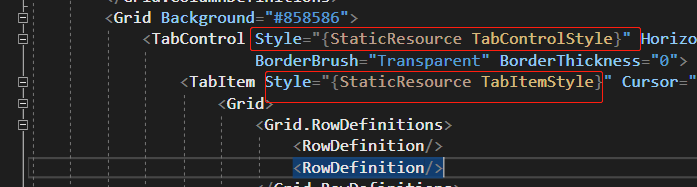
OK!