一、angular2实现文件上传前端
Angular2使用ng2-file-upload上传文件,Angular2中有两个比较好用的上传文件的第三方库,一个是ng2-file-upload,一个是ng2-uploader。ng2-uploader是一个轻便的上传文件的支持库,功能较弱,而ng2-file-upload是一个功能比较全面的上传文件的支持库。这里主要介绍一下ng2-file-upload的使用。
1 下载相关模块
进入到项目根目录执行 npm install ng2-file-upload --save
坑01:有时候利用npm下载不成功
2 在主模块中导入上传模块
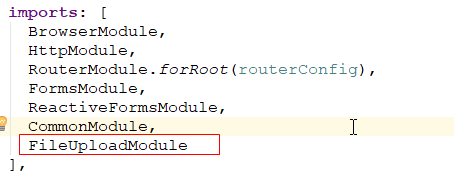
技巧01:一般都是在共享模块中导入再导出,然后在需要的模块中导入共享模块就可以啦
3 编写上传文件组件

import { Component, OnInit } from '@angular/core';
import {FileUploader} from 'ng2-file-upload';
@Component({
selector: 'app-test-upload-file',
templateUrl: './test-upload-file.component.html',
styleUrls: ['./test-upload-file.component.css']
})
export class TestUploadFileComponent implements OnInit {
private uploader: FileUploader = new FileUploader({
url: '/devProject/uploadClient',
method: 'POST',
itemAlias: 'file'
});
constructor() { }
ngOnInit() {
}
/**
* 上传文件内容变化时执行的方法
* @param event
*/
selectedFileOnChanged(event: any) {
// 这里是文件选择完成后的操作处理
// alert('上传文件改变啦');
console.log(event.target.value);
console.log(event);
}
/**
* 上传文件方法
*/
uploadFile() {
alert('执行上传文件');
// 上传
this.uploader.queue[0].onSuccess = function (response, status, headers) {
// 上传文件成功
if (status == 200) {
// 上传文件后获取服务器返回的数据
const tempRes = response;
alert(response);
} else {
// 上传文件后获取服务器返回的数据错误
alert('上传失败');
}
};
// onSuccessItem(item: FileItem, response: string, status: number, headers: ParsedResponseHeaders): any;
this.uploader.queue[0].upload(); // 开始上传
// this.uploader.queue[0].onSuccess()
alert('上传之后');
}
}
4 HTML文件
<p> test-upload-file works! </p> <hr style="border: 1px solid blue;" /> <input type="file" ng2FileSelect [uploader]="uploader" (change)="selectedFileOnChanged($event)" /> <button (click)="uploadFile()">点击上传</button>
详情请参见:点击前往
二、SpringBoot实现后台功能

/** * 上传客户EXCEL表格 * @param file * @return 上传成功信息 * @throws IOException */ @PostMapping("/uploadClient") public String testUpload(@RequestParam("file") MultipartFile file) throws IOException { // System.out.println("后台文件上传函数"); // System.out.println("获取到的文件名称为:" + file); String filePath = file.getOriginalFilename(); // 获取文件的名称 filePath = "asset/" + filePath; // 这是文件的保存路径,如果不设置就会保存到项目的根目录 BufferedOutputStream outputStream = new BufferedOutputStream(new FileOutputStream(filePath)); outputStream.write(file.getBytes()); outputStream.flush(); outputStream.close(); return "客户资料上传成功"; }
坑01:文件上传时会出现跨域问题,最简单的方法就是在后台配置一个跨域配置,就是编写一个类,然后在需要跨域的类中继承这个类就可以啦
参考博文:点击前往

package cn.xiangxu.cq8x.configure; import org.springframework.context.annotation.Configuration; import org.springframework.web.servlet.config.annotation.CorsRegistry; import org.springframework.web.servlet.config.annotation.WebMvcConfigurerAdapter; /** * @author 王杨帅 * @create 2018-03-22 15:51 * @desc 跨域配置 **/ @Configuration public class CorsConfigure extends WebMvcConfigurerAdapter { @Override public void addCorsMappings(CorsRegistry registry) { registry.addMapping("/**") .allowedOrigins("*") .allowedMethods("GET", "POST", "PUT", "OPTIONS", "DELETE", "PATCH") .allowCredentials(true).maxAge(3600); } }

package cn.xiangxu.cq8x.controller; import cn.xiangxu.cq8x.configure.CorsConfigure; import cn.xiangxu.cq8x.dao.ClientDao; import cn.xiangxu.cq8x.model.dataModel.ClientInfoModel; import cn.xiangxu.cq8x.model.viewModel.ResultViewModel; import cn.xiangxu.cq8x.service.ClientService; import cn.xiangxu.cq8x.util.ResultViewUtil; import org.springframework.beans.factory.annotation.Autowired; import org.springframework.data.domain.PageRequest; import org.springframework.data.domain.Pageable; import org.springframework.web.bind.annotation.*; import org.springframework.web.multipart.MultipartFile; import javax.annotation.Resource; import java.io.BufferedOutputStream; import java.io.FileOutputStream; import java.io.IOException; /** * @author 王杨帅 * @create 2018-03-06 20:36 * @desc 客户信息控制层接口 **/ @RestController @RequestMapping(value = "/client") @CrossOrigin public class ClientController extends CorsConfigure { @Resource(name = "clientService") private ClientService clientService; /** * 查询所有的客户信息 * @return */ @GetMapping(value = "/findAll") public ResultViewModel findAll( @RequestParam(value = "page", required = false, defaultValue = "0") Integer page, @RequestParam(value = "size", required = false, defaultValue = "3") Integer size ) { Pageable pageable = PageRequest.of(page, size); System.out.println(pageable); return ResultViewUtil.success(clientService.findAll(pageable)); } /** * 根据姓名查询客户信息 * @param name 从路径中获取参数 * @return */ @GetMapping(value = "/findByName02/{name}") public ResultViewModel findByName02( @PathVariable("name") String name ) { System.out.println("前端传过来的目标客户姓名为:" + name); return ResultViewUtil.success(clientService.findByName(name)); } /** * 根据姓名查询客户信息 * @param name 从query中获取参数 * @return */ @GetMapping(value = "/findByName") public ResultViewModel findByName( @RequestParam("name") String name ) { System.out.println("从前端获取到的参数为:" + name); return ResultViewUtil.success(clientService.findByName(name)); } /** * 根据姓名进行模糊查询 * @param name * @return */ @GetMapping(value = "/findByNameLike/{name}") public ResultViewModel findByNameLike( @PathVariable("name") String name ) { System.out.println("前端传过来的模糊查询信息为 :" + name); return ResultViewUtil.success(clientService.findByNameLike(name)); } /** * 根据idcard查询客户信息 * @param idcard 从路径中获取参数 * @return */ @GetMapping(value = "/findByIdcard02/{idcard}") public ResultViewModel findByIdcard02( @PathVariable("idcard") String idcard ) { System.out.println("前端传过来的客户证件号码为:" + idcard); return ResultViewUtil.success(clientService.findByIdcard(idcard)); } /** * 根据idcard查询客户信息 * @param idcard 从query中获取参数 * @return */ @GetMapping(value = "/findByIdcard") public ResultViewModel findByIdcard( @RequestParam("idcard") String idcard ) { System.out.println("从前端获取到的参数为:" + idcard); return ResultViewUtil.success(this.clientService.findByIdcard(idcard)); } /** * 新增客户 * @param clientInfoModel * @return */ @PostMapping(value = "/create") public ResultViewModel create( @RequestBody ClientInfoModel clientInfoModel ) { return ResultViewUtil.success(this.clientService.createNewClient(clientInfoModel)); } @PutMapping(value = "/update") public ResultViewModel update( @RequestBody ClientInfoModel clientInfoModel ) { System.out.println(clientInfoModel); return ResultViewUtil.success(this.clientService.updateClient(clientInfoModel)); } @CrossOrigin @PostMapping(value = "/upload") public String upload(@RequestParam("file") MultipartFile file) throws IOException { // System.out.println("后台文件上传函数"); System.out.println("获取到的文件名称为:" + file); String filePath = file.getOriginalFilename(); // 获取文件的名称 filePath = "G:/" + filePath; // 这是文件的保存路径,如果不设置就会保存到项目的根目录 BufferedOutputStream outputStream = new BufferedOutputStream(new FileOutputStream(filePath)); outputStream.write(file.getBytes()); outputStream.flush(); outputStream.close(); return "客户资料上传成功"; } @GetMapping(value = "/test") public ResultViewModel test( @RequestParam("id") Integer id ) { return ResultViewUtil.success("这是一个测试接口"); } @PutMapping(value = "/test02") public ResultViewModel test02( @RequestParam(value = "page", required = false, defaultValue = "0") Integer page, @RequestParam(value = "size", required = false, defaultValue = "3") Integer size ) { System.out.println("获取到的参数page为:" + page); System.out.println("获取到的参数size为:" + size); return ResultViewUtil.success("PUT方法的参数问题"); } }
·下面是我的公众号二维码,欢迎关注·
尋渝記

微信号:xyj_fury
