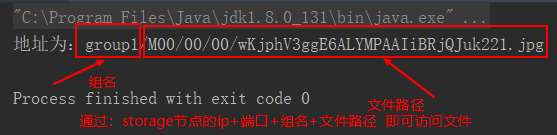pom.xml文件内容如下:
<dependencies>
<!-- fastdfs -->
<dependency>
<groupId>org.csource.fastdfs</groupId>
<artifactId>fastdfs</artifactId>
<version>1.2</version>
</dependency>
<dependency>
<groupId>commons-io</groupId>
<artifactId>commons-io</artifactId>
<version>2.4</version>
</dependency>
</dependencies>
配置文件内容如下:

测试代码如下:
try { // 1、加载配置文件,配置文件中的内容就是tracker服务的地址(绝对路径) ClientGlobal.init("E:\IdeaProjects\weiku_rab\test_fdfs\src\main\resources\fdfs_client.conf"); // 2、创建一个TrackerClient对象 TrackerClient trackerClient = new TrackerClient(); // 3、使用阿哥TrackerClient对象创建连接,获得一个TrackerServer对象 TrackerServer trackerServer = trackerClient.getConnection(); // 4、创建一个StorageServer的引用,值为null StorageServer storageServer = null; // 5、创建一个StorageClient对象,需要两个参数TrackerServer对象、Storage、Server的引用 StorageClient storageClient = new StorageClient(trackerServer, storageServer); // 6、使用StorageClient对象上传图片,扩展名不用带“.” String [] strs = storageClient.upload_file("E:/bg2.jpg","jpg",null); // 7、返回数组,包含组名和图片的路径 System.out.print("地址为:"); String path = ""; for (String str : strs) { // 组名+磁盘地址 path = path + str + "/"; } // 进行地址处理并输出 System.out.println(path.substring(0,path.length()-1)); } catch (Exception e) { e.printStackTrace(); }
运行结果如下: