读excel、修改excel、作业分析
1、写Excel
import xlwt book = xlwt.Workbook()#创建excel sheet = book.add_sheet('stu_info')#加一个sheet sheet.write(0,0,'学生编号')#行,列 sheet.write(0,1,'学生姓名')#行,列 sheet.write(0,2,'成绩')#行,列 sheet.write(1,0,'1') sheet.write(1,1,'聂磊') sheet.write(1,2,98.87) book.save('stu.xls')#一定要用xls的

2、修改Excel
import xlrd from xlutils import copy book1 = xlrd.open_workbook('stu.xls') #打开原来的excel new_book = copy.copy(book1) #拷贝一个新的excel sheet = new_book.get_sheet(0) #获取第一个sheet页 sheet.write(1,2,'60') sheet.write(1,1,'王') new_book.save('stu.xls')
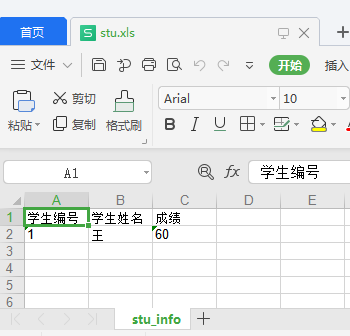
3、读Excel
#xlwt #只能写excel import xlrd #只能读 book = xlrd.open_workbook('stu.xls') print(book.nsheets)#获取到excel里面总共有多少个sheet页 输出结果:1 sheet = book.sheet_by_index(0) #book.sheet_by_name('stu_info')# print(sheet.cell(0,0).value) #指定行和列,获取某个单元格里面的内容 输出结果:学生编号 print(sheet.cell(1,0).value) #输出结果:1: print(sheet.row_values(0))#获取某一行的数据 输出结果:['学生编号', '学生姓名', '成绩'] print(sheet.row_values(1))#获取某一行的数据 输出结果:['1', '王', '60'] print(sheet.nrows)#这个就是excel里面总共有多少行 输出结果:2 print(sheet.col_values(0))#某一列的数据 输出结果:['学生编号', '1'] print(sheet.col_values(1))#某一列的数据 输出结果:['学生姓名', '王'] print(sheet.ncols)#总共有多少列 输出结果:3