https://blog.csdn.net/m0_37388625/article/details/106025262
纯笔记,无任何高科技,为了软键盘弹出时与输入框保持一点点的距离,使用ScrollView+LinearLayout包裹住输入框,ScrollView+LinearLayout的高度稍微比输入框高一点即可(无需java代码控制),效果如下图:
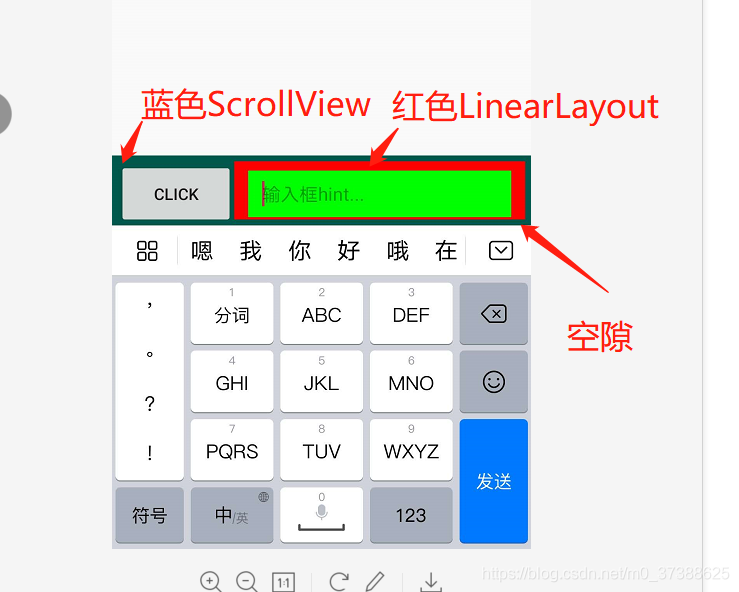
<?xml version="1.0" encoding="utf-8"?> <FrameLayout xmlns:android="http://schemas.android.com/apk/res/android" xmlns:app="http://schemas.android.com/apk/res-auto" xmlns:tools="http://schemas.android.com/tools" android:layout_width="match_parent" android:layout_height="match_parent" tools:context=".MainActivity"> <ScrollView android:layout_gravity="bottom" android:layout_width="match_parent" android:padding="5dp" android:background="@color/colorPrimaryDark" android:layout_height="60dp"> <LinearLayout android:orientation="horizontal" android:layout_width="match_parent" android:layout_height="match_parent"> <Button android:text="Click" android:layout_width="100dp" android:layout_height="match_parent" /> <LinearLayout android:id="@+id/line_comment" android:layout_width="match_parent" android:layout_height="match_parent" android:layout_gravity="bottom" android:background="#f00" android:focusable="true" android:visibility="visible" android:focusableInTouchMode="true" android:gravity="center_vertical" android:orientation="vertical"> <EditText android:id="@+id/etComment" android:layout_width="match_parent" android:layout_height="40dp" android:layout_marginLeft="12dp" android:layout_marginTop="8dp" android:layout_marginBottom="8dp" android:layout_weight="1" android:inputType="text" android:background="#0f0" android:hint="输入框hint..." android:layout_marginRight="12dp" android:imeOptions="actionSend" android:maxLength="100" android:paddingLeft="12dp" android:textSize="16sp" /> <View android:id="@+id/viewKeyboard" android:background="#00f" android:layout_width="match_parent" android:layout_height="0dp" /> </LinearLayout> </LinearLayout> </ScrollView> </FrameLayout>