shell是用户与操作系统对话的一个接口,通过shell告诉操作系统让系统执行我们的指令
xp_cmdshell在sqlserver中默认是关闭的存在安全隐患。
--打开xp_cmdshell EXEC sp_configure 'show advanced options', 1;RECONFIGURE;EXEC sp_configure 'xp_cmdshell', 1;RECONFIGURE; --关闭xp_cmdshell EXEC sp_configure 'show advanced options', 1;RECONFIGURE;EXEC sp_configure 'xp_cmdshell', 0;RECONFIGURE;
以下是跟xp_cmdshell有关的小例子。
1.显示C盘下的内容,这个比较简单
exec xp_cmdshell 'dir c:'
执行结果如下:
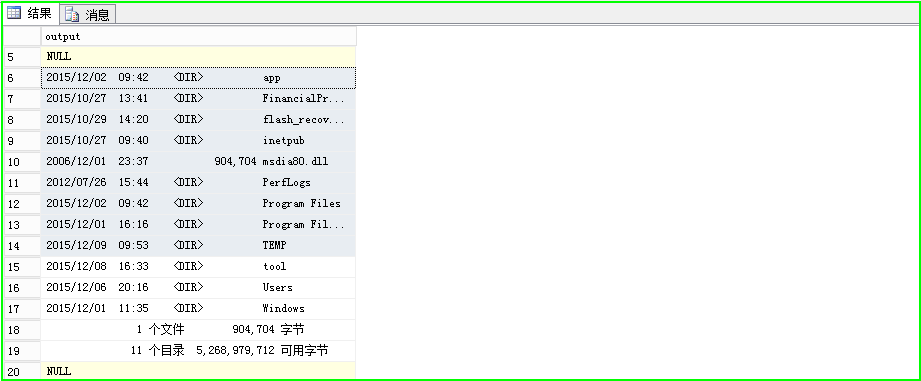
2.将变量写入文本文件
DECLARE @cmd sysname, @var sysname SET @var = 'Today:2015-12-09' SET @cmd = 'echo ' + @var + ' > c:Today.txt' EXEC master..xp_cmdshell @cmd
执行上述语句之后,你会在c盘下看到Today这个文件

--在查询分析器上执行(EXEC master..xp_cmdshell) EXEC master..xp_cmdshell 'bcp "select * from 数据库名.dbo.表名" queryout c:currency.txt -S 数据库实例 -U"用户" -P"密码" -c' --把SQL语句生成一个.sql文件,然后调用 --注:路径的文件夹名称中间不能有空格 exec master..xp_cmdshell 'osql -S 数据库实例 -U 用户 -P 密码 -i C:cmdshellTest.sql' --将数据导入到currency表中 EXEC master..xp_cmdshell 'bcp 数据库名.dbo.表名 in c:currency.txt -c -T' --导入数据也同样可以使用-F和-L选项来选择导入数据的记录行。 EXEC master..xp_cmdshell 'bcp 数据库名.dbo.表名 in c:currency.txt -c -F 10 -L 13 -T'