定义和用法
lastIndexOf() 方法可返回一个指定的字符串值最后出现的位置,在一个字符串中的指定位置从后向前搜索。
语法
stringObject.lastIndexOf(searchvalue,fromindex)
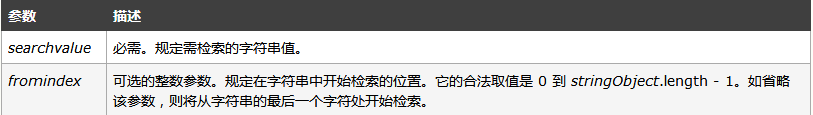
返回值
如果在 stringObject 中的 fromindex 位置之前存在 searchvalue,则返回的是出现的最后一个 searchvalue 的位置。
说明
该方法将从尾到头地检索字符串 stringObject,看它是否含有子串 searchvalue。开始检索的位置在字符串的 fromindex 处或字符串的结尾(没有指定 fromindex 时)。如果找到一个 searchvalue,则返回 searchvalue 的第一个字符在 stringObject 中的位置。stringObject 中的字符位置是从 0 开始的。
提示和注释
注释:lastIndexOf() 方法对大小写敏感!
注释:如果要检索的字符串值没有出现,则该方法返回 -1。
实例
在本例中,我们将在 "Hello world!" 字符串内进行不同的检索:
<script type="text/javascript">
var str="Hello world!"
document.write(str.lastIndexOf("Hello") + "<br />")
document.write(str.lastIndexOf("World") + "<br />")
document.write(str.lastIndexOf("world"))
</script>
以上代码的输出:
0 -1 6
OCX:自定义一个多个相机类型并转换字符串的数组
static const StCamStyle stCamStyle[] =
{
......
{{SONY_IMX185_MIPI_1080P_30FPS}, _T("SONY_IMX185_MIPI_1080P_30FPS")},
{{ELE_TW9960_CAM_960_25}, _T("ELE_TW9960_CAM_960_25")}
};
JS:解析相机类型
/*******************************通过相机类型在加载窗体时显示加载分辨率**************************************/
function showVideoResolution() {
strGetCam = parent.parent.Cmr.JSGetUnModAttr(); //得到相机类型
var i = 0;
while (i < strGetCam.length) { //循88环查找相机特殊字段
var index = strGetCam.lastIndexOf('_');
if (index != -1) { //存在分隔字符‘_’
strs = strGetCam.substr(index + 1, strGetCam.length); //查询相机特殊字段(分辨率)
strGetCam = strGetCam.substring(0, index); //攫取最后一位后的剩余字段
//如遇特殊字符(分辨率),停止循环
if (strs == "1080" || strs == "1080P" || strs == "720P" || strs == "960" || strs == "960P" || strs == "800P" || strs == "1536" || strs == "1920" || strs == "D1P" || strs == "1024P") {
break;
}
else
{ //没有遇见继续
continue;
}
}
else
{ //不存在分隔字符‘_’跳出循环
break;
}
}