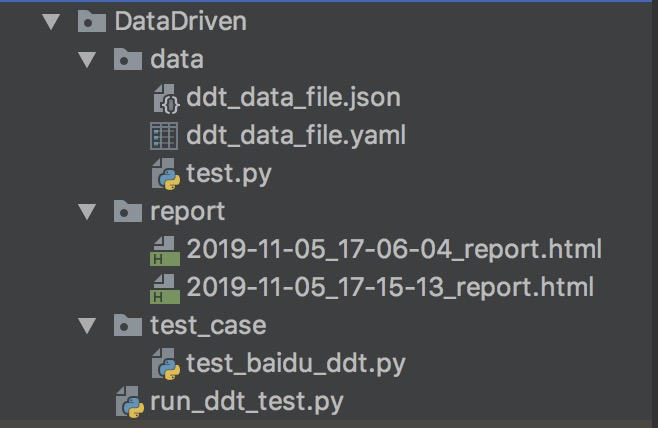我的文件路径
一、DDT代码:
import unittest from time import sleep from selenium import webdriver from ddt import ddt,data,file_data,unpack from selenium.webdriver.common.by import By @ddt class TestBaiduSearch(unittest.TestCase): @classmethod def setUpClass(cls): cls.driver = webdriver.Chrome() cls.url = "https://baidu.com" def baidu_search(self,keys): self.driver.get(self.url) self.driver.find_element(By.CSS_SELECTOR,"#kw").send_keys(keys) self.driver.find_element(By.CSS_SELECTOR,"#su").click() sleep(5) # 参数化例1 @data(["case1","selenium3"],["case2","python3"],["case3","百度"]) @unpack # @unittest.skip def test_baiduSearch01(self,case,data_key): print("第一组测试用例:"+case) self.baidu_search(data_key) self.assertEqual(self.driver.title,data_key + "_百度搜索",msg="标题不正确!") # 参数化例2:json @file_data("./data/ddt_data_file.data") def test_baiduSearch02(self,keys): print("第二组测试用例:",keys) self.baidu_search(keys) self.assertEqual(self.driver.title, keys + "_百度搜索", msg="标题不正确!") # 参数化例3:yaml @file_data("./data/ddt_data_file.yaml") @unpack def test_baiduSearch03(self,**kwargs): keys = kwargs['data1'][1]['keys'] print("第三组测试用例:",keys) self.baidu_search(keys) self.assertEqual(self.driver.title, keys + "_百度搜索", msg="标题不正确!") @classmethod def tearDownClass(cls): print("用例结束!") cls.driver.quit() if __name__ == '__main__': unittest.main(verbosity=2)
json文件:ddt_data_file.data
{
"case1":{"keys":"11"},
"case2":{"keys":"12"},
"case3":{"keys":"13"}
}
yaml文件:ddt_data_file.yaml
用例1:
data1:
- keys: "yaml01"
- keys: "yaml02"
data2:
- keys: "yaml03"
- keys: "yaml04"
用例2:
data1:
- keys: "yaml05"
- keys: "yaml06"
data2:
- keys: "yaml07"
- keys: "yaml08"
用例3:
data1:
- keys: "yaml09"
- keys: "yaml10"
data2:
- keys: "yaml11"
- keys: "yaml12"
yaml转换数组:
list =
[{
'case1':
{ 'data1': [ { 'keys': 'yaml01' }, { 'keys': 'yaml02' } ],
'data2': [ { 'keys': 'yaml03' }, { 'keys': 'yaml04' } ] },
'case2':
{ 'data1': [ { 'keys': 'yaml05' }, { 'keys': 'yaml06' } ],
'data2': [ { 'keys': 'yaml07' }, { 'keys': 'yaml08' } ] },
'case3':
{ 'data1': [ { 'keys': 'yaml09' }, { 'keys': 'yaml10' } ],
'data2': [ { 'keys': 'yaml11' }, { 'keys': 'yaml12' } ] }
}]
二、生成报告并发送邮件
运行代码:
import time import yagmail import unittest from BSTestRunner import BSTestRunner def send_mail(report): yag = yagmail.SMTP(user='xxx@126.com', password='xxx', host='smtp.126.com' ) subject = '邮件标题:自动化测试报告' contents = '正文,请查看附件' yag.send('xxx@qq.com',subject,contents,report) print("邮件发送成功!") if __name__ == '__main__': case_path = "./test_case/" time = time.strftime("%Y-%m-%d_%H-%M-%S") report_name = time + "_report.html" report_path = "./report/" + report_name fp = open(report_path,'wb') discover = unittest.defaultTestLoader.discover(case_path,pattern='test*.py') runner = BSTestRunner(stream = fp, title = '数据驱动测试用例:', description = '执行下面的用例:') runner.run(discover) fp.close() send_mail(report_path)