一直报错:Could not fetch URL https://pypi.org/simple/pygame/: There was a problem confirming the ssl certificate:
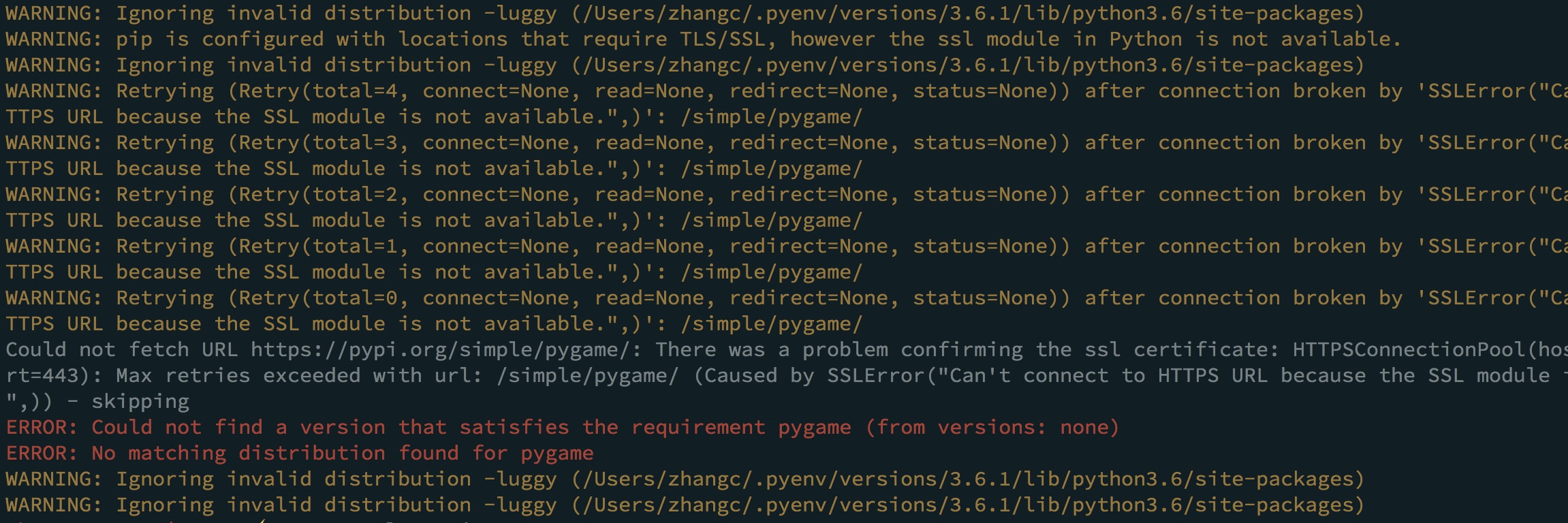
经查询得知:需要改一下国内源
# Mac os系统下 # 在终端进入目录: cd ~/ # mac用户家目录如果没有 .pip 文件夹,那么就要新建这个文件夹 mkdir .pip # 然后在.pip 文件夹内新建一个文件 touch pip.conf # 编辑 pip.conf 文件,写入阿里云 vim pip.conf [global] index-url = http://mirrors.aliyun.com/pypi/simple/ [install] trusted-host=mirrors.aliyun.com # 或者可以使用豆瓣的镜像: [global] index-url = http://pypi.douban.com/simple [install] trusted-host=pypi.douban.com
参考文章:《Python建立pip.ini》