学习笔记
git源码链接:https://github.com/littleredhatli/web
目录:
目标一、使用Git上传代码
在任务开始时,我首先进行了用git上传代码的相关操作的学习
1)进入要上传的仓库,右键git bash here,添加远程地址
$ git init
$ git remote add origin git@github.com:littleredhatli(git名)/web(版本库名).git
git init后文件目录中出现一个隐藏的.git文件
2)添加文件名和评论
$ git add file $ git commit -m "上传的评论"
3)上传到github
$ git push origin master
git push命令会将本地仓库推送到远程服务器。完成文件上传。
目标二、静态网页的制作
实现一个注册、登陆系统,首先完成注册、登陆静态页面的制作
制作网页使用的软件:Hbuilder
1.html制作基本的网页内容
1.注册页面
1 <body> 2 <div id="in"> 3 <h1>注册</h1> 4 <form method="post" action="register.php"> 5 <input type="text" required="required" placeholder="用户名" name="id"/> 6 <input type="text" required="required" placeholder="手机号" name="telephone"/> 7 <input type="text" required="required" placeholder="帐号" name="user"/> 8 <input type="password" required="required" placeholder="密码" name="password"/> 9 <button class="submit" type="button" onclick="http://127.0.0.1:8020/hello%20world/index.html">提交</button> 10 </form> 12 </div> 13 <img src="http://desk.fd.zol-img.com.cn/t_s960x600c5/g5/M00/0F/09/ChMkJlauzYiIIU3UAFNltyuxFDQAAH9GAKkOzMAU2XP642.jpg" width="1400" height="700"> 14 </body>
没有添加CSS样式时注册网页的界面:

在没有添加css样式时,文本框这些版块显得非常朴素
2.登录页面
1 <body> 2 <div id="login"> 3 <h1>Login</h1> 4 <form method="post" action="register.php"> 5 <input type="text" required="required" placeholder="用户名" name="id"/> 6 <input type="password" required="required" placeholder="密码" name="password"/> 7 <button class="submit" type="submit">登录</button> 8 </form> 9 </div> 10 <div id="new"> 11 <h3><a href="http://www.baidu.com" style="text-decoration:none">注册新账号</a></h3> 12 </div> 13 <img src="http://desk.fd.zol-img.com.cn/t_s960x600c5/g5/M00/0F/09/ChMkJlauzYiIIU3UAFNltyuxFDQAAH9GAKkOzMAU2XP642.jpg" width="1400" height="700"> 14 </body>
没有css样式的登陆页面和上图的注册页面形式类似
3.html标签
在body标签中输入网页上显示的内容
- <div>:<div>标签的作用相当于一个容器,可以把一些独立的逻辑部分(页面上相互关联的一组元素)划分出来
<div id="版块名字”>···</div>
在div中使用id给一个版块起一个名字,方便后面对版块进行css操作
- <form>:表单标签,进行与用户的交互
<form method="传送方式(get/post)" action="浏览者输入的数据被传送到的地方,比如一个PHP页面(save.php)">···</form>
-
添加文本框
<input type="text/password" name="名称"/>
当type="text"时,输入框为文本输入框;当type="password"时,输入框为密码输入框,自动进行加密
用name为文本框命名,用于后台操作
required 属性用于规定必需在提交之前填写输入字段
<注> placeholder属性用于描述可输入内容的提示信息,提示会在输入信息为空时显示,在字段获得焦点时消失。placeholder使用起来比在文本框前直接添加描述信息好看许多,我觉得非常的实用
- <img>:为网页插入图片
<img src="图片地址">
width、height可用来根据实际情况调节图片大小
-
<a>:在网页中插入超链接
<a href="url" target="_blank"(新建窗口打开) style="text-decoration:none"(去掉超链接下划线)>链接显示的文本</a>
2.在html网页中添加css样式
在用html写完网页的内容后,为其添加css样式改变网页效果
1.注册页面
1 html{ 2 width: 100%; 3 height: 100%; 4 overflow: hidden; 5 font-style:sans-serif; 6 } 7 body{ 8 width: 100%; 9 height: 100%; 10 font-family: 'Open Sans',sans-serif; 11 margin: 0; 12 } 13 #in{ 14 position: absolute; 15 top: 40%; 16 left:50%; 17 margin: -150px 0 0 -150px; 18 width: 300px; 19 height: 300px; 20 } 21 #in h1{ 22 color: white; 23 text-shadow:0 0 20px; 24 letter-spacing: 1px; 25 text-align: center; 26 } 27 h1{ 28 font-size: 3em; 29 margin: 0.67em 0; 30 } 31 input{ 32 width: 278px; 33 height: 18px; 34 margin-bottom: 10px; 35 outline: none; 36 padding: 10px; 37 font-size: 18px; 38 color: #fff; 39 40 border-top: 1px solid #312E3D; 41 border-left: 1px solid #312E3D; 42 border-right: 1px solid #312E3D; 43 border-bottom: 1px solid #56536A; 44 border-radius: 5px; 45 background-color: #2D2D3F; 46 } 47 .submit{ 48 width: 300px; 49 min-height: 20px; 50 display: block; 51 background-color: #4a77d4; 52 border: 1px solid #3762bc; 53 color: #fff; 54 padding: 9px 14px; 55 font-size: 20px; 56 line-height: normal; 57 border-radius: 5px; 58 margin: 0; 59 } 60 #in a:link{ 61 color:#FFFFFF; 62 } 63 #in a:hover{ 64 color:#FFFFFF; 65 } 66 #in a:active{ 67 color:blue; 68 }

2.登陆页面(css样式与注册页面相同)

1 html{ 2 width: 100%; 3 height: 100%; 4 overflow: hidden; 5 font-style:sans-serif; 6 } 7 body{ 8 width: 100%; 9 height: 100%; 10 font-family: 'Open Sans',sans-serif; 11 margin: 0; 12 background-color: #4A374A; 13 } 14 #login{ 15 position: absolute; 16 top: 50%; 17 left:50%; 18 margin: -150px 0 0 -150px; 19 width: 300px; 20 height: 300px; 21 } 22 #login h1{ 23 color: white; 24 text-shadow:0 0 20px; 25 letter-spacing: 1px; 26 text-align: center; 27 } 28 h1{ 29 font-size: 3em; 30 margin: 0.67em 0; 31 } 32 input{ 33 width: 278px; 34 height: 18px; 35 margin-bottom: 10px; 36 outline: none; 37 padding: 10px; 38 font-size: 18px; 39 color: #fff; 40 41 border-top: 1px solid #312E3D; 42 border-left: 1px solid #312E3D; 43 border-right: 1px solid #312E3D; 44 border-bottom: 1px solid #56536A; 45 border-radius: 5px; 46 background-color: #2D2D3F; 47 } 48 .submit{ 49 width: 300px; 50 min-height: 20px; 51 display: block; 52 background-color: #4a77d4; 53 border: 1px solid #3762bc; 54 color: #fff; 55 padding: 9px 14px; 56 font-size: 18px; 57 line-height: normal; 58 border-radius: 5px; 59 margin: 0; 60 } 61 62 #new{ 63 position: absolute; 64 top: 90%; 65 left:70%; 66 margin: -150px 0 0 -150px; 67 width: 300px; 68 height: 300px; 69 } 70 #new h3{ 71 color: white; 72 text-shadow:0 0 5px; 73 letter-spacing: 3px; 74 text-align: center; 75 } 76 h3{ 77 font-size: 0.9em; 78 margin: 0.2em 0; 79 } 80 #new a:link{ 81 color:#FFFFFF; 82 } 83 #new a:hover{ 84 color:mediumpurple; 85 } 86 #new a:active{ 87 color:blue; 88 }
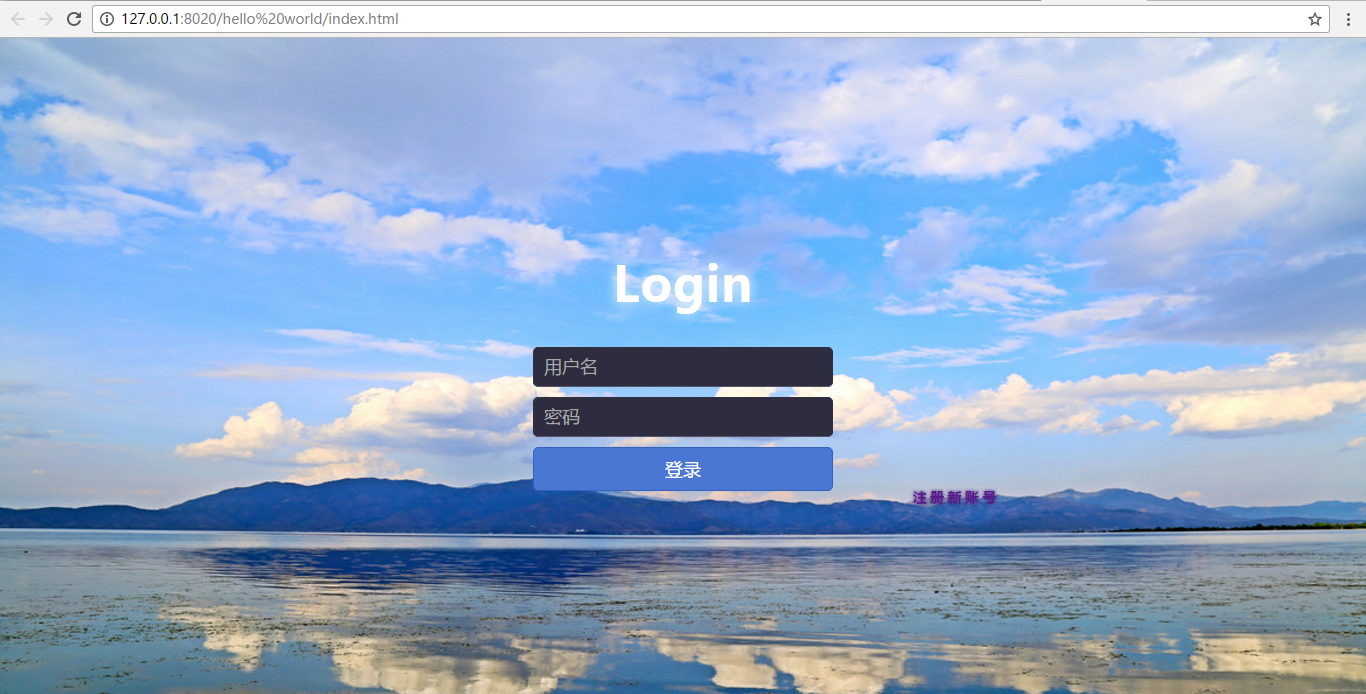
3.css样式
由于做网页的知识还非常有限,所以在网页中只用到了一些非常简单的css样式,来调节字体效果和版块位置。在以后的学习中希望自己能更加熟练的运用css来完成更酷炫的网页效果。下面对我在网页中用到的和目前掌握的css样式做一些总结。
-
字体属性:(font)
大小 font-size: 单位:px、em等
样式 font-style: italic(斜体) normal(正常)等
行间距 line-height: 单位:px、em等
粗细 font-weight: bold(粗体) lighter(细体) normal(正常)
字间距 letter-spacing: 单位:px等
对齐 text-align: justify(两端对齐) left(左对齐) right(右对齐)center(居中)
- 边框属性:(border)
边框样式 border-style: dotted;(点线) dashed;(虚线) solid;(实线)
边框宽度 border-
边框颜色 border-color:#;
- 背景属性(background)
色彩 background-color: #FFFFFF;
-
<注>css常用代码
文字:
font-family : 宋体,sans-serif; /*文字字体*/
font-size : 9px; /*文字大小*/
font-style:itelic; /*文字斜体*/
letter-spacing : 1em; /*字间距离*/
line-height : 100%; /*设置行高*/
text-align:right; /*文字右对齐*/
text-align:left; /*文字左对齐*/
text-align:center; /*文字居中对齐*/
边框留白:(内边距)
padding-top:10px; /*上边框留空白*/
padding-right:10px; /*右边框留空白*/
padding-bottom:10px; /*下边框留空白*/
padding-left:10px; /*左边框留空白
设置边界:(外边距)
margin-top:10px; /*上边界*/
margin-right:10px; /*右边界值*/
margin-bottom:10px; /*下边界值*/
margin-left:10px; /*左边界值*/
定位:
Position: absolute; /*定位*/
样式:
display:block;/*块*/
overflow:hiden/*隐藏溢出*/
超链接样式:
a:link /*未被访问时超链接文字格式*/
a:visited /*浏览过的链接文字样式*/
a:active /*按下链接时超链接的样式*/
a:hover /*鼠标悬浮在超链接上的样式*/
目标三、将静态网页与后端联系
由于还没有接触过数据库及相关的概念和知识,在这次任务中没有完成将静态网页与数据库相连、输出注册用户信息的功能。因为没有实现,所以只能说一些我尝试过程中的一些挫折和收获(由于后端基础为零,下面的观点内容可能会存在一些错误,望大家见谅且指出~)。
1.下载mysql
首先打开打开DOS窗口,cd +路径进入到mysql bin目录
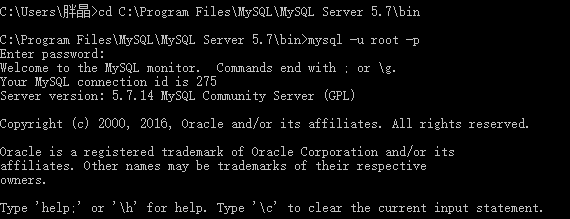
命令:
1:查看服务器上当前存在什么数据库:
mysql> SHOW DATABASES;
2:创建一个数据库user
mysql> Create DATABASE user;
3:选择你所创建的数据库
mysql> USE user; (按回车键出现Database changed 时说明操作成功)

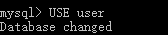
4:查看现在的数据库中存在什么表
mysql> SHOW TABLES;
5:创建一个数据库表(与上面的注册信息联系)
mysql> Create TABLE MYTABLE (id INT(15), telephone INT(11),user INT(15),password INT(20));
6:显示表的结构:
mysql> DESCRIBE user;

7:往表中加入记录
mysql> insert into MYTABLE values ("2333","1397063348","001","123456");

8:用文本方式将数据装入数据库表中(例如D:/mysql.txt)
mysql> LOAD DATA LOCAL INFILE "D:/mysql.txt" INTO TABLE MYTABLE;
9:导入.sql文件命令(未实现)
2.下载WAMP服务器
尝试使用WAMP服务器下的phpadmin使Hbuilder中的php文件与mysql联系起来

phpadmin中的user数据库存入了刚刚在mysql中输入的用户信息
思路:任务应完成在注册页面输入的用户信息直接写入数据库的功能,我在尝试过程中为了先简化难度,打算在数据库中直接存好一位用户的信息,使这个用户可以登录,但最终由于后端知识缺乏也没能够实现,停在了上图所示的步骤···
总结:
虽然最终没有实现一个完整的用户注册、登陆系统,但我在这次任务中收获颇多···在前端方面,我做出了自己的第一个网页;在后端方面,我从对后台处理的一无所知开始慢慢接触并了解。学习使人充实。我希望在以后的学习中我能够掌握做一个完整系统的知识,然后再回来更好更完整的完成这个任务。
