This tutorial code’s is shown lines below. You can also download it from here . The second version (using LBP for face detection) can be found here
#include "opencv2/objdetect/objdetect.hpp" #include "opencv2/highgui/highgui.hpp" #include "opencv2/imgproc/imgproc.hpp" #include <iostream> #include <stdio.h> using namespace std; using namespace cv; /** Function Headers */ void detectAndDisplay( Mat frame ); /** Global variables */ String face_cascade_name = "haarcascade_frontalface_alt.xml"; String eyes_cascade_name = "haarcascade_eye_tree_eyeglasses.xml"; CascadeClassifier face_cascade; CascadeClassifier eyes_cascade; string window_name = "Capture - Face detection"; RNG rng(12345); /** @function main */ int main( int argc, const char** argv ) { CvCapture* capture; Mat frame; //-- 1. Load the cascades if( !face_cascade.load( face_cascade_name ) ){ printf("--(!)Error loading "); return -1; }; if( !eyes_cascade.load( eyes_cascade_name ) ){ printf("--(!)Error loading "); return -1; }; //-- 2. Read the video stream capture = cvCaptureFromCAM( -1 ); if( capture ) { while( true ) { frame = cvQueryFrame( capture ); //-- 3. Apply the classifier to the frame if( !frame.empty() ) { detectAndDisplay( frame ); } else { printf(" --(!) No captured frame -- Break!"); break; } int c = waitKey(10); if( (char)c == 'c' ) { break; } } } return 0; } /** @function detectAndDisplay */ void detectAndDisplay( Mat frame ) { std::vector<Rect> faces; Mat frame_gray; cvtColor( frame, frame_gray, CV_BGR2GRAY ); equalizeHist( frame_gray, frame_gray ); //-- Detect faces face_cascade.detectMultiScale( frame_gray, faces, 1.1, 2, 0|CV_HAAR_SCALE_IMAGE, Size(30, 30) ); for( size_t i = 0; i < faces.size(); i++ ) { Point center( faces[i].x + faces[i].width*0.5, faces[i].y + faces[i].height*0.5 ); ellipse( frame, center, Size( faces[i].width*0.5, faces[i].height*0.5), 0, 0, 360, Scalar( 255, 0, 255 ), 4, 8, 0 ); Mat faceROI = frame_gray( faces[i] ); std::vector<Rect> eyes; //-- In each face, detect eyes eyes_cascade.detectMultiScale( faceROI, eyes, 1.1, 2, 0 |CV_HAAR_SCALE_IMAGE, Size(30, 30) ); for( size_t j = 0; j < eyes.size(); j++ ) { Point center( faces[i].x + eyes[j].x + eyes[j].width*0.5, faces[i].y + eyes[j].y + eyes[j].height*0.5 ); int radius = cvRound( (eyes[j].width + eyes[j].height)*0.25 ); circle( frame, center, radius, Scalar( 255, 0, 0 ), 4, 8, 0 ); } } //-- Show what you got imshow( window_name, frame ); }
Explanation
Result
-
Here is the result of running the code above and using as input the video stream of a build-in webcam:
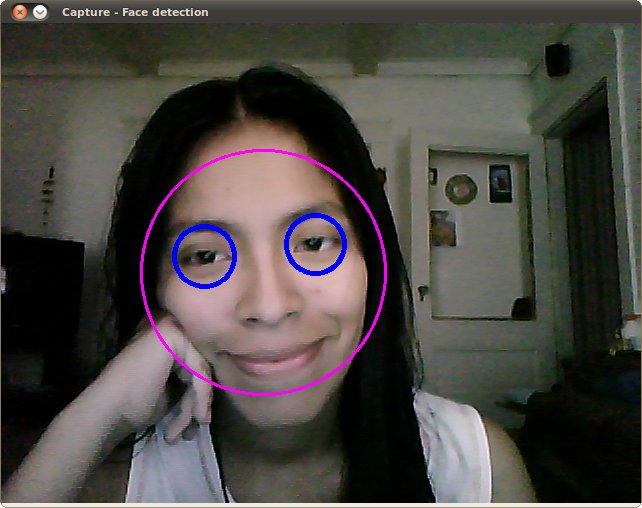
Remember to copy the files haarcascade_frontalface_alt.xml and haarcascade_eye_tree_eyeglasses.xml in your current directory. They are located in opencv/data/haarcascades
-
This is the result of using the file lbpcascade_frontalface.xml (LBP trained) for the face detection. For the eyes we keep using the file used in the tutorial.
-