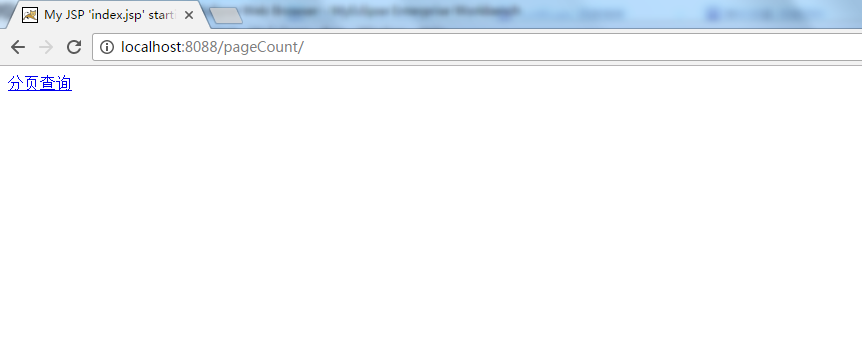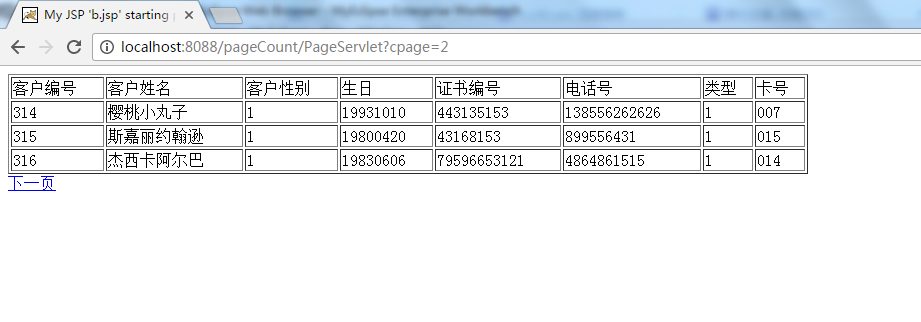分页查询
1.创建web工程
2.连接数据库引入jar包 classes12.jar
ojdbc14.jar
放入lib中
3.指定一个jsp页面中的一个链接,跳转到一个Servlet上
4.创建一个Servlet,勾选上doget,dopost方法,Next后,Servlet/JSP Mapping URL:要从根目录跳转,删去前面一部分,留下/PageServlet
5.web.xml中配置会自动生成
6.因为要跳转到servlet上,所以index.jsp中a标签href路径是PageServlet
7.链接默认请求方式是get,只有表单请求方式是post,所以PageServlet在doget中写,dopost中流拼的网页都删了,请求方式改为this.doGet(request,response);
8.doget中调整字符集
request.setCharacterEncoding("utf-8");
response.setContentType("text/html;charset=utf-8");
9.引入DB类,负责连接关闭数据库(DB中用static修饰,背的类直接引用,不用实例化了)
10.doget中接着写调用JDBC连接数据库 ResultSet rs=DB.getCon().createStatement().executeQuery(sql); (执行完sql返回一个ResultSet值)
分页查询sql语句:
int cpage=1;
String sql="select * from " +
"(select t.*, rownum r from " +
"(select * from t_client order by client_no) t)" +
" where r between "+(cpage*3-2)+" and "+(cpage*3)+"";
11.循环rs,封装成对象,放入List集合中
创建实体类Client,提供set,get,构造方法
声明集合 List<Client> list=new ArrayList<Client>();
循环rs取值:
while(rs.next()){
String clientNo=rs.getString("client_no");
String clientName=rs.getString("client_name");
String sex=rs.getString("sex");
String birthday=rs.getString("birthday");
String certificateNO=rs.getString("CERTIFICATE_NO");
String telNO=rs.getString("tel_no");
String clientType=rs.getString("client_type");
String cardNo=rs.getString("card_no");
每一条记录封装成一个对象
Client client=new Client(clientNo, clientName, sex, birthday, certificateNO, telNO, clientType, cardNo);
循环出来的对象存入集合中
list.add(client);
12.list存入作用域中
request.setAttribute("list", list);
13.转发跳转页面
request.getRequestDispatcher("b.jsp").forward(request, response);
14.创建b.jsp显示页面,在这里取List
${requestScope.list }
循环取出
<c:forEach items="${requestScope.list }" var="client">
<tr>
<td>
<c:out value="${client.clientNo}"></c:out>
</td>
<td>
<c:out value="${client.clientName}"></c:out>
</td>
<td>
<c:out value="${client.sex}"></c:out>
</td>
</tr>
</c:forEach>
15.b.jsp上点下一页按钮再跳回PageServlet上
<a href="PageServlet?cpage=${requestScope.cpage+1 }">下一页</a>
16.PageServlet上接收,再跳到b.jsp上
if(request.getParameter("cpage")!=null){
cpage=Integer.parseInt(request.getParameter("cpage"));
} // 因为前面声明首页数 int cpage=1;所以进行判断,不然页码数永远是1
设置最新的cpage页码数: request.setAttribute("cpage", Integer.valueOf(cpage));
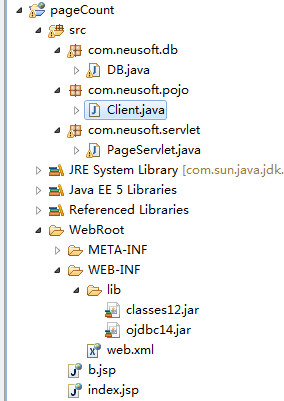
主页index.jsp
1 index.jsp主页 2 3 <%@ page language="java" import="java.util.*" pageEncoding="UTF-8"%> 4 <% 5 String path = request.getContextPath(); 6 String basePath = request.getScheme()+"://"+request.getServerName()+":"+request.getServerPort()+path+"/"; 7 %> 8 9 <!DOCTYPE HTML PUBLIC "-//W3C//DTD HTML 4.01 Transitional//EN"> 10 <html> 11 <head> 12 <base href="<%=basePath%>"> 13 14 <title>My JSP 'index.jsp' starting page</title> 15 <meta http-equiv="pragma" content="no-cache"> 16 <meta http-equiv="cache-control" content="no-cache"> 17 <meta http-equiv="expires" content="0"> 18 <meta http-equiv="keywords" content="keyword1,keyword2,keyword3"> 19 <meta http-equiv="description" content="This is my page"> 20 <!-- 21 <link rel="stylesheet" type="text/css" href="styles.css"> 22 --> 23 </head> 24 25 <body> 26 <a href="PageServlet">分页查询</a> 27 </body> 28 </html>
引入DB类连接关闭数据库
1 DB 2 3 package com.neusoft.db; 4 5 import java.sql.Connection; 6 import java.sql.DriverManager; 7 import java.sql.SQLException; 8 9 public class DB { //负责数据库的连接和关闭 10 11 static Connection con; 12 //连接 13 14 public static Connection getCon(){ 15 try { 16 Class.forName("oracle.jdbc.driver.OracleDriver"); 17 con = DriverManager.getConnection("jdbc:oracle:thin:@127.0.0.1:1521:XE","lihengyu","lihengyu"); 18 System.out.println("数据库已连接"); 19 20 } catch (ClassNotFoundException e) { 21 // TODO Auto-generated catch block 22 e.printStackTrace(); 23 } catch (SQLException e) { 24 // TODO Auto-generated catch block 25 e.printStackTrace(); 26 }finally{ 27 28 return con; 29 } 30 31 } 32 33 //关闭 34 public static void conClose(){ 35 try { 36 con.close(); 37 } catch (SQLException e) { 38 // TODO Auto-generated catch block 39 e.printStackTrace(); 40 } 41 42 } 43 44 }
实体类
1 实体类 2 3 package com.neusoft.pojo; 4 5 public class Client { //客户对象 ---对应客户表 对象的属性---表中的字段 一行记录---一个对象 6 7 String clientNo; 8 String clientName; 9 String sex; 10 String birthday; 11 String certificateNO; 12 String telNO; 13 String clientType; 14 String cardNo; 15 16 public String getClientNo() { 17 return clientNo; 18 } 19 public void setClientNo(String clientNo) { 20 this.clientNo = clientNo; 21 } 22 public String getClientName() { 23 return clientName; 24 } 25 public void setClientName(String clientName) { 26 this.clientName = clientName; 27 } 28 public String getSex() { 29 return sex; 30 } 31 public void setSex(String sex) { 32 this.sex = sex; 33 } 34 public String getBirthday() { 35 return birthday; 36 } 37 public void setBirthday(String birthday) { 38 this.birthday = birthday; 39 } 40 public String getCertificateNO() { 41 return certificateNO; 42 } 43 public void setCertificateNO(String certificateNO) { 44 this.certificateNO = certificateNO; 45 } 46 public String getTelNO() { 47 return telNO; 48 } 49 public void setTelNO(String telNO) { 50 this.telNO = telNO; 51 } 52 public String getClientType() { 53 return clientType; 54 } 55 public void setClientType(String clientType) { 56 this.clientType = clientType; 57 } 58 public String getCardNo() { 59 return cardNo; 60 } 61 public void setCardNo(String cardNo) { 62 this.cardNo = cardNo; 63 } 64 public Client() { 65 66 } 67 public Client(String clientNo, String clientName, String sex, 68 String birthday, String certificateNO, String telNO, 69 String clientType, String cardNo) { 70 71 this.clientNo = clientNo; 72 this.clientName = clientName; 73 this.sex = sex; 74 this.birthday = birthday; 75 this.certificateNO = certificateNO; 76 this.telNO = telNO; 77 this.clientType = clientType; 78 this.cardNo = cardNo; 79 } 80 81 }
servlet
1 servlet 2 3 package com.neusoft.servlet; 4 5 import java.io.IOException; 6 import java.io.PrintWriter; 7 import java.sql.ResultSet; 8 import java.sql.SQLException; 9 import java.util.ArrayList; 10 import java.util.List; 11 12 import javax.servlet.ServletException; 13 import javax.servlet.http.HttpServlet; 14 import javax.servlet.http.HttpServletRequest; 15 import javax.servlet.http.HttpServletResponse; 16 17 import com.neusoft.db.DB; 18 import com.neusoft.pojo.Client; 19 20 public class PageServlet extends HttpServlet { 21 22 23 public void doGet(HttpServletRequest request, HttpServletResponse response) 24 throws ServletException, IOException { 25 request.setCharacterEncoding("utf-8"); 26 response.setContentType("text/html;charset=utf-8"); 27 28 List<Client> list=new ArrayList<Client>(); 29 //调用JDBC连接数据库 30 ResultSet rs; 31 int cpage=1; 32 33 if(request.getParameter("cpage")!=null){ 34 cpage=Integer.parseInt(request.getParameter("cpage")); 35 36 } 37 38 String sql="select * from " + 39 "(select t.*, rownum r from " + 40 "(select * from t_client order by client_no) t)" + 41 " where r between "+(cpage*3-2)+" and "+(cpage*3)+""; 42 43 44 try { 45 rs=DB.getCon().createStatement().executeQuery(sql); 46 while(rs.next()){ 47 String clientNo=rs.getString("client_no"); 48 String clientName=rs.getString("client_name"); 49 String sex=rs.getString("sex"); 50 String birthday=rs.getString("birthday"); 51 String certificateNO=rs.getString("CERTIFICATE_NO"); 52 String telNO=rs.getString("tel_no"); 53 String clientType=rs.getString("client_type"); 54 String cardNo=rs.getString("card_no"); 55 56 //封装客户对象 57 Client client=new Client(clientNo, clientName, sex, birthday, certificateNO, telNO, clientType, cardNo); 58 59 //将客户对象存入集合中 60 list.add(client); 61 62 } 63 64 request.setAttribute("list", list); 65 request.setAttribute("cpage", Integer.valueOf(cpage)); 66 request.getRequestDispatcher("b.jsp").forward(request, response); 67 68 } catch (SQLException e) { 69 // TODO Auto-generated catch block 70 e.printStackTrace(); 71 } 72 73 } 74 75 76 public void doPost(HttpServletRequest request, HttpServletResponse response) 77 throws ServletException, IOException { 78 79 this.doGet(request, response); 80 } 81 82 }
显示页面
1 b.jsp显示页面 2 3 <%@ page language="java" import="java.util.*" pageEncoding="UTF-8"%> 4 <%@taglib prefix="c" uri="http://java.sun.com/jsp/jstl/core"%> 5 <% 6 String path = request.getContextPath(); 7 String basePath = request.getScheme() + "://" 8 + request.getServerName() + ":" + request.getServerPort() 9 + path + "/"; 10 %> 11 12 <!DOCTYPE HTML PUBLIC "-//W3C//DTD HTML 4.01 Transitional//EN"> 13 <html> 14 <head> 15 <base href="<%=basePath%>"> 16 17 <title>My JSP 'b.jsp' starting page</title> 18 19 <meta http-equiv="pragma" content="no-cache"> 20 <meta http-equiv="cache-control" content="no-cache"> 21 <meta http-equiv="expires" content="0"> 22 <meta http-equiv="keywords" content="keyword1,keyword2,keyword3"> 23 <meta http-equiv="description" content="This is my page"> 24 <!-- 25 <link rel="stylesheet" type="text/css" href="styles.css"> 26 --> 27 28 </head> 29 30 <body> 31 32 <table border="1" width="800"> 33 <tr> 34 <td> 35 客户编号 36 </td> 37 <td> 38 客户姓名 39 </td> 40 <td> 41 客户性别 42 </td> 43 <td> 44 生日 45 </td> 46 <td> 47 证书编号 48 </td> 49 <td> 50 电话号 51 </td> 52 <td> 53 类型 54 </td> 55 <td> 56 卡号 57 </td> 58 </tr> 59 <c:forEach items="${requestScope.list }" var="client"> 60 <tr> 61 <td> 62 <c:out value="${client.clientNo}"></c:out> 63 </td> 64 <td> 65 <c:out value="${client.clientName}"></c:out> 66 </td> 67 <td> 68 <c:out value="${client.sex}"></c:out> 69 </td> 70 <td> 71 <c:out value="${client. birthday}"></c:out> 72 </td> 73 <td> 74 <c:out value="${client.certificateNO}"></c:out> 75 </td> 76 <td> 77 <c:out value="${client.telNO}"></c:out> 78 </td> 79 <td> 80 <c:out value="${client.clientType}"></c:out> 81 </td> 82 <td> 83 <c:out value="${client.cardNo}"></c:out> 84 </td> 85 </tr> 86 </c:forEach> 87 88 </table> 89 90 <a href="PageServlet?cpage=${requestScope.cpage+1 }">下一页</a> 91 </body> 92 </html>
执行结果