此处使用iviewui如有需要可自行使用其他组件如element-ui 原理相同
前提
iviewui主题
使用方法见官网↓
iviewui
效果
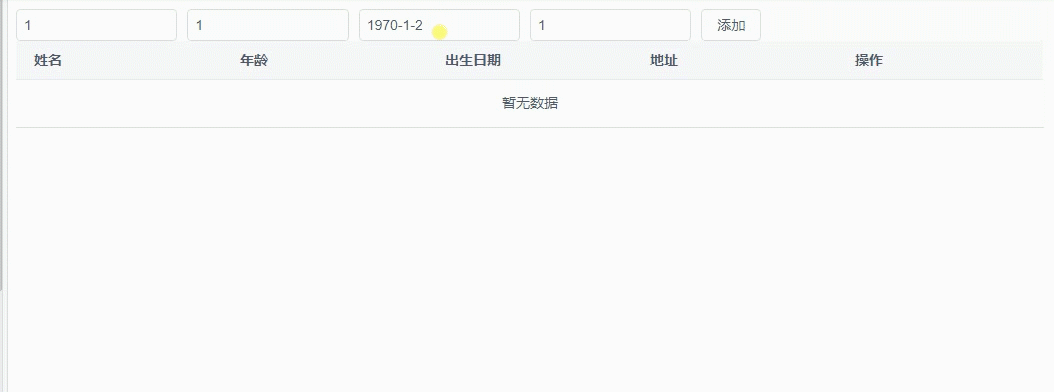
安装iviewui
- 此处安装可参考官网
方式一:CDN 引入
<!-- import Vue.js -->
<script src="//vuejs.org/js/vue.min.js"></script>
<!-- import stylesheet -->
<link rel="stylesheet" href="//unpkg.com/view-design/dist/styles/iview.css">
<!-- import iView -->
<script src="//unpkg.com/view-design/dist/iview.min.js"></script>
方式二: NPM
$ npm install view-design --save
mian.js配置
import Vue from 'vue';
import VueRouter from 'vue-router';
import App from 'components/app.vue';
import Routers from './router.js';
import ViewUI from 'view-design';
import 'view-design/dist/styles/iview.css';
Vue.use(VueRouter);
Vue.use(ViewUI);
// The routing configuration
const RouterConfig = {
routes: Routers
};
const router = new VueRouter(RouterConfig);
new Vue({
el: '#app',
router: router,
render: h => h(App)
});
代码
<template>
<div>
<Row>
<Col span="4" style="padding-right:10px">
<Input type="text" v-model="name" placeholder="姓名" />
</Col>
<Col span="4" style="padding-right:10px">
<Input type="text" v-model="age" placeholder="地址"/>
</Col>
<Col span="4" style="padding-right:10px">
<Input type="text" v-model="birthday" placeholder="出生年月" />
</Col>
<Col span="4" style="padding-right:10px">
<Input type="text" v-model="address" placeholder="地址"/>
</Col>
</Row>
<Button @click="add()">
添加
</Button>
<Table :columns="columns" :data="data">
<template slot-scope="{ row, index }" slot="name">
<Input type="text" v-model="editName" v-if="editIndex === index" />
<span v-else>{{ row.name }}</span>
</template>
<template slot-scope="{ row, index }" slot="age">
<Input type="text" v-model="editAge" v-if="editIndex === index" />
<span v-else>{{ row.age }}</span>
</template>
<template slot-scope="{ row, index }" slot="birthday">
<Input type="text" v-model="editBirthday" v-if="editIndex === index" />
<span v-else>{{ getBirthday(row.birthday) }}</span>
</template>
<template slot-scope="{ row, index }" slot="address">
<Input type="text" v-model="editAddress" v-if="editIndex === index" />
<span v-else>{{ row.address }}</span>
</template>
<template slot-scope="{ row, index }" slot="action">
<div v-if="editIndex === index">
<Button @click="handleSave(index)">保存</Button>
<Button @click="editIndex = -1">取消</Button>
</div>
<div v-else>
<Button @click="handleEdit(row, index)">操作</Button>
<Button type="error" @click="remove(index)">Delete</Button>
</div>
</template>
</Table>
</div>
</template>
<script>
export default {
data () {
return {
name:'',
age:'',
birthday:'',
address:'',
columns: [
{
title: '姓名',
slot: 'name'
},
{
title: '年龄',
slot: 'age'
},
{
title: '出生日期',
slot: 'birthday'
},
{
title: '地址',
slot: 'address'
},
{
title: '操作',
slot: 'action'
}
],
data:[],
editIndex: -1, // 当前聚焦的输入框的行数
editName: '', // 第一列输入框,当然聚焦的输入框的输入内容,与 data 分离避免重构的闪烁
editAge: '', // 第二列输入框
editBirthday: '', // 第三列输入框
editAddress: '', // 第四列输入框
}
},
methods: {
add(){
var _this=this
_this.data.push({
name:_this.name,
age:_this.age,
birthday:_this.birthday,
address:_this.address
})
console.log(this.data)
},
handleEdit (row, index) {
this.editName = row.name;
this.editAge = row.age;
this.editAddress = row.address;
this.editBirthday = row.birthday;
this.editIndex = index;
},
handleSave (index) {
this.data[index].name = this.editName;
this.data[index].age = this.editAge;
this.data[index].birthday = this.editBirthday;
this.data[index].address = this.editAddress;
this.editIndex = -1;
},
getBirthday (birthday) {
const date = new Date(parseInt(birthday));
const year = date.getFullYear();
const month = date.getMonth() + 1;
const day = date.getDate();
return `${year}-${month}-${day}`;
},
remove(index) {
this.data.splice(index, 1);
}
}
}
</script>