一、Duboo基本概念解释
Dubbo是一种分布式服务框架。 Webservice也是一种服务框架,但是webservice并不是分布式的服务框架,他需要结合F5实现负载均衡。因此,dubbo除了可以提供服务之外,还可以实现软负载均衡。它还提供了两个功能Monitor 监控中心和调用中心。这两个是可选的,需要单独配置
Dubbo的计数架构图如下:

调用关系说明:
1) 服务容器启动、加载和运行服务提供者; 2) 服务提供者在启动时,向注册中心注册自己提供的服务; 3) 服务消费者在启动时,向注册中心订阅自己所需的服务; 4) 注册中心返回服务提供者地址列表给消费者,如果有变更,注册中心将基于长连接推送变更给消费者; 5) 服务消费者从地址列表中,基于软负载均衡算法选一台服务提供者进行调用,如果调用失败再选另一台; 6) 服务消费者和服务提供者在内存中累计调用次数和调用时间,定时每分钟发送一次统计数据到监控中心。
节点角色说明:

Dubbo 采用全 Spring 配置方式,透明化接入应用,对应用没有任何 API 入侵,只需用 Spring 加载 Dubbo 配置即可。
二、dubbo原理
2.1、初始化过程细节(第一步start,就是将服务装载容器中,然后准备注册服务。和Spring中启动过程类似,spring启动时,将bean装载进容器中的时候,首先要解析bean。所以dubbo也是先读配置文件解析服务)
解析服务:
1)、基于dubbo.jar内的Meta-inf/spring.handlers配置,spring在遇到dubbo名称空间时,会回调DubboNamespaceHandler类。
2)、所有的dubbo标签,都统一用DubboBeanDefinitionParser进行解析,基于一对一属性映射,将XML标签解析为Bean对象。
说明:在ServiceConfig.export 或者ReferenceConfig.get 初始化时,将Bean对象转会为url格式,将所以Bean属性转成url的参数。 然后将URL传给Protocol扩展点,基于扩展点的Adaptive机制,根据URL的协议头,进行不同协议的服务暴露和引用。
暴露服务:
a、 只暴露服务端口
在没有使用注册中心的情况,这种情况一般适用在开发环境下,服务的调用这和提供在同一个IP上,只需要打开服务的端口即可。
即,当配置 or
ServiceConfig解析出的URL的格式为:
Dubbo://service-host/com.xxx.TxxService?version=1.0.0
基于扩展点的Adaptiver机制,通过URL的“dubbo://”协议头识别,直接调用DubboProtocol的export()方法,打开服务端口。
b、向注册中心暴露服务:
和上一种的区别:需要将服务的IP和端口一同暴露给注册中心。
ServiceConfig解析出的url格式为:
registry://registry-host/com.alibaba.dubbo.registry.RegistryService?export=URL.encode(“dubbo://service-host/com.xxx.TxxService?version=1.0.0”)
基于扩展点的Adaptive机制,通过URL的“registry://”协议头识别,调用RegistryProtocol的export方法,将export参数中的提供者URL先注册到注册中心,再重新传给Protocol扩展点进行暴露:
Dubbo://service-host/com.xxx.TxxService?version=1.0.0
引用服务:
a、直接引用服务:
在没有注册中心的,直连提供者情况下, ReferenceConfig解析出的URL格式为:
Dubbo://service-host/com.xxx.TxxService?version=1.0.0
基于扩展点的Adaptive机制,通过url的“dubbo://”协议头识别,直接调用DubboProtocol的refer方法,返回提供者引用。
b、从注册中心发现引用服务:
此时,ReferenceConfig解析出的URL的格式为:
registry://registry-host/com.alibaba.dubbo.registry.RegistryService?refer=URL.encode(“consumer://consumer-host/com.foo.FooService?version=1.0.0”)
基于扩展点的Apaptive机制,通过URL的“registry://”协议头识别,就会调用RegistryProtocol的refer方法,基于refer参数总的条件,查询提供者URL,如:
Dubbo://service-host/com.xxx.TxxService?version=1.0.0
基于扩展点的Adaptive机制,通过提供者URL的“dubbo://”协议头识别,就会调用DubboProtocol的refer()方法,得到提供者引用。
然后RegistryProtocol将多个提供者引用,通过Cluster扩展点,伪装成单个提供这引用返回。
远程调用细节
1、服务提供者暴露服务的主过程:

首先ServiceConfig类拿到对外提供服务的实际类ref,然后将ProxyFactory类的getInvoker方法使用ref生成一个AbstractProxyInvoker实例,到这一步就完成具体服务到invoker的转化。接下来就是Invoker转换到Exporter的过程。
Dubbo处理服务暴露的关键就在Invoker转换到Exporter的过程,下面我们以Dubbo和rmi这两种典型协议的实现来进行说明:
Dubbo的实现:
Dubbo协议的Invoker转为Exporter发生在DubboProtocol类的export方法,它主要是打开socket侦听服务,并接收客户端发来的各种请求,通讯细节由dubbo自己实现。
Rmi的实现:
RMI协议的Invoker转为Exporter发生在RmiProtocol类的export方法,他通过Spring或Dubbo或JDK来实现服务,通讯细节由JDK底层来实现
2、服务消费的主过程:
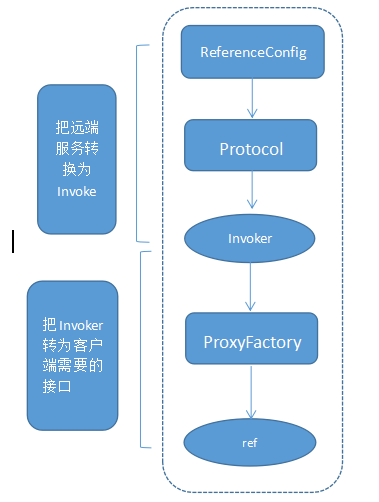
ReferenceConfig类的init方法调用Protocol的refer方法生成Invoker实例。接下来把Invoker转为客户端需要的接口
三、快速入门
3.1 安装注册中心
官方推荐使用 Zookeeper 作为注册中心,因此本次测试使用 Zookeeper,将其放置在 ip 为 192.168.2.14 的虚拟机上
# 解压和转移目录 tar -zxvf zookeeper-3.4.8.tar.gz -C /usr/ cd /usr mv zookeeper-3.4.8 zookeeper # 设置配置文件 cd /usr/zookeeper/conf cp zoo_sample.cfg zoo.cfg # 启动 zookeeper /usr/zookeeper/bin/zkServer.sh start # 查看 zookeeper 运行状态,如果出现 Mode: standalone 说明运行成功 /usr/zookeeper/bin/zkServer.sh status
3.2 服务提供者
创建一个 Maven 项目(名为 dubbo-service 的 web 项目)。
pom.xml 配置:
<project xmlns="http://maven.apache.org/POM/4.0.0" xmlns:xsi="http://www.w3.org/2001/XMLSchema-instance" xsi:schemaLocation="http://maven.apache.org/POM/4.0.0 http://maven.apache.org/xsd/maven-4.0.0.xsd">
<modelVersion>4.0.0</modelVersion>
<groupId>com.light</groupId>
<artifactId>dubbo-service</artifactId>
<version>0.0.1-SNAPSHOT</version>
<packaging>war</packaging>
<dependencies>
<dependency>
<groupId>org.springframework</groupId>
<artifactId>spring-core</artifactId>
<version>4.3.10.RELEASE</version>
</dependency>
<dependency>
<groupId>com.alibaba</groupId>
<artifactId>dubbo</artifactId>
<version>2.6.0</version>
</dependency>
<dependency>
<groupId>com.101tec</groupId>
<artifactId>zkclient</artifactId>
<version>0.9</version>
</dependency>
</dependencies>
</project>
web.xml 配置:
<?xml version="1.0" encoding="UTF-8"?> <web-app xmlns:xsi="http://www.w3.org/2001/XMLSchema-instance" xmlns="http://java.sun.com/xml/ns/javaee" xsi:schemaLocation="http://java.sun.com/xml/ns/javaee http://java.sun.com/xml/ns/javaee/web-app_3_0.xsd" id="WebApp_ID" version="3.0"> <display-name>dubbo-service</display-name> <!-- spring容器 start --> <listener> <listener-class>org.springframework.web.context.ContextLoaderListener</listener-class> </listener> <context-param> <param-name>contextConfigLocation</param-name> <param-value>classpath:applicationContext-dubbo.xml</param-value> </context-param> <!-- spring容器 end --> </web-app>
接口:
public interface HelloService { String sayHello(String name); }
applicationContext-dubbo.xml 配置:
<?xml version="1.0" encoding="UTF-8"?> <beans xmlns="http://www.springframework.org/schema/beans" xmlns:xsi="http://www.w3.org/2001/XMLSchema-instance" xmlns:dubbo="http://code.alibabatech.com/schema/dubbo" xsi:schemaLocation="http://www.springframework.org/schema/beans http://www.springframework.org/schema/beans/spring-beans.xsd http://code.alibabatech.com/schema/dubbo http://code.alibabatech.com/schema/dubbo/dubbo.xsd"> <dubbo:application name="hello-demo"/> <dubbo:registry address="zookeeper://192.168.2.14:2181"/> <dubbo:protocol name="dubbo" port="20880"/> <dubbo:service interface="com.light.dubbo.service.HelloService" ref="helloService"/> <bean id="helloService" class="com.light.dubbo.service.impl.HelloServiceImpl"/> </beans>
3.3 服务消费者
创建一个 Maven 项目(名为 dubbo-consumer 的 web 项目)
pom.xml 配置:
<project xmlns="http://maven.apache.org/POM/4.0.0" xmlns:xsi="http://www.w3.org/2001/XMLSchema-instance"
xsi:schemaLocation="http://maven.apache.org/POM/4.0.0 http://maven.apache.org/xsd/maven-4.0.0.xsd">
<modelVersion>4.0.0</modelVersion>
<groupId>com.light</groupId>
<artifactId>dubbo-consumer</artifactId>
<version>0.0.1-SNAPSHOT</version>
<packaging>war</packaging>
<dependencies>
<dependency>
<groupId>org.springframework</groupId>
<artifactId>spring-core</artifactId>
<version>4.3.10.RELEASE</version>
</dependency>
<dependency>
<groupId>org.springframework</groupId>
<artifactId>spring-webmvc</artifactId>
<version>4.3.10.RELEASE</version>
</dependency>
<dependency>
<groupId>com.fasterxml.jackson.core</groupId>
<artifactId>jackson-databind</artifactId>
<version>2.9.3</version>
</dependency>
<dependency>
<groupId>com.alibaba</groupId>
<artifactId>dubbo</artifactId>
<version>2.6.0</version>
</dependency>
<dependency>
<groupId>com.101tec</groupId>
<artifactId>zkclient</artifactId>
<version>0.9</version>
</dependency>
</dependencies>
</project>
web.xml 配置:
<?xml version="1.0" encoding="UTF-8"?> <web-app xmlns:xsi="http://www.w3.org/2001/XMLSchema-instance" xmlns="http://java.sun.com/xml/ns/javaee" xsi:schemaLocation="http://java.sun.com/xml/ns/javaee http://java.sun.com/xml/ns/javaee/web-app_3_0.xsd" id="WebApp_ID" version="3.0"> <display-name>dubbo-consumer</display-name> <!-- spring容器 start --> <listener> <listener-class>org.springframework.web.context.ContextLoaderListener</listener-class> </listener> <context-param> <param-name>contextConfigLocation</param-name> <param-value>classpath:applicationContext-dubbo.xml</param-value> </context-param> <!-- spring容器 end --> <!-- springmvc容器 start --> <servlet> <servlet-name>springmvc</servlet-name> <servlet-class>org.springframework.web.servlet.DispatcherServlet</servlet-class> <init-param> <param-name>contextConfigLocation</param-name> <param-value>classpath:springmvc.xml</param-value> </init-param> </servlet> <servlet-mapping> <servlet-name>springmvc</servlet-name> <url-pattern>/</url-pattern> </servlet-mapping> <!-- springmvc容器 end --> </web-app>
将 dubbo-service 项目中的 HelloService 接口复制到该项目(dubbo-consumer)中。
控制层:
@Controller public class HelloController { @Autowired private HelloService helloService; @RequestMapping("hello") @ResponseBody public String hello(String name) { return this.helloService.sayHello(name); } }
applicationContext-dubbo.xml 配置:
<?xml version="1.0" encoding="UTF-8"?> <beans xmlns="http://www.springframework.org/schema/beans" xmlns:xsi="http://www.w3.org/2001/XMLSchema-instance" xmlns:dubbo="http://code.alibabatech.com/schema/dubbo" xsi:schemaLocation="http://www.springframework.org/schema/beans http://www.springframework.org/schema/beans/spring-beans.xsd http://code.alibabatech.com/schema/dubbo http://code.alibabatech.com/schema/dubbo/dubbo.xsd"> <dubbo:application name="hello-demo"/> <dubbo:registry address="zookeeper://192.168.2.14:2181"/> <dubbo:protocol name="dubbo" port="20880"/> <dubbo:reference interface="com.light.dubbo.service.HelloService"/> </beans>
springmvc.xml 配置:
<?xml version="1.0" encoding="UTF-8"?> <beans xmlns="http://www.springframework.org/schema/beans" xmlns:mvc="http://www.springframework.org/schema/mvc" xmlns:xsi="http://www.w3.org/2001/XMLSchema-instance" xmlns:context="http://www.springframework.org/schema/context" xsi:schemaLocation="http://www.springframework.org/schema/beans http://www.springframework.org/schema/beans/spring-beans-4.0.xsd http://www.springframework.org/schema/mvc http://www.springframework.org/schema/mvc/spring-mvc-4.0.xsd http://www.springframework.org/schema/context http://www.springframework.org/schema/context/spring-context-4.0.xsd"> <!-- 只扫描含有@Controller注解的类 --> <context:component-scan base-package="com.light.dubbo.controller"> <context:include-filter type="annotation" expression="org.springframework.stereotype.Controller" /> </context:component-scan> <!-- 加载解析 @rquestMapping等注解的解析器 --> <mvc:annotation-driven/> </beans>
先启动服务提供者的项目(8080),再启动服务消费者的项目(8081)。打开浏览器访问http://localhost:8081/hello?name=jack,结果如下图:
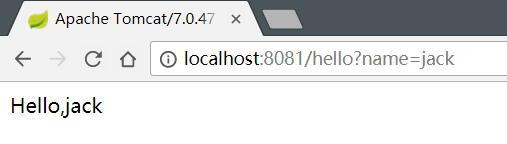
四、监控
4.1 获取源码
git clone --branch dubbo-2.6.0 https://github.com/alibaba/dubbo.git
下载完成后使用 IDE 工具引入其子项目 dubbo-sample\dubbo-monitor-sample 进行编译和打包。打包后会在项目的 target 目录下生成 dubbo-monitor-simple-2.6.0-assembly.tar.gz 压缩文件。
4.2 修改配置
1) 解压 dubbo-monitor-simple-2.6.0-assembly.tar.gz 压缩包,修改 dubbo-monitor-simple-2.6.0\conf\dubbo.properties:
dubbo.registry.address=zookeeper://192.168.2.14:2181
2) 在服务提供者的配置文件中添加:
<!-- 注册中心自动查找监控服务 --> <dubbo:monitor protocol="registry"/>
最后启动 dubbo-monitor-simple-2.6.0\bin\start.bat。打开浏览器访问http://localhost:8080/,效果图如下:
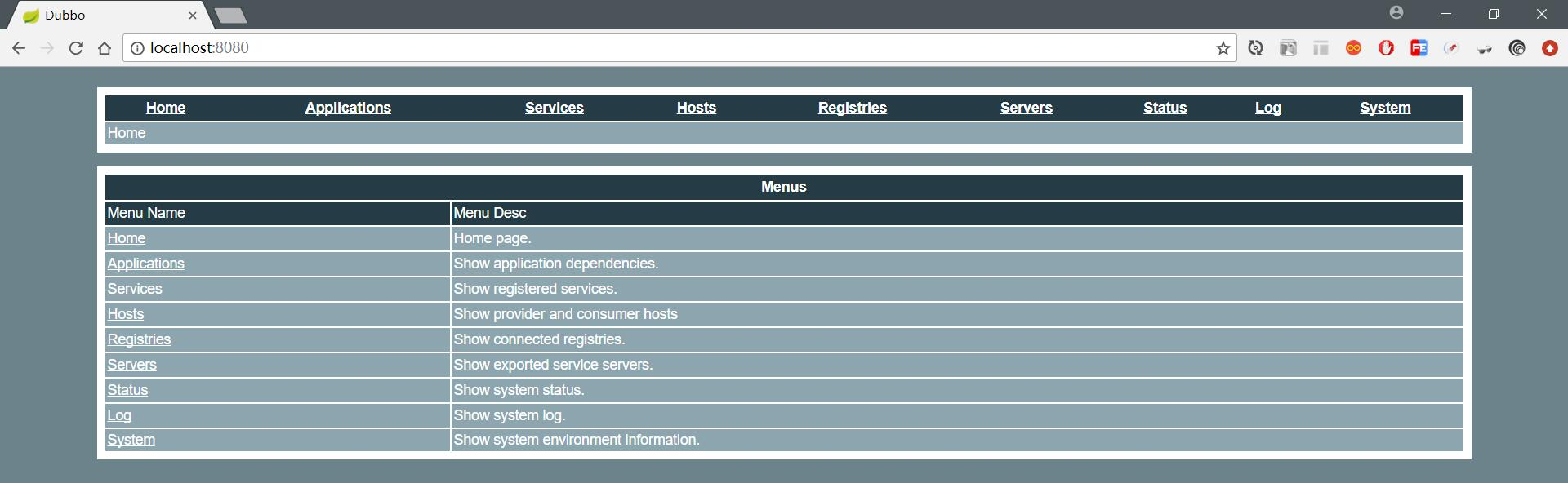
五、管理控台
Dubbo 提供了一套在线管理服务的管理控制台,该管理控制台为阿里巴巴内部裁减版本,开源部分主要包含:路由规则、动态配置、服务降级、访问控制、权重调整和负载均衡。
5.1 获取运行项目
在第四节下载的 duboo 源码中,通过 IDE 工具引入其子项目 dubbo-admin 进行编译和打包。
打包后会在项目的 target 目录下生成 dubbo-admin-2.6.0.war 压缩文件。
5.2 修改配置
将 dubbo-admin-2.6.0.war 里边的文件和文件夹复制粘贴到 tomcat 的 ROOT 目录中并修改 webapps\ROOT\WEB-INF\dubbo.properties 文件内容:
dubbo.registry.address=zookeeper://192.168.2.14:2181 dubbo.admin.root.password=root dubbo.admin.guest.password=guest
其中,配置中设置 2 个用户:root 和 guest。
最后启动 tomcat 容器,打开浏览器访问http://localhost:8080/,页面要求输入账号和密码,登录后效果图如下:

六、参考资料
http://dubbo.apache.org/