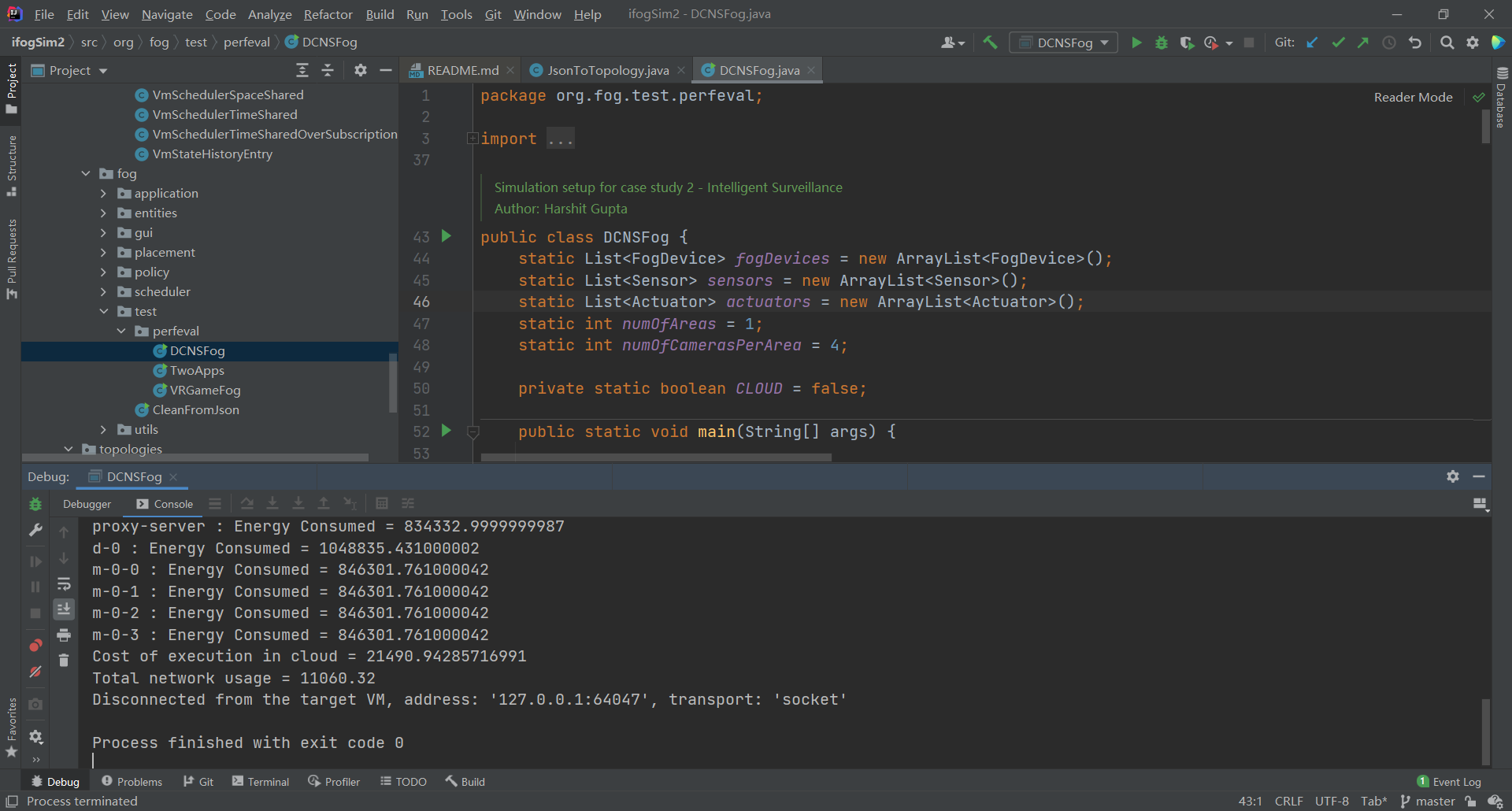ifogSim在IDEA上的调试与运行
- 新建ifogSim文件夹
- 初始化仓库
git init - 将本地仓库与远程仓库建立连接
git remote add origin https://github.com/Cloudslab/iFogSim - 拉取远程仓库中的内容
git pull origin master
Linux执行步骤示例,windows同理。
[root@localhost files]# mkdir ifogSim
[root@localhost files]# cd ifogSim/
[root@localhost ifogSim]# git init
Initialized empty Git repository in /root/nextcloud/data/data/whyicn/files/ifogSim/.git/
[root@localhost ifogSim]# git remote add origin https://github.com/Cloudslab/iFogSim
[root@localhost ifogSim]# git pull origin master
remote: Enumerating objects: 1316, done.
remote: Counting objects: 100% (3/3), done.
remote: Compressing objects: 100% (3/3), done.
remote: Total 1316 (delta 0), reused 1 (delta 0), pack-reused 1313
Receiving objects: 100% (1316/1316), 22.75 MiB | 139.00 KiB/s, done.
Resolving deltas: 100% (717/717), done.
From https://github.com/Cloudslab/iFogSim
* branch master -> FETCH_HEAD
注:拉取速度如果过慢可通过百度网盘下载: https://pan.baidu.com/s/1L9VAQU9V3o9SsuzOYaMLzA 提取码: ns98
4. 配置项目引入当前项目的jar包
5. 试运行项目示例