day19
今日内容
- Service事务
- 客户关系管理系统
Service事务
在Service中使用ThreadLocal来完成事务,为将来学习Spring事务打基础!
1 DAO中的事务
在DAO中处理事务真是"小菜一碟"。
public void xxx() { Connection con = null; try { con = JdbcUtils.getConnection(); con.setAutoCommitted(false); QueryRunner qr = new QueryRunner(); String sql = …; Object[] params = …; qr.update(con, sql, params); sql = …; Object[] params = …; qr.update(con, sql, params); con.commit(); } catch(Exception e) { try { if(con != null) {con.rollback();} } catch(Exception e) {} } finally { try { con.close(); } catch(Exception e) {} } } |
2 Service才是处理事务的地方
我们要清楚一件事,DAO中不是处理事务的地方,因为DAO中的每个方法都是对数据库的一次操作,而Service中的方法才是对应一个业务逻辑。也就是说我们需要在Service中的一方法中调用DAO的多个方法,而这些方法应该在一起事务中。
怎么才能让DAO的多个方法使用相同的Connection呢?方法不能再自己来获得Connection,而是由外界传递进去。
public void daoMethod1(Connection con, …) { } public void daoMethod2(Connection con, …) { } |
在Service中调用DAO的多个方法时,传递相同的Connection就可以了。
public class XXXService() { private XXXDao dao = new XXXDao(); public void serviceMethod() { Connection con = null; try { con = JdbcUtils.getConnection(); con.setAutoCommitted(false); dao.daoMethod1(con, …); dao.doaMethod2(con, …); com.commint(); } catch(Exception e) { try { con.rollback(); } catch(Exception e) {} } finally { try { con.close(); } catch(Exception e) {} } } } |
但是,在Service中不应该出现Connection,它应该只在DAO中出现,因为它是JDBC的东西,JDBC的东西是用来连接数据库的,连接数据库是DAO的事儿!!!但是,事务是Service的事儿,不能放到DAO中!!!
3 修改JdbcUtils
我们把对事务的开启和关闭放到JdbcUtils中,在Service中调用JdbcUtils的方法来完成事务的处理,但在Service中就不会再出现Connection这一"禁忌"了。
DAO中的方法不用再让Service来传递Connection了。DAO会主动从JdbcUtils中获取Connection对象,这样,JdbcUtils成为了DAO和Service的中介!
我们在JdbcUtils中添加beginTransaction()和rollbackTransaction(),以及commitTransaction()方法。这样在Service中的代码如下:
public class XXXService() { private XXXDao dao = new XXXDao(); public void serviceMethod() { try { JdbcUtils.beginTransaction(); dao.daoMethod1(…); dao.daoMethod2(…); JdbcUtils.commitTransaction(); } catch(Exception e) { JdbcUtils.rollbackTransaction(); } } } |
DAO
public void daoMethod1(…) { Connection con = JdbcUtils.getConnection(); } public void daoMethod2(…) { Connection con = JdbcUtils.getConnection(); } |
在Service中调用了JdbcUtils.beginTransaction()方法时,JdbcUtils要做准备好一个已经调用了setAuthCommitted(false)方法的Connection对象,因为在Service中调用JdbcUtils.beginTransaction()之后,马上就会调用DAO的方法,而在DAO方法中会调用JdbcUtils.getConnection()方法。这说明JdbcUtils要在getConnection()方法中返回刚刚准备好的,已经设置了手动提交的Connection对象。
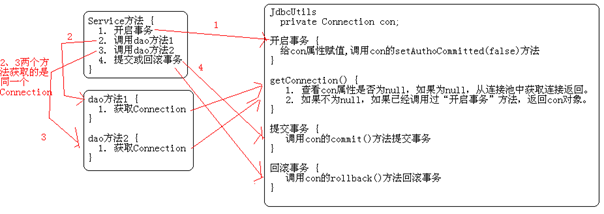
在JdbcUtils中创建一个Connection con属性,当它为null时,说明没有事务!当它不为null时,表示开启了事务。
- 在没有开启事务时,可以调用"开启事务"方法;
- 在开启事务后,可以调用"提交事务"和"回滚事务"方法;
- getConnection()方法会在con不为null时返回con,再con为null时,从连接池中返回连接。
beginTransaction()
判断con是否为null,如果不为null,就抛出异常!
如果con为null,那么从连接池中获取一个Connection对象,赋值给con!然后设置它为"手动提交"。
getConnection()
判断con是否为null,如果为null说明没有事务,那么从连接池获取一个连接返回;
如果不为null,说明已经开始了事务,那么返回con属性返回。这说明在con不为null时,无论调用多少次getConnection()方法,返回的都是同个Connection对象。
commitTransaction()
判断con是否为null,如果为null,说明没有开启事务就提交事务,那么抛出异常;
如果con不为null,那么调用con的commit()方法来提交事务;
调用con.close()方法关闭连接;
con = null,这表示事务已经结束!
rollbackTransaction()
判断con是否为null,如果为null,说明没有开启事务就回滚事务,那么抛出异常;
如果con不为null,那么调用con的rollback()方法来回滚事务;
调用con.close()方法关闭连接;
con = null,这表示事务已经结束!
JdbcUtils.java
public class JdbcUtils { private static DataSource dataSource = new ComboPooledDataSource(); private static Connection con = null;
public static DataSource getDataSource() { return dataSource; }
public static Connection getConnection() throws SQLException { if(con == null) { return dataSource.getConnection(); } return con; }
public static void beginTranscation() throws SQLException { if(con != null) { throw new SQLException("事务已经开启,在没有结束当前事务时,不能再开启事务!"); } con = dataSource.getConnection(); con.setAutoCommit(false); }
public static void commitTransaction() throws SQLException { if(con == null) { throw new SQLException("当前没有事务,所以不能提交事务!"); } con.commit(); con.close(); con = null; }
public static void rollbackTransaction() throws SQLException { if(con == null) { throw new SQLException("当前没有事务,所以不能回滚事务!"); } con.rollback(); con.close(); con = null; } } |
4 再次修改JdbcUtils
现在JdbcUtils有个问题,如果有两个线程!第一个线程调用了beginTransaction()方法,另一个线程再调用beginTransaction()方法时,因为con已经不再为null,所以就会抛出异常了。
我们希望JdbcUtils可以多线程环境下被使用!这说明最好的方法是为每个线程提供一个Connection,这样每个线程都可以开启自己的事务了。
还记得ThreadLocal类么?
public class JdbcUtils { private static DataSource dataSource = new ComboPooledDataSource(); private static ThreadLocal<Connection> tl = new ThreadLocal<Connection>();
public static DataSource getDataSource() { return dataSource; }
public static Connection getConnection() throws SQLException { Connection con = tl.get(); if(con == null) { return dataSource.getConnection(); } return con; }
public static void beginTranscation() throws SQLException { Connection con = tl.get(); if(con != null) { throw new SQLException("事务已经开启,在没有结束当前事务时,不能再开启事务!"); } con = dataSource.getConnection(); con.setAutoCommit(false); tl.set(con); }
public static void commitTransaction() throws SQLException { Connection con = tl.get(); if(con == null) { throw new SQLException("当前没有事务,所以不能提交事务!"); } con.commit(); con.close(); tl.remove(); }
public static void rollbackTransaction() throws SQLException { Connection con = tl.get(); if(con == null) { throw new SQLException("当前没有事务,所以不能回滚事务!"); } con.rollback(); con.close(); tl.remove(); } } |
5 转账示例
public class AccountDao { public void updateBalance(String name, double balance) throws SQLException { String sql = "update account set balance=balance+? where name=?"; Connection con = JdbcUtils.getConnection(); QueryRunner qr = new QueryRunner(); qr.update(con, sql, balance, name); } } |
public class AccountService { private AccountDao dao = new AccountDao();
public void transfer(String from, String to, double balance) { try { JdbcUtils.beginTranscation(); dao.updateBalance(from, -balance); dao.updateBalance(to, balance); JdbcUtils.commitTransaction(); } catch(Exception e) { try { JdbcUtils.rollbackTransaction(); } catch (SQLException e1) { throw new RuntimeException(e); } } } } |
AccountService as = new AccountService(); as.transfer("zs", "ls", 100); |
客户关系管理系统
- 项目框架搭建
- 导入原型(只有页面,但没有功能的一个项目,功能都是直接跳转)!
- 功能分析:
- 添加客户;
- 查询所有客户
- 编辑客户:
- 加载这个客户到表单中显示
- 修改客户
- 删除客户(你们的)
- 多条件组合查询
- 创建表
- 创建包:公司名.项目名.分层,
- cn.itcast.cstm.domain:Customer,它与表单和t_customer表对应
- cn.itcast.cstm.dao:CustomerDao
- cn.itcast.cstm.service:CustomerService,它没有业务,其实它不存在都可以!
- cn.itcast.cstm.web.servlet:CustomerServlet
- 导包:
- mysql驱动
- c3p0(两个,一个配置文件)
- dbutils
- 自己的工具JdbcUtils,它在itcast-tools.jar
- beantuils、logging
添加客户
- add.jsp CustomerServlet#add()显示添加成功!
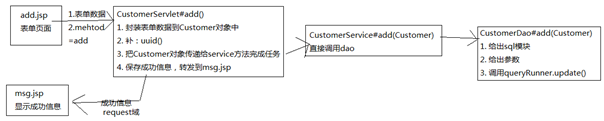
查询客户
- top.jsp(查询客户) CustomerServlet#findAll() list.jsp(循环显示)
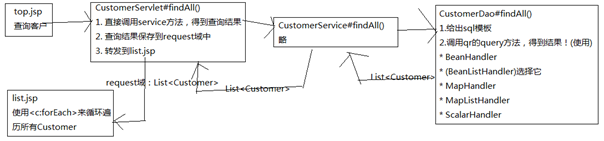
编辑客户
编辑分为两步:
- 通过cid查询
- list.jsp(编辑链接) CustomerServlet#preEdit() edit.jsp(把查询出的结果显示到表单中)
- edit.jsp(表单页面) CustomerServlet#edit() msg.jsp(显示成功信息)
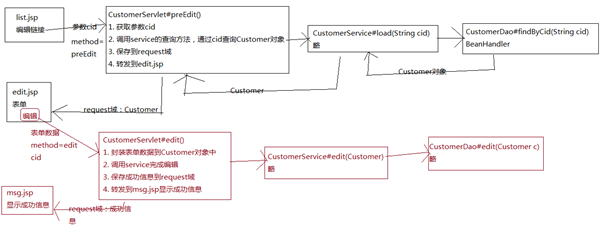
删除客户
- list.jsp(删除链接) CustomerServlet#delete() msg.jsp

多条件组合查询
- query.jsp CustomerServlet#query() list.jsp
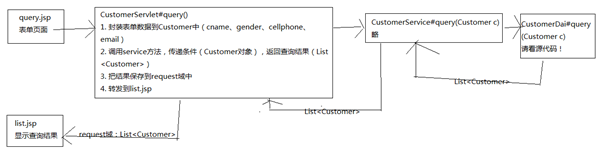
功能内容
- 添加客户
- 修改客户
- 删除客户
- 查看客户
演示
添加客户

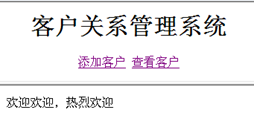



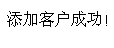
查看客户

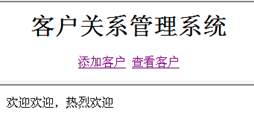
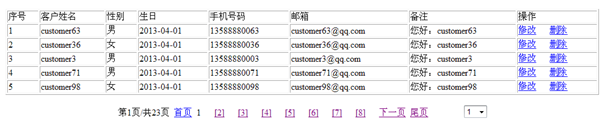
修改客户
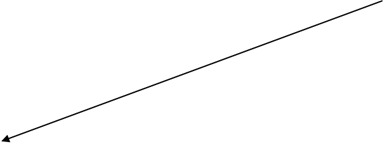


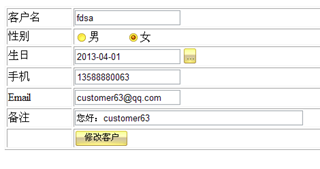
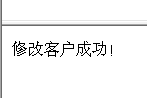
删除客户
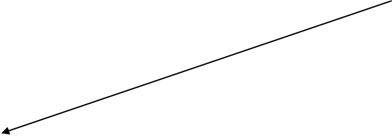
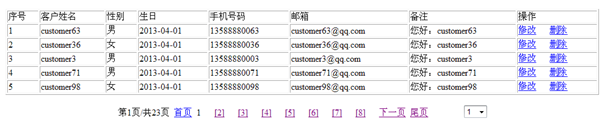


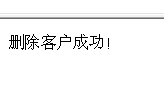
3 搭建环境
- 创建一个空项目,例如为customer
- 导入jar包:
- itcast.jar
- mysql.jar
- dbutil.jar、logging.jar
- beanutils.jar
- c3p0.jar,…
- 页面搭建
- index.jsp(forward到main.jsp)
- main.jsp(框架页,两帧,对应top.jsp和body.jsp)
- top.jsp(logo和两个链接:"添加客户"和"查看客户")
- body.jsp(只有欢迎信息)
- add.jsp(添加客户表单)
- mod.jsp(修改客户表单)
- del.jsp(删除客户表)
- 处理页面跳转问题
编写CustomerServlet,处理页面跳转问题!
4 创建表和类
customer
customer |
|
|
字段 | 类型 | 说明 |
cid | char(32) | 主键 |
cname | varchar(30) | 客户姓名 |
gender | varchar(6) | 客户性别 |
birthday | date | 客户生日 |
cellphone | varchar(20) | 客户手机 |
varchar(30) | 客户邮箱 | |
description | varchar(200) | 客户描述 |
CREATE TABLE customer( cid CHAR(32) PRIMARY KEY, cname VARCHAR(30) NOT NULL, gender VARCHAR(6) NOT NULL, birthday DATE, cellphone VARCHAR(20) NOT NULL, email VARCHAR(30), description VARCHAR(200) ); |
Customer类这里就省略了!
4 添加客户分析
- 当用户点击"添加客户"链接时,通过CustomerServlet的addPre转发到add.jsp
- 在add.jsp中提交表单时,由CustomerServlet来处理请求:
- 获取表单数据,封装到Customer对象中;
- 调用CustomerService代码,把Customer添加到数据库;
- 向页面输出"添加成功"。
5 查看客户分析
- 当用户点击"查看客户"链接时,通过CustomerServlet的list方法来处理:
- 通过CustomerService获取所有客户信息;
- 保存到request中;
- 转发到list.jsp
- list.jsp使用<c:forEach>查看信息
6 修改客户
- 当用户在list.jsp页面中点击"修改"时,通过CustomerServlet的modPre方法来处理:
- 获取cid,即要修改的客户的cid;
- 通过cid来获取Customer对象
- 把Customer对象保存到request中
- 转发到mod.jsp
- 当用户在mod.jsp提交表单时,通过Customer的mod方法来处理:
- 获取表单数据,封装到Customer对象中;
- 调用CustomerService的方法完成修改;
- 向页面输出"修改成功"。
7 删除客户
- 当用户在list.jsp页面中点击"删除"时,通过CustomerServlet的delPre方法来处理:
- 获取cid;
- 通过cid获取Customer对象;
- 把Customer对象保存到request中
- 转发到del.jsp
- 当用户在del.jsp页面点击删除时,通过Customer的del广场来处理:
- 获取cid
- 通过CustomerService来完成删除
- 向页面输出"删除成功"
分页
1 分页数据分析
页面需要什么数据:
- 当前页页码(currPageCode):Servlet提供;
- 共几页(totalPage):Servlet提供;
- 当前页数据(datas):Servlet提供;
Servlet需要什么数据:
- 当前页页码(currPageCode):页面提供,如果页面没有提供,那么默认为1;
- 总记录数(totalRecord):通过数据库来查询;
- 每页记录数(pagesize):系统数据;
- 共几页(totalPage):通过totalRecord和pagesize来计算;
- 当前页第一行记录位置(currPageBeginIndex):通过currPageCode和pagesize计算;
- 当前页数据(datas):通过currPageBginIndex和pagesize查询数据库;
2 PageBean
把分布数据封装成PageBean类对象
public class PageBean<T> { private List<T> datas;// 当前页记录数, 需要传递 private int totalRecord;// 总记录数, 需要传递 private int currPageCode;// 当前页码, 需要传递 private int pagesize;// 每页记录数, 需要传递 private int totalPage;// 总页数, 计算 private int currPageBeginIndex; //需要计算 public PageBean(int currPageCode, int totalRecord, int pagesize) { this.currPageCode = currPageCode; this.totalRecord = totalRecord; this.pagesize = pagesize;
init(); }
private void init() { this.totalPage = totalRecord / pagesize; if(totalRecord % pagesize != 0) { this.totalPage++; } this.currPageBeginIndex = (this.currPageCode-1) * this.pagesize; } ... } |
3 分页分析

4 页码列表

其中红框中的就是页码列表!
4.1 页面需要的数据:
- 列表的开始页码(beginIndex);
- 列表的结束页码(endIndex)。
例如开始页码为11,结束页码为18,那么就显示:
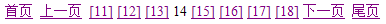
对于页面,它只需要beginIndex和endIndex,然后使用<c:forEach>就可以循环显示了!然后再判断一下遍历的数字如果与pageBean.currPageCode相等,那么就不要显示为链接即可。
4.2 PageBean
页面需要的数据由PageBean来提供,即为pageBean添加两个方法:
- int getBeginIndex()
- int getEndIndex()
但是,PageBean想计算这两个值,也要需要两个系统数据:
- pageCodeListSize:页码列表长度,下图中的列表长度为8,即最多显示8个页码;
- currPageCodeListIndex:当前页码在列表中的位置,下图中当前页码的位置为4,位置是从1开始计算。
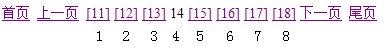
4.3 计算beginIndex
计算beginIndex分为4步:
- 如果总页数(totalPage)小于列表长度(pageCodeListSize),那么beginIndex为1;
例如,当前数据一共5页,那么列表的开始页码一定是1。
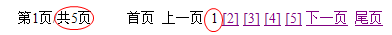
- 当上面条件不成立时,使用当前页码在列表中的位置(currPageCodeListIndex),以及当前页码(currPageCode)来推算出beginIndex。
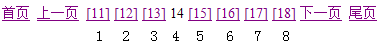
上图中当前页码(currPageCode)为14,当前页码位置为4(currPageCodeListIndex),推算出beginIndex为11,即beginIndex = currPageCode- currPageCodeListIndex+1;
- 第2步计算出的beginIndex如果小于1,即让beginIndex=1。
第2步的计算可能会出现问题,例如在当前页码(currPageCode)为1时,那么上面的计算就会出现beginIndex小于1的情况!这种beginIndex小于1的情况,只有在currPageCode为1、2、3时会出现。你可以去套用一下第2步的公式,会发现这个问题的!
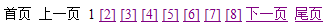
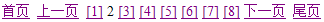

也就是说,beginIndex的最小值就是1
- 第2步计算出的beginIndex可能会导致列表长度不正确
当cuarrPageCode为30时,那么通过第2步计算出的beginIndex为27,但是如果totalPage为30呢?因为一共就30页,总不能显示31出来吧。那么显示:27、28、29、30,这就只有4个页码,但列表长度应该为8,所以出错。
我们为了验证第2步是否出现这个错误,需要通过得到的beginIndex来推算endIndex。例如currPageCode为30,计算出beginIndex为27,再通过beginIndex计算出endIndex为34。然后查看endIndex是否大于totalPage,如果大于了totalPage,那么应该使用totalPage减去pageCodeListSize再加1,得到正确的beginIndex。
int endIndex = beginIndex+pageCodeListSize-1;
if(endIndex > totalPage) beginIndex = totalPage-pageCodeListSize + 1;
public int getBeginIndex() { if(totalPage <= pageCodeListSize) return 1; int begin = currPageCode – currPageCodeListIndex+1; if(begin < 1) begin = 1; int end = begin + pageCodeListSize-1; if(end > totalPage) begin = totalPage – pageCodeListSize+1; return begin; } |
4.4 计算endIndex
计算endIndex也是分为4步
- 如果totalPage小于pageCodeListSize,那么endIndex为totalPage
- 通过pageCodeListSize、currPageCode、currPageCodeListIndex来推出endIndex。
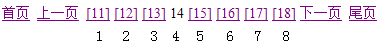
currPageCode=14,pageCodeListSize=8,currPageCodeListIndex=4,所以
endIndex = currPageCode+(pageCodeListSize=currPagecodeListIndex)=18。
- 第2步的计算结果可能会大于totalPage,那么就重置endIndex为totalPage
如果currPageCode为30,那么通过第2步计算出的endIndex为34,但是如果totalPage为30呢?那么就让endIndex=totalPage。
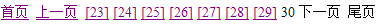
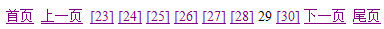
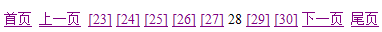
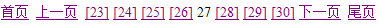
当currPageCode为27、28、29、30时,如果totalPage=30,那么第2步都会计算出错。这时就把endIndex=totalPage
- 第2步的计算结果可能会导致错误的列表长度
当currPageCode为1时,那么通过第2步计算的endIndex为5,即列表为1、2、3、4、5,但列表长度应该为8,所以当第2步计算出的endIndex< pageCodeListSize,那么让endIndex等于列表长度。
public int getEndIndex() { if(totalPage <= pageCodeListSize) return totalPage; int end = currPageCode + (pageCodeListSize-currPageCodeListIndex); if(end > totalPage) end = totalPage; if(end < pageCodeListSize) end = pageCodeListSize; return end; } |
-------------------------------------------------------------------------------------------------------------------------------------
自学笔记:
BaseServlet
1. 我们希望在一个Servlet中可以有多个请求处理方法!
2. 客户端发送请求时,必须多给出一个参数,用来说明要调用的方法
请求处理方法的签名必须与service相同,即返回值和参数,以及声明的异常都相同!
3. 客户端必须传递名为method的参数!
domain: User
dao: UserDao
service: UserService
servlet: UserServlet
void init(ServletConfig config)
void destory()
void service(ServletRequest, ServletResponse)
throws IOException, ServletException {
在这里让它去调用其他方法!
要求:用户发出请求时,必须给出一个参数,来说明要调用哪一个方法
// 获取参数,通过参数名称来确定要调用的方法
}
public void addUser() {
}
http://lcoalhost:8080/xxx/AServlet?m=addUser