终于可以填上坑了。
简单回顾一下之前JS篇内容,每一次setTimeout的调用,会在一个对象中添加一个键值对,键为延迟时间,值为一个链表,将所有该时间对应的事件串起来,图如下: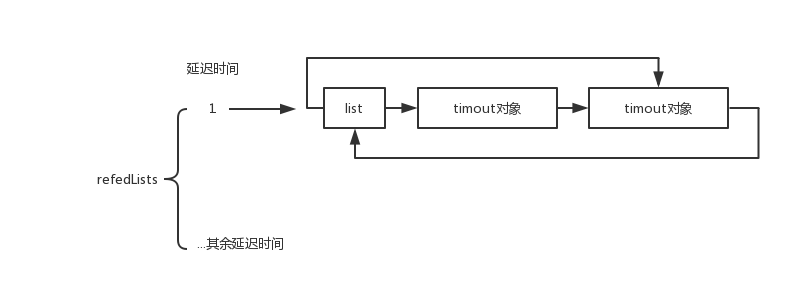
而每一个延迟键值对的触发,则是在链表头生成的时候就已经开始了,如下:
function TimersList(msecs, unrefed) { //... // 来源于C++内置模块 const timer = this._timer = new TimerWrap(); /// ... // 触发 timer.start(msecs); }
回顾完毕。
与JS篇一样,这一节也简单介绍libuv内部的一个数据结构:二叉树。源码来源于:uv/src/heap-inl.h。
因为二叉树的介绍网上一堆,所以这里只看一下API,首先是节点:
struct heap_node { struct heap_node* left; struct heap_node* right; struct heap_node* parent; };
分别代表左右、父节点。
/* A binary min heap. The usual properties hold: the root is the lowest * element in the set, the height of the tree is at most log2(nodes) and * it's always a complete binary tree. * * The heap function try hard to detect corrupted tree nodes at the cost * of a minor reduction in performance. Compile with -DNDEBUG to disable. */ struct heap { struct heap_node* min; unsigned int nelts; };
这里的注释可以看一下,这个结构体是独立的,min指向当前树的最小值。
另外还有三个操作方法:
HEAP_EXPORT(void heap_insert(struct heap* heap, struct heap_node* newnode, heap_compare_fn less_than)); HEAP_EXPORT(void heap_remove(struct heap* heap, struct heap_node* node, heap_compare_fn less_than)); HEAP_EXPORT(void heap_dequeue(struct heap* heap, heap_compare_fn less_than));
分别代表树的插入、移除,以及将小于指定值的节点移除并重新整理树,实现自己去看,懒得讲。
进入正题,从JS的触发代码开始看。
废话不多说,直接进入timer_wrapper.cc看start方法,源码如下:
static void Start(const FunctionCallbackInfo<Value>& args) { // 不管这3行 TimerWrap* wrap; ASSIGN_OR_RETURN_UNWRAP(&wrap, args.Holder()); CHECK(HandleWrap::IsAlive(wrap)); // 这个args就是JS函数参数的包装 可以理解成数组 int64_t timeout = args[0]->IntegerValue(); // libuv的方法 第三个参数代表延迟时间 int err = uv_timer_start(&wrap->handle_, OnTimeout, timeout, 0); // 设置该函数返回值 args.GetReturnValue().Set(err); }
可以看到,这里涉及到了libuv,继续深入,看该方法:
/* handle => 时间模块对象 cb => 延迟回调函数 timeout => 延迟时间 repeat => 区分interval/setTimeout */ int uv_timer_start(uv_timer_t* handle, uv_timer_cb cb, uint64_t timeout, uint64_t repeat) { uint64_t clamped_timeout; if (cb == NULL) return UV_EINVAL; if (uv__is_active(handle)) uv_timer_stop(handle); // 当前时间戳加上延迟的时间 也就是回调函数触发的时间戳 clamped_timeout = handle->loop->time + timeout; if (clamped_timeout < timeout) clamped_timeout = (uint64_t)-1; // 对象赋值 handle->timer_cb = cb; handle->timeout = clamped_timeout; handle->repeat = repeat; /* start_id is the second index to be compared in uv__timer_cmp() */ handle->start_id = handle->loop->timer_counter++; // 注意这里,用了insert方法将对应的handle对象插入到了树中 heap_insert(timer_heap(handle->loop), (struct heap_node*) &handle->heap_node, timer_less_than); uv__handle_start(handle); return 0; }
简单说明一下,首先第一个参数可以直接当成个空对象,在一开始是啥都没有的。
然后是clamped_timeout,在上一节中讲过,libuv内部获取的是一个相对时间,所以这里用当前轮询的时间点加上延迟时间,得到的就是理论上的触发时间点。
而timer_cb就很好理解了,对应的是回调函数。
repeat这个值,如果是setInterval,那么值为interval的间隔时间,setTimeout就是0,表示是否循环触发。
最后将这几个值都挂载到handle上面,通过insert方法插入这一节一开始讲的树上。
至此,一个setTimeout方法所完成的操作已经讲完了。
显然我又错了,这个start并没有触发什么东西,最终只是把一个对象加到一个树结构上,那么又是在哪里触发的延迟调用呢?
答案就在uv_run中,因为偷懒,所以之前没有贴完整代码,在每一轮的事件轮询中,有两个首要操作,如下:
int uv_run(uv_loop_t *loop, uv_run_mode mode) { // ...略 while (r != 0 && loop->stop_flag == 0) { // 上一节的更新时间 uv_update_time(loop); // 这一节的内容 uv__run_timers(loop); // ... } }
第一个就是上一节讲的更新时间,第二个就涉及到延迟触发了,进入源码看一下:
void uv__run_timers(uv_loop_t* loop) { struct heap_node* heap_node; uv_timer_t* handle; // 死循环 保证触发所有应该触发的延迟事件 for (;;) { // 该方法返回延迟事件树中最小的时间点 heap_node = heap_min(timer_heap(loop)); // 代表没有延迟事件 if (heap_node == NULL) break; // 取出handle handle = container_of(heap_node, uv_timer_t, heap_node); // 比较handle的时间点与当前的时间点 if (handle->timeout > loop->time) break; // 移除当前的handle uv_timer_stop(handle); // 如果是interval 需要重新插入一个新的handle到树中 uv_timer_again(handle); // 触发延迟事件 handle->timer_cb(handle); } }
这里就把上面的树与事件轮询链接起来了,每一次轮询,首先触发的就是延迟事件,触发的方式就是去树里面找,有没有比当前时间点小的handle,取出一个,删除并触发。
下面用一个图来总结一下:
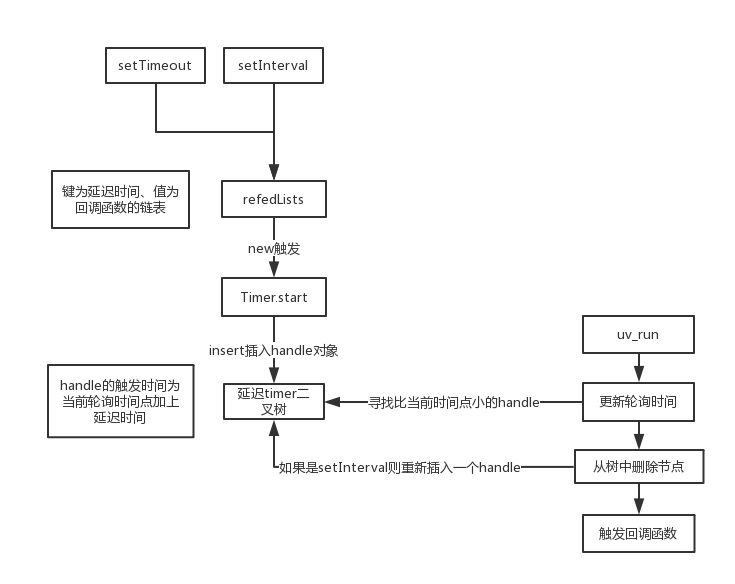
完结撒花!