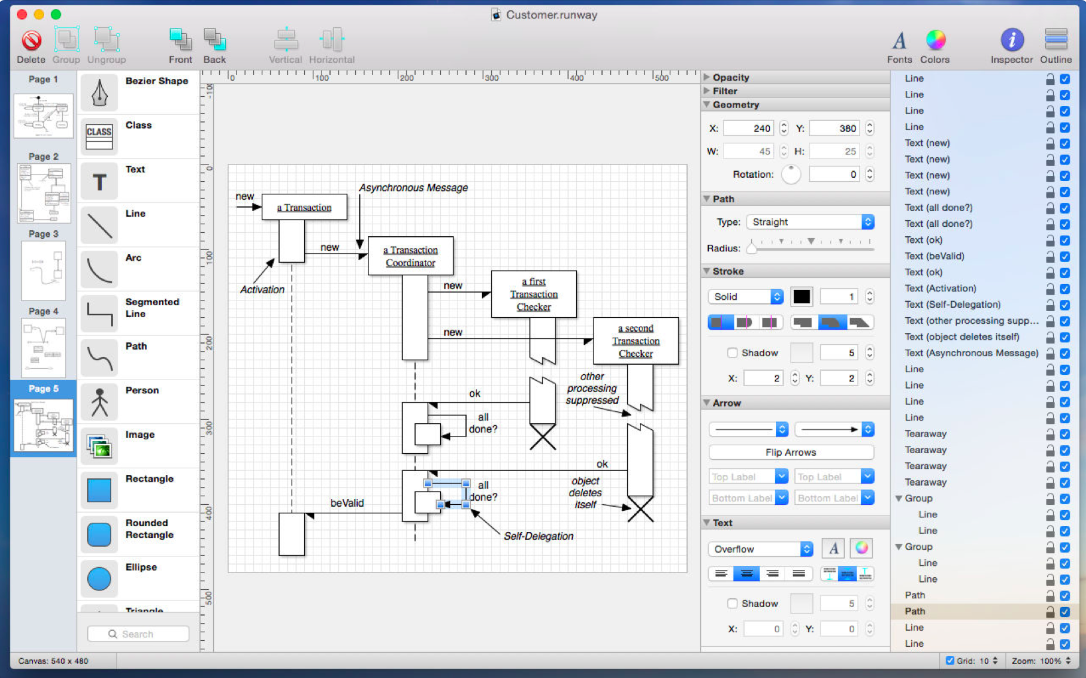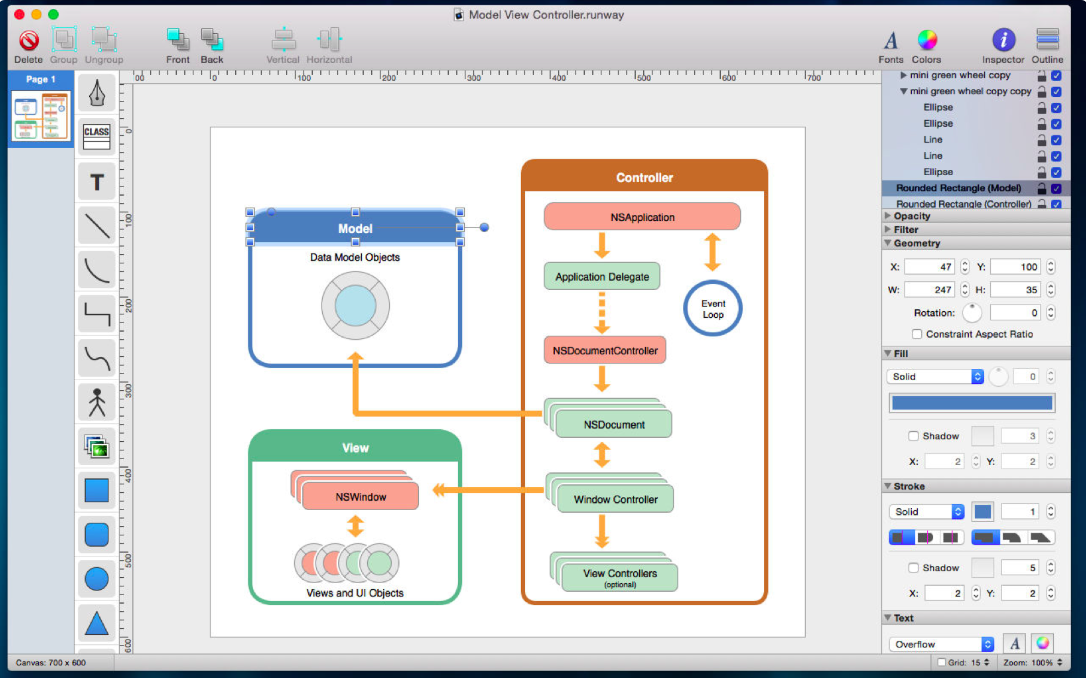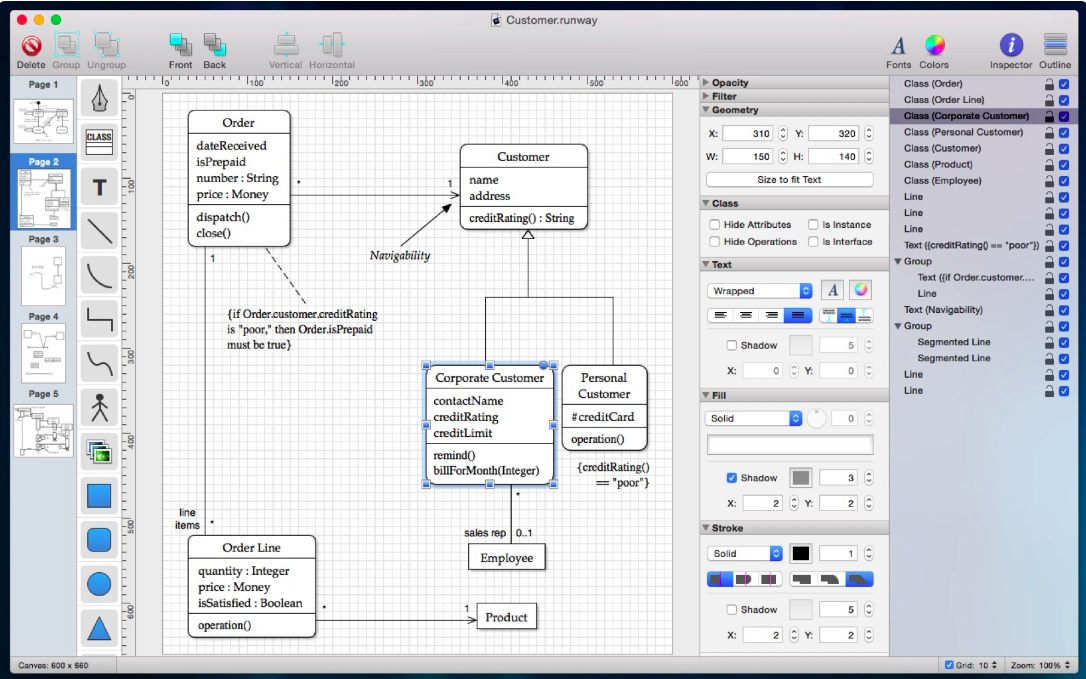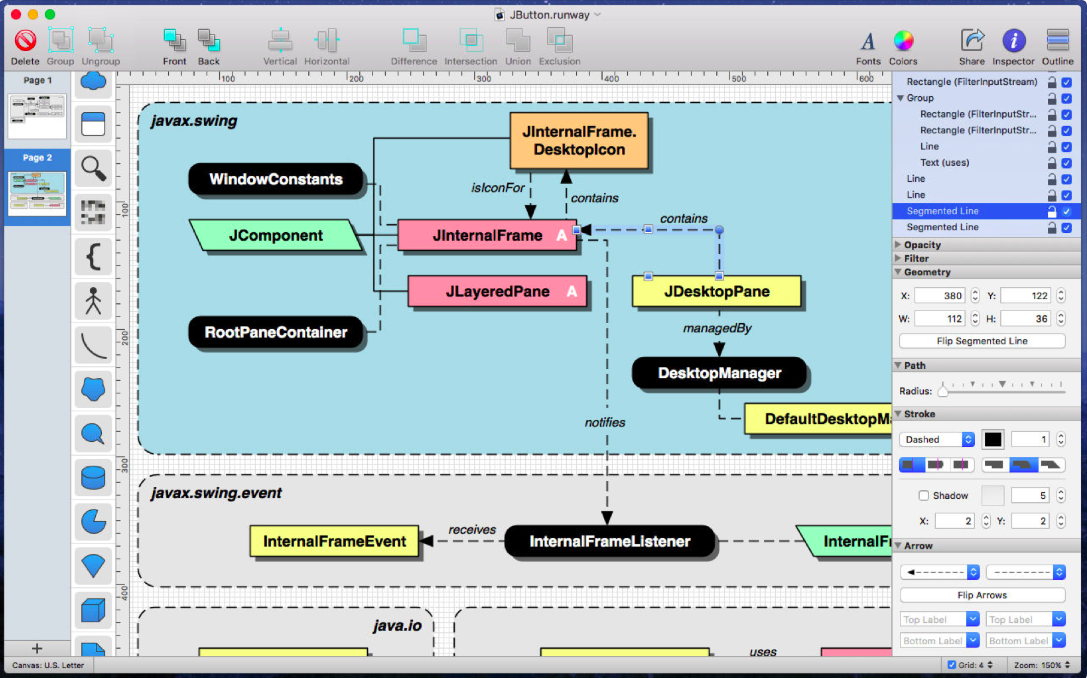1、软件简介

-
Runway 是 macOS 系统上一款强大实用的软件开发工具,Runway for Mac 是一个界面简单功能强大的UML设计师。此外,Runway for Mac 带给你所有你需要在一个绘图和矢量设计工具里最重要的功能以及一个易于使用的类图形的工具界面。
-
Runway is an elegant UML designer that is both simple and powerful. It gives you all of the most important features you need in a diagramming and vector-design tool, as well as an easy-to-use class-diagram tool without all the extra cruft, at an affordable price.
2、功能特色
-
Runway for Mac 是任何经验丰富的程序员和网页设计师寻找的一个效率工具。它能够实现快速设计流程图,铺设线框或可视化模型的关系。Runway for Mac 具有「连接」线的支持。当调整线的时候,线会像具有磁性一样捕捉到其他形状。然后,当你在画布周围拖动连接的形状,连接线也会同时调整自己的形状。
-
Runway for Mac 提供可用于连接框和形状的光滑、弯曲的线条,「智能」路径不需要用户在进行大量的挑剔摆弄。Runway for Mac 现以支持 Mac OS X 功能,如快速浏览,全屏模式,自动保存,并且版本浏览全力支持。你导出你的作品以常见的图像格式,如 PNG,JPEG,TIFF 或以多页 PDF 文件形式。
-
Runway is great for programmers and Web designers looking for a simple tool for rapidly designing flowcharts, laying out wireframes, or visualizing model relationships without getting lost in a sea of confusing and extraneous features. Runway has support for “connected” lines. When resizing lines, the lines magnetically snap to other shapes. Then, as you drag the connected shape around the canvas, the connected lines adjust themselves as well. Runway offers “smart” paths which can be used for connecting boxes and shapes with smooth, curvy lines without requiring lots of fussy fiddling. Runway also includes a powerful Bézier path tool for creating vector graphics of nearly any shape or description. Runway is a swell vector graphics tool for designing icons and other graphics using Bézier paths.
-
Finally, when you’re all done, you can export your compositions in common image formats like PNG, JPEG, TIFF, or multiple-page PDF.
3、资源列表
| 链接 | 提取密码 | 系统要求 | 软件语言 |
|---|---|---|---|
| Runway for Mac v1.9 (1901) 破解版 | 点击获取 | macOS 10.8 及以上 | 英文 |
| Runway for Mac from App Store | / | macOS 10.8 及以上 | 英文 |
4、软件安装
-
1)先在系统便好设置里打开“安全性与隐私”,在“允许从以下位置下载的应用”栏选择“任何来源”。如果不存在”任何来源”该选项,参照文章 Mac 安装任何来源的文件 解决。
-
2)下载上边资源列表中列出的某个版本的软件。
-
3)下载完成后打开软件包,按照安装资源包中 “Read Me -> 安装破解说明” 的说明安装软件。
5、注意事项
- 1)建议不要更新破解的软件,如果不小心更新了导致破解失败,卸载软件,重启机器,再重新安装破解即可。
- 2)本博客为非营利性个人网站,所有软件均来自于互联网,版权属原著所有,如有需要请购买正版。如有侵权,敬请来信联系我们,我们立刻删除。
- 3)本博客不保证资料准确性,可靠性,对此产生的问题有权不做任何解释。
- 4)本博客所有软件仅供学习使用, 请在 24 小时内删除, 本人不承担任何相关责任。
6、预览截图