本文主要介绍在使用Handsontable过程中,对加载的数据进行字体颜色、样式(style)、数据格式化,对齐方式的处理,并添加自定义图片和单机事件功能。
代码如下:
<!DOCTYPE html> <html> <head> <title>handsontable demo</title> <meta charset="utf-8"> <link rel="stylesheet" href="handsontable/htstyle.css"> <link rel="stylesheet" href="handsontable/htstyle-custom.css"> <script src="handsontable/jquery-1.12.1.js"></script> <script src="handsontable/handsontable.full.js"></script> </head> <body> <div id="example"></div> <script> var data = [ {riqi:'2017-01',address: '北京', goods:'冰箱',price: '3399',sales: 530,del:''}, {riqi:'2017-01', address:'天津',goods: '空调', price:'4299',sales: 522,del:''}, {riqi:'2017-01',address: '上海',goods: '洗衣机',price: '1299',sales: 544,del:''}, {riqi:'2017-01', address:'广州',goods: '彩电',price: '4599',sales: 562,del:''}, {riqi:'2017-01', address:'深圳', goods:'热水器', price:'1099',sales: 430,del:''}, {riqi:'2017-02',address: '重庆',goods: '笔记本电脑',price: '4999',sales: 666,del:''}, {riqi:'2017-02', address:'厦门',goods: '油烟机',price: '2899',sales: 438,del:''}, {riqi:'2017-02',address: '青岛',goods: '饮水机', price:'899',sales: 620,del:''}, {riqi:'2017-02', address: '大连', goods: '手机', price: '1999', sales: 500,del:''} ]; function negativeValueRenderer(instance, td, row, col, prop, value, cellProperties) { Handsontable.renderers.TextRenderer.apply(this, arguments); if (prop == 'address') {//修改字体颜色 td.style.color = '#32CD32';
//如果要添加其他样式,可以用以下写法
//td.style = 'font-weight: bold;'; } else if (prop == 'price') { //格式化价格数据 td.innerText = value != null ? numbro(value).format('0.00') : ""; } else if (prop == 'sales') { //右对齐 td.style.textAlign = 'right'; td.innerText = value != null ? numbro(value).format('0,0.00') : ""; } else if (prop == 'del') { //添加自定义的图片,并给图片的chick添加事件 var escaped = Handsontable.helper.stringify(value), imgdel; imgdel = document.createElement('IMG'); imgdel.src = "handsontable/remove.png"; imgdel.width = 20; imgdel.name = escaped; imgdel.style = 'cursor:pointer;';//鼠标移上去变手型 Handsontable.dom.addEvent(imgdel, 'click', function (event) { hot.alter("remove_row", row);//删除当前行 }); Handsontable.dom.empty(td); td.appendChild(imgdel); td.style.textAlign = 'center';//图片居中对齐 return td; } } Handsontable.renderers.registerRenderer('negativeValueRenderer', negativeValueRenderer); var hot = new Handsontable(document.getElementById('example'),{ data: data, colHeaders: ['操作', '日期', '地点', '商品', '单价', '销量'], // 使用自定义列头 rowHeaders: true, colWidths: 150, // 设置所有列宽为150像素 filters: true, columnSorting: true, sortIndicator: true, autoColumnSize: true, manualColumnResize: true, undo: true, redo: true, wordWrap: true, copyable: true, mergeCells: false, manualRowResize: true, manualRowMove: true, manualColumnMove: false, renderAllRows: true, allowInsertRow: true, allowInsertColumn: false, fixedColumnsLeft: 1, columns: [ { data: 'del', type: 'text' }, { data: 'riqi', type: 'date', dateFormat: 'YYYY-MM-DD' },{ data: 'address', type: 'text' },{ data: 'goods', type: 'text' },{ data: 'price', type: 'numeric' },{ data: 'sales', type: 'numeric' }], contextMenu: ['row_above', 'row_below', '---------', 'remove_row','---------','undo','redo','---------','make_read_only','---------','alignment'], dropdownMenu: ['filter_by_condition', 'filter_by_value', 'filter_action_bar'], cells: function (row, col, prop) { var cellProperties = {}; cellProperties.renderer = "negativeValueRenderer"; return cellProperties; }, }); </script> </body> </html>
需要注意的是在Handsontable中,colHeaders与columns需要一一对应,数据是根据columns中设置的先后顺序加载的,效果如下:
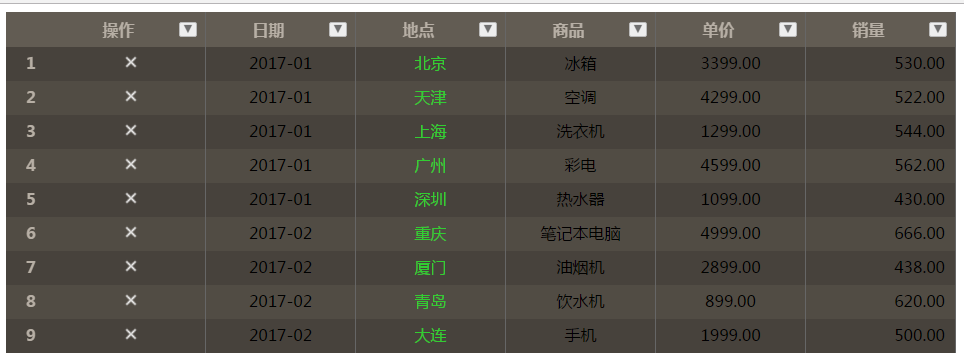
如果contextMenu和dropdownMenu不需要原来组件提供的那么多选项,可以像代码中那样写,Handsontable也提供重写方法,可以参考官网:http://docs.handsontable.com/0.16.1/demo-context-menu.html
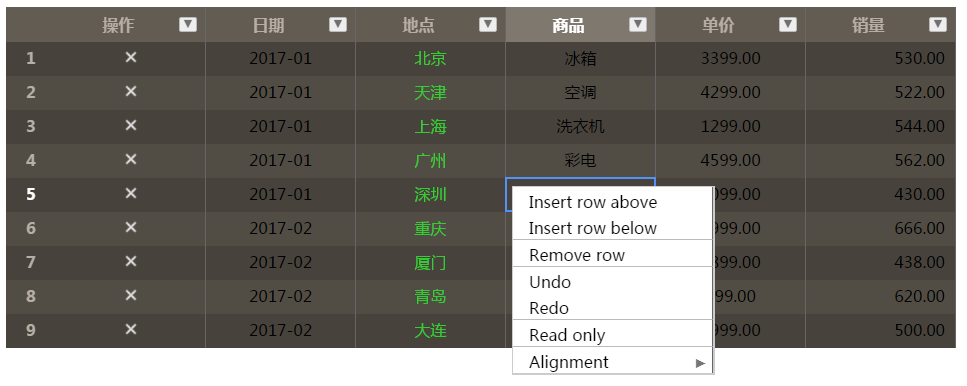
By QJL