我使用 Oracle VirtualBox 来测试各种 Linux 和 Unix 发行版。到目前为止,我已经在 VirtualBox 中测试了上百个虚拟机。今天,我在我的 Ubuntu 18.04 桌面上启动了 Ubuntu 18.04 服务器版虚拟机,我收到了以下错误。
Kernel driver not installed (rc=-1908)The VirtualBox Linux kernel driver (vboxdrv) is either not loaded or there is a permission problem with /dev/vboxdrv. Please reinstall virtualbox-dkms package and load the kernel module by executing'modprobe vboxdrv'as root.where: suplibOsInit what: 3 VERR_VM_DRIVER_NOT_INSTALLED (-1908) - The support driver is not installed. On linux, open returned ENOENT.
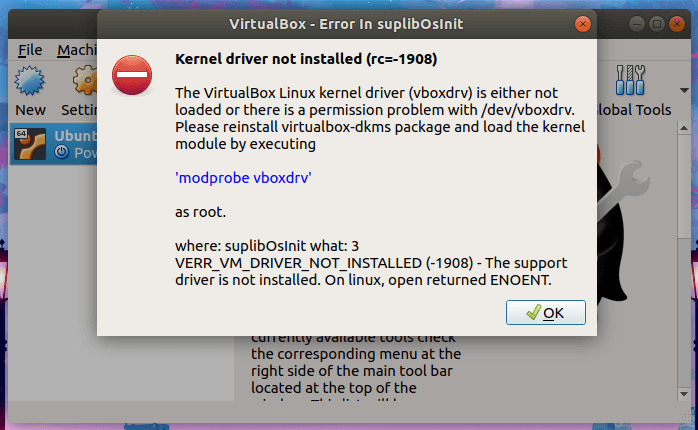
Ubuntu 中的 “Kernel driver not installed (rc=-1908)” 错误
我点击了 OK 关闭消息框,然后在后台看到了另一条消息。
Failed to open a session for the virtual machine Ubuntu 18.04 LTS Server.The virtual machine 'Ubuntu 18.04 LTS Server' has terminated unexpectedly during startup with exit code 1 (0x1).Result Code:NS_ERROR_FAILURE (0x80004005)Component:MachineWrapInterface:IMachine {85cd948e-a71f-4289-281e-0ca7ad48cd89}
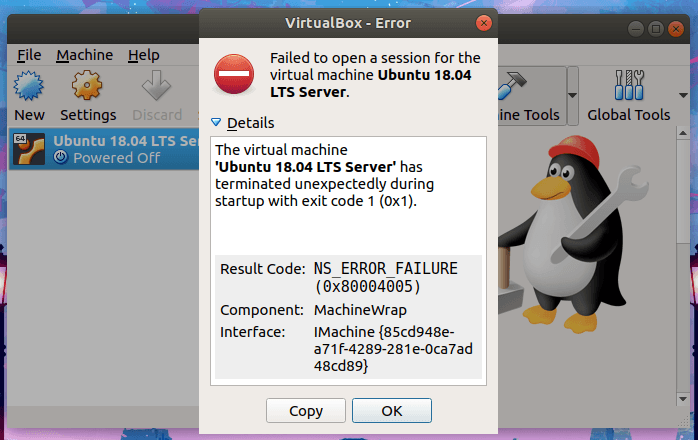
启动期间虚拟机意外终止,退出代码为 1(0x1)
我不知道该先做什么。我运行以下命令来检查是否有用。
$ sudo modprobe vboxdrv
我收到了这个错误:
modprobe: FATAL: Module vboxdrv not found in directory /lib/modules/5.0.0-23-generic
仔细阅读这两个错误消息后,我意识到我应该更新 Virtualbox 程序。
如果你在 Ubuntu 及其衍生版(如 Linux Mint)中遇到此错误,你只需使用以下命令重新安装或更新 virtualbox-dkms 包:
$ sudo apt install virtualbox-dkms
或者,最好更新整个系统:
$ sudo apt upgrade
错误消失了,我可以正常在 VirtualBox 中启动虚拟机了