关键词System.ArgumentNullException: String reference not set to an instance of a String. (Parameter 's')
1.问题出现
某年某月某日,把webapi开发完了,也通过了swagger进行了单元测试。
dotnet build
dotnet publish -o publish
dotnet .publishxx.Webapi.dll
然后String reference not set to an instance of a String. (Parameter 's')
fail: Microsoft.AspNetCore.Diagnostics.ExceptionHandlerMiddleware[1]
An unhandled exception has occurred while executing the request.
System.ArgumentNullException: String reference not set to an instance of a String. (Parameter 's')
at System.Text.Encoding.GetBytes(String s)
at AliMobilePush.Webapi.Startup.<ConfigureServices>b__5_2(JwtBearerOptions option) in E:工作事项codedev-pushAlipushAliMobilePush.WebapiStartup.cs:line 75
at Microsoft.Extensions.Options.ConfigureNamedOptions`1.Configure(String name, TOptions options)
at Microsoft.Extensions.Options.OptionsFactory`1.Create(String name)
at Microsoft.Extensions.Options.OptionsMonitor`1.<>c__DisplayClass11_0.<Get>b__0()
at System.Lazy`1.ViaFactory(LazyThreadSafetyMode mode)
at System.Lazy`1.ExecutionAndPublication(LazyHelper executionAndPublication, Boolean useDefaultConstructor)
at System.Lazy`1.CreateValue()
at System.Lazy`1.get_Value()
at Microsoft.Extensions.Options.OptionsCache`1.GetOrAdd(String name, Func`1 createOptions)
at Microsoft.Extensions.Options.OptionsMonitor`1.Get(String name)
at Microsoft.AspNetCore.Authentication.AuthenticationHandler`1.InitializeAsync(AuthenticationScheme scheme, HttpContext context)
at Microsoft.AspNetCore.Authentication.AuthenticationHandlerProvider.GetHandlerAsync(HttpContext context, String authenticationScheme)
at Microsoft.AspNetCore.Authentication.AuthenticationService.AuthenticateAsync(HttpContext context, String scheme)
at Microsoft.AspNetCore.Authentication.AuthenticationMiddleware.Invoke(HttpContext context)
at Swashbuckle.AspNetCore.SwaggerUI.SwaggerUIMiddleware.Invoke(HttpContext httpContext)
at Swashbuckle.AspNetCore.Swagger.SwaggerMiddleware.Invoke(HttpContext httpContext, ISwaggerProvider swaggerProvider)
at Microsoft.AspNetCore.Diagnostics.ExceptionHandlerMiddleware.<Invoke>g__Awaited|6_0(ExceptionHandlerMiddleware middleware, HttpContext context, Task task)
配置文件读出来为null,为什么?
2.难道是非管理员,权限不够?
切换至管理员,运行上述命令,还是报错。
3.无意间解决
cd publish
dotnet xx.Webapi.dll
就能读到了,这是为什么,根据上述命令的差异,大概能猜测到应该是路径不同,导致读取appsetting.json失败。
4.原来是这样
dotnet run,应该会根据env.ContentRootPath(env 的类型是IHostingEnvironment )来读取配置文件 appsettings.Production.json 和 appsettings.json文件,ContentRootPath 属性得到的值为当前启动命令的目录,而不是dll所在的目录,所以应在发布项目dll所在的目录执行 dotnet xx.dll,否则会导致配置文件里面的参数读取不到。请看源码和命令对比:
// Host.CreateDefaultBuilder(args)
//源码Host.cs
builder.ConfigureAppConfiguration((hostingContext, config) =>
{
var env = hostingContext.HostingEnvironment;
config.AddJsonFile("appsettings.json", optional: true, reloadOnChange: true)
.AddJsonFile($"appsettings.{env.EnvironmentName}.json", optional: true, reloadOnChange: true);
if (env.IsDevelopment() && !string.IsNullOrEmpty(env.ApplicationName))
{
var appAssembly = Assembly.Load(new AssemblyName(env.ApplicationName));
if (appAssembly != null)
{
config.AddUserSecrets(appAssembly, optional: true);
}
}
config.AddEnvironmentVariables();
if (args != null)
{
config.AddCommandLine(args);
}
})
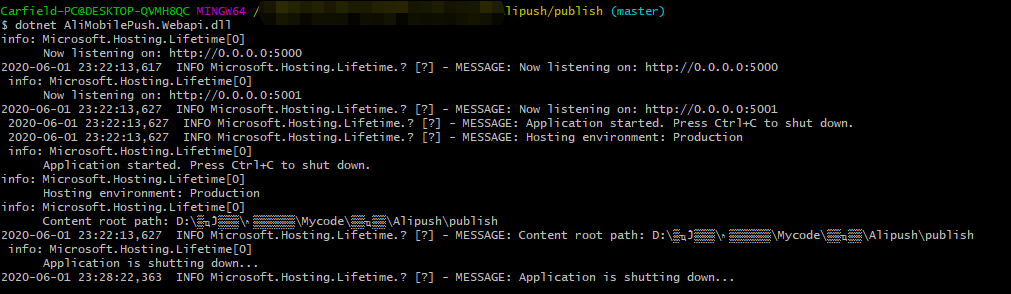
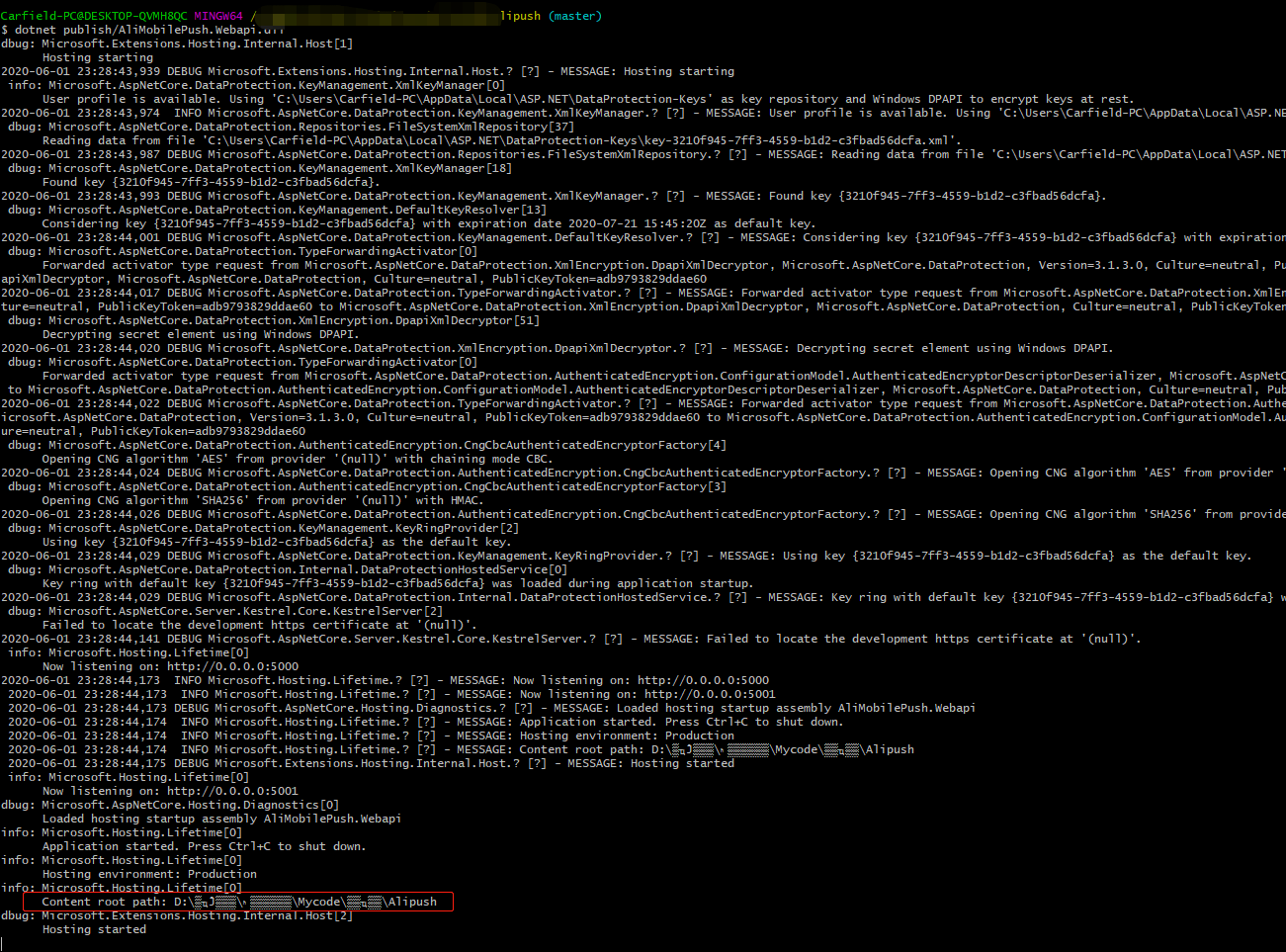
5.参考链接
https://www.cnblogs.com/DHclly/p/9606866.html
https://www.netnr.com/home/list/115