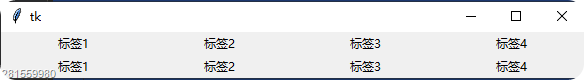Label 标签控件;可以显示文本和位图
标签控件;可以显示文本和位图
一、基本使用
程序效果,显示标签内容
效果如下:
代码如下:
# coding:utf8 from tkinter import * class App: def __init__(self, master): frame = Frame(master, width=100, height=70) frame.pack() Label(frame, text="标签1", width=20).grid(row=0, column=0) Label(frame, text="标签2", width=20).grid(row=0, column=1) Label(frame, text="标签3", width=20).grid(row=0, column=2) Label(frame, text="标签4", width=20).grid(row=0, column=3) # 第二行 Label(frame, text="标签1", width=20).grid(row=1, column=0) Label(frame, text="标签2", width=20).grid(row=1, column=1) Label(frame, text="标签3", width=20).grid(row=1, column=2) Label(frame, text="标签4", width=20).grid(row=1, column=3) root = Tk() win = App(root) root.mainloop()
读书和健身总有一个在路上