sublime text如何实时预览markdown文件
一、总结
一句话总结:
需要安装【MarkdownEditing和MarkdownLivePreview】包,然后根据【MarkdownLivePreview的官方文档配置】一下按键设置,即可【alt+m】即可在markdown中实时预览
二、sublime text如何实时预览markdown文件
1、需要安装的包
MarkdownEditing
MarkdownLivePreview
MarkdownLivePreview
参照:https://jingyan.baidu.com/article/da1091fb44e454027849d606.html
2、sublime text 如何安装包
设置->Package Control->Install Package
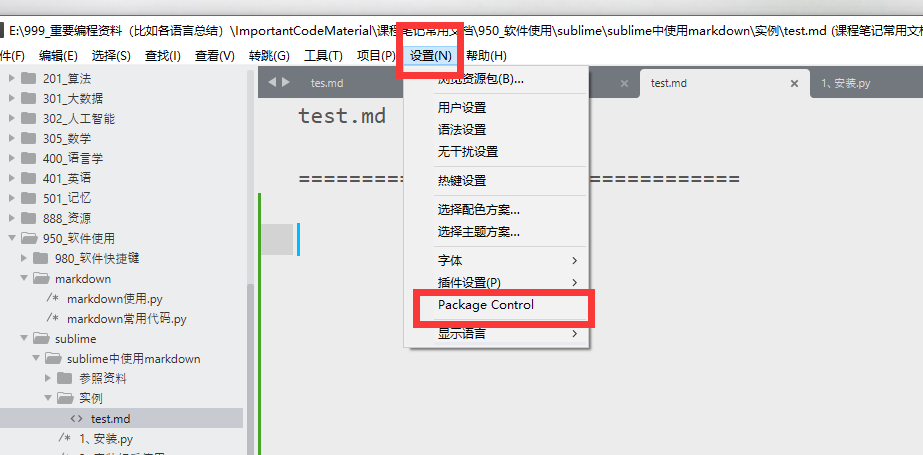
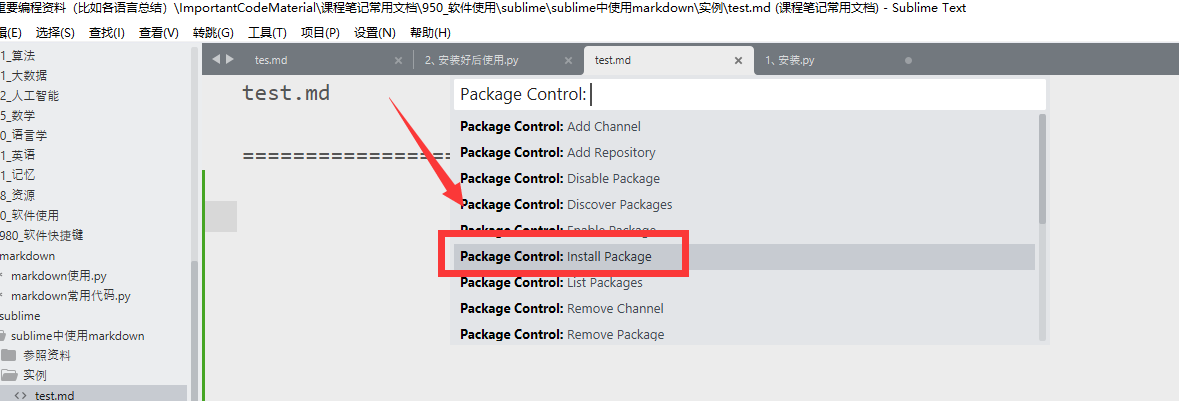
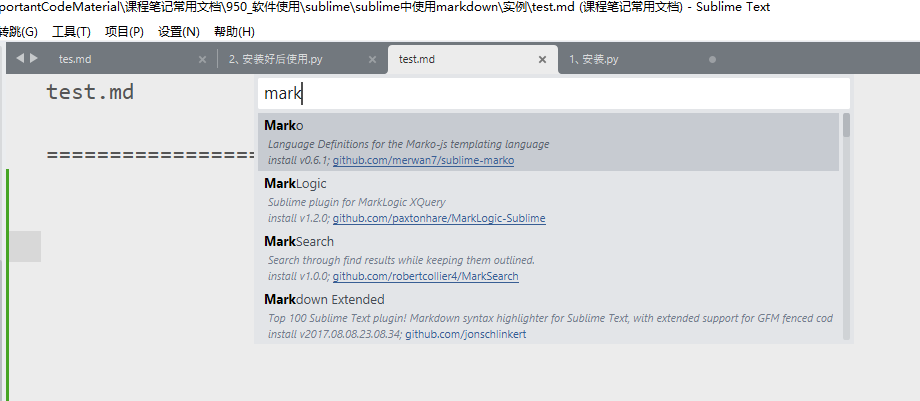
如果再不会请去百度
3、安装后设置
Setting a keybinding
The open the preview, you can search up in the command palette (ctrl+shift+p) MarkdownLivePreview: Open Preview. But if you prefer to have a shortcut, add this to your keybindings file:
{
"keys": ["alt+m"],
"command": "open_markdown_preview"
}



参照:https://packagecontrol.io/packages/MarkdownLivePreview
4、使用
alt+m 即可在markdown中实时预览
