android项目1:打电话
一、效果图
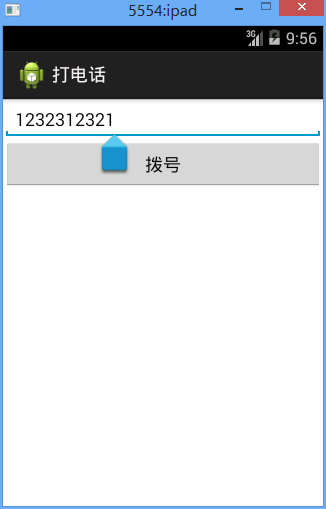
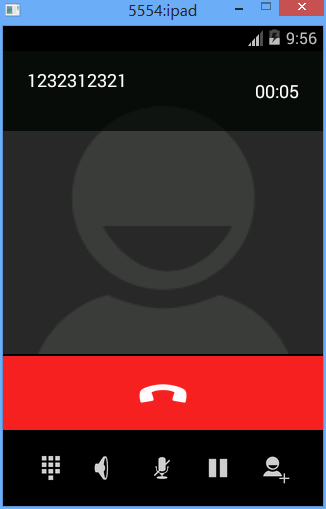
二、步骤
1、画好主界面
/call/res/layout/activity_main.xml
1 <?xml version="1.0" encoding="utf-8"?> 2 <LinearLayout xmlns:android="http://schemas.android.com/apk/res/android" 3 android:layout_width="match_parent" 4 android:layout_height="match_parent" 5 android:orientation="vertical" > 6 7 <EditText 8 android:id="@+id/editText_phoneNumber" 9 android:layout_width="match_parent" 10 android:layout_height="wrap_content" 11 android:layout_weight="0.00" 12 android:ems="10" > 13 14 <requestFocus /> 15 </EditText> 16 17 <Button 18 android:id="@+id/btn_call" 19 android:layout_width="match_parent" 20 android:layout_height="50dp" 21 android:layout_weight="0.00" 22 android:text="@string/btn_call" /> 23 24 </LinearLayout>
2、编好代码
com.fry.call_1.MainActivity
1 package com.fry.call_1; 2 3 4 5 6 7 import android.app.Activity; 8 import android.content.Intent; 9 import android.net.Uri; 10 import android.os.Bundle; 11 import android.view.View; 12 import android.view.View.OnClickListener; 13 import android.widget.Button; 14 import android.widget.EditText; 15 16 17 18 public class MainActivity extends Activity{ 19 private Button btn_call;//创建一个button对象 20 private EditText editText_phoneNumber; 21 protected void onCreate(Bundle savedInstanceState) { 22 super.onCreate(savedInstanceState);//父类操作 23 setContentView(R.layout.activity_main);//引入名为activity_main的界面 24 btn_call=(Button) findViewById(R.id.btn_call);//找id为btn_openActivity的button 25 editText_phoneNumber=(EditText) findViewById(R.id.editText_phoneNumber); 26 27 //1、给按钮设置点击事件 28 btn_call.setOnClickListener(new OnClickListener() {//设置button点击监听 29 30 @Override 31 public void onClick(View v) {//onclick事件 32 // TODO Auto-generated method stub 33 //2、拿到编辑框中的号码 34 String phoneNumber=editText_phoneNumber.getText().toString(); 35 //3、给这个号码打电话 36 37 Intent intent=new Intent();//初始化intent 38 intent.setAction("android.intent.action.CALL"); 39 intent.addCategory("android.intent.category.DEFAULT"); 40 intent.setData(Uri.parse("tel:"+phoneNumber)); 41 startActivity(intent);//打开activity 42 } 43 }); 44 } 45 }
3、设置好权限
/call/AndroidManifest.xml
1 <manifest xmlns:android="http://schemas.android.com/apk/res/android" 2 package="com.fry.call_1" 3 android:versionCode="1" 4 android:versionName="1.0" > 5 6 <uses-permission android:name="android.permission.CALL_PHONE" /> 7 8 <uses-sdk 9 android:minSdkVersion="8" 10 android:targetSdkVersion="19" /> 11 12 <application 13 android:allowBackup="true" 14 android:icon="@drawable/ic_launcher" 15 android:label="@string/app_name" 16 android:theme="@style/AppTheme" > 17 <activity 18 android:name="com.fry.call_1.MainActivity" 19 android:label="@string/app_name" > 20 <intent-filter> 21 <action android:name="android.intent.action.MAIN" /> 22 23 <category android:name="android.intent.category.LAUNCHER" /> 24 </intent-filter> 25 </activity> 26 <activity android:name="com.fry.call_1.Activity01" android:exported="true"></activity> 27 </application> 28 29 </manifest>