获取android的SDK或者手机目录路径
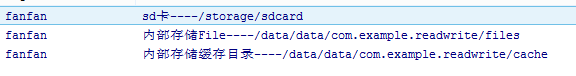
Google为我们提供了API来获取SDK或者手机目录路径:
1、获取SD卡目录
File file1 = Environment.getExternalStorageDirectory();
2、获取手机内部存储空间的file目录
File file2 = getFilesDir();
3、获取内部存储空间的缓存目录
File file3 = getCacheDir();
4、检查SD是否被挂载
String state = Environment.getExternalStorageState();
如果 state==“mounted” 表示被挂载
代码:
com.example.readwrite.MainActivity

1 package com.example.readwrite; 2 3 import java.io.File; 4 import java.io.FileInputStream; 5 import java.io.FileOutputStream; 6 import java.io.IOException; 7 8 import android.app.Activity; 9 import android.os.Bundle; 10 import android.os.Environment; 11 import android.util.Log; 12 13 /** 14 * 正斜杠代表根目录 两种最常见的数据存储方式 15 * 16 * 一、内存 二、本地 1.手机内部存储 2.外部存储设备(SD卡) 17 * */ 18 public class MainActivity extends Activity { 19 20 @Override 21 protected void onCreate(Bundle savedInstanceState) { 22 super.onCreate(savedInstanceState); 23 setContentView(R.layout.activity_main); 24 // existSDcard(); 25 // write(); 26 listPath(); 27 //read(); 28 } 29 30 private void write() { 31 // /mnt/sdcard 32 File file = Environment.getExternalStorageDirectory(); 33 FileOutputStream out = null; 34 try { 35 out = new FileOutputStream(file.getPath() + "/fanfan.txt"); 36 // out = new FileOutputStream( 37 // "/data/data/com.example.readwrite/fanfan.txt"); 38 out.write("12345".getBytes()); 39 } catch (IOException e) { 40 e.printStackTrace(); 41 } finally { 42 if (out != null) { 43 try { 44 out.close(); 45 } catch (IOException e) { 46 // TODO Auto-generated catch block 47 e.printStackTrace(); 48 } 49 } 50 } 51 } 52 53 private void read() { 54 FileInputStream in = null; 55 try { 56 // in = new FileInputStream("/mnt/sdcard/fanfan.txt"); 57 in = new FileInputStream( 58 "/data/data/com.jiguang.test/databases/rep.db"); 59 byte[] bytes = new byte[2014]; 60 int len = in.read(bytes); 61 String str = new String(bytes, 0, len); 62 Log.d("fanfan", "---------" + str); 63 } catch (IOException e) { 64 Log.d("fanfan","报错啦"+e.toString()); 65 } finally { 66 if (in != null) { 67 try { 68 in.close(); 69 } catch (IOException e) { 70 e.printStackTrace(); 71 } 72 } 73 } 74 } 75 76 /** 77 * 检查SD卡是否被挂载 78 * */ 79 private void existSDcard() { 80 // 获取SD卡的状态 81 String state = Environment.getExternalStorageState(); 82 83 if (Environment.MEDIA_MOUNTED.equals(state)) { 84 Log.d("fanfan", "有SD卡"); 85 } else { 86 Log.d("fanfan", "没有SD卡"); 87 } 88 } 89 90 /** 91 * 通过API获取路径 92 * */ 93 private void listPath() { 94 // 获取SD卡目录 95 File file1 = Environment.getExternalStorageDirectory(); 96 Log.d("fanfan", "sd卡----" + file1.getPath()); 97 // 获取手机内部存储空间的file目录 98 File file2 = getFilesDir(); 99 Log.d("fanfan", "内部存储File----" + file2.getPath()); 100 // 获取内部存储空间的缓存目录 101 File file3 = getCacheDir(); 102 Log.d("fanfan", "内部存储缓存目录----" + file3.getPath()); 103 } 104 }

1 /** 2 * 检查SD卡是否被挂载 3 * */ 4 private void existSDcard() { 5 // 获取SD卡的状态 6 String state = Environment.getExternalStorageState(); 7 8 if (Environment.MEDIA_MOUNTED.equals(state)) { 9 Log.d("fanfan", "有SD卡"); 10 } else { 11 Log.d("fanfan", "没有SD卡"); 12 } 13 }

1 /** 2 * 通过API获取路径 3 * */ 4 private void listPath() { 5 // 获取SD卡目录 6 File file1 = Environment.getExternalStorageDirectory(); 7 Log.d("fanfan", "sd卡----" + file1.getPath()); 8 // 获取手机内部存储空间的file目录 9 File file2 = getFilesDir(); 10 Log.d("fanfan", "内部存储File----" + file2.getPath()); 11 // 获取内部存储空间的缓存目录 12 File file3 = getCacheDir(); 13 Log.d("fanfan", "内部存储缓存目录----" + file3.getPath()); 14 }
