WebApp调用手机相册或摄像头、拨打电话
一、总结
一句话总结:input标签,指定type为file,选择好对应的accept即可。camera——相机,相应的accept为image ; camcoder——摄像机,相应的accept为video;microphone——录音,相应的accept为audio;
<input type="file" accept="image/*" capture="camera"> <input type="file" accept="video/*" capture="camcorder"> <input type="file" accept="audio/*" capture="microphone">
二、WebApp调用手机相册或摄像头、拨打电话
最近在做一个项目,需到用到打开手机相册、拍照和拨打电话功能
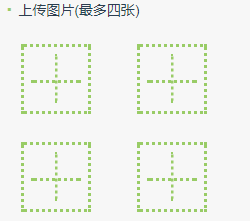
打开相册:
<input type="file" accept="image/*">#accept 属性只能与 <input type="file"> 配合使用
它规定能够通过文件上传进行提交的文件类型
accept="image/jpg,image/gif"
可以接受 GIF 和 JPEG 两种图像
如果不限制图像的格式,可以写为:accept="image/*"
打开相机:
<input type="file" accept="image/*" capture="camera"/>#capture 属性表示需要使用的系统功能
camera——相机,相应的accept为image
camcoder——摄像机,相应的accept为video
microphone——录音,相应的accept为audio
打开相册或相机:
<input type="file" accept="image/*" multiple="multiple"/>#multiple 属性规定输入的字段可以选择多个值。专门用来支持多选的,若有这个属性,capture属性无效
拨打电话:
正在尝试
三、html5怎样调用手机摄像头或者相册?
HTML5技术支持WebApp在手机上拍照,显示在页面上并上传到服务器。这是手机微博应用中常见的功能,当然你也可以在其它类型应用中适当使用此技术。
1、 视频流
HTML5 的 The Media Capture(媒体捕捉) API 提供了对摄像头的可编程访问,用户可以直接用 getUserMedia(请注意目前仅Chrome和Opera支持)获得摄像头提供的视频流。我们需要做的是添加一个HTML5 的 Video 标签,并将从摄像头获得的视频作为这个标签的输入来源。
<video id=”video” autoplay=”"></video>
<script>
var video_element=document.getElementById(‘video’);
if(navigator.getUserMedia){ // opera应使用opera.getUserMedianow
navigator.getUserMedia(‘video’,success,error); //success是回调函数,当然你也可以直接在此写一个匿名函数
}
function success(stream){
video_element.src=stream;
}
</script>
此时,video 标签内将显示动态的摄像视频流。下面需要进行拍照了。
2、 拍照
拍照是采用HTML5的Canvas功能,实时捕获Video标签的内容,因为Video元素可以作为Canvas图像的输入,所以这一点很好实现。主要代码如下:
var canvas=document.createElement(‘canvas’); //动态创建画布对象
var ctx=canvas.getContext(’2d’);
var cw=vw,ch=vh;
ctx.fillStyle=”#ffffff”;
ctx.fillRect(0,0,cw,ch);
ctx.drawImage(video_element,0,0,cw,ch,0,0,vw,vh); //将video对象内指定的区域捕捉绘制到画布上指定的区域,可进行不等大不等位的绘制。
document.body.append(canvas);
3、 图片获取
从Canvas获取图片数据的核心思路是用canvas的toDataURL将Canvas的数据转换为base64位编码的PNG图像,类似于“data:image/png;base64,xxxxx”的格式。
var imgData=canvas.toDataURL(“image/png”);
这样,imgData变量就存储了一长串的字符数据内容,表示的就是一个PNG图像的base64编码。因为真正的图像数据是base64编码逗号之后的部分,所以要让实际服务器接收的图像数据应该是这部分,我们可以用两种办法来获取。
第一种:是在前端截取22位以后的字符串作为图像数据,例如:
var data=imgData.substr(22);
如果要在上传前获取图片的大小,可以使用:
var length=atob(data).length; //atob 可解码用base-64解码的字串
第二种:是在后端获取传输的数据后用后台语言截取22位以后的字符串(也就是在前台略过上面这步直接上传)。例如PHP里:
$image=base64_decode(str_replace(‘data:image/jpeg;base64,’,”,$data);
4、 图片上传
在前端可以使用Ajax将上面获得的图片数据上传到后台脚本。例如使用jQuery时可以用:
$.post(‘upload.php’,{‘data’:data});
在后台我们用PHP脚本接收数据并存储为图片。
function convert_data($data){
$image=base64_decode(str_replace(‘data:image/jpeg;base64,’,”,$data);
save_to_file($image);
}
function save_to_file($image){
$fp=fopen($filename,’w');
fwrite($fp,$image);
fclose($fp);
}
以上的解决方案不仅能用于Web App拍照上传,也可以通过Canvas的编辑功能函数提供图片编辑,例如裁剪、上色、涂鸦、圈点等功能,然后把用户编辑完的图片上传保存到服务器上。
在还在不断补充修正的HTML5的驱动下,Web App与Native App之间的距离将越来越小。在可预见的不远的未来,越来越多老的和新的开发项目必将会迁移到WEB应用上来。
相关规范:
The MediaCapture API:http://www.w3.org/TR/media-capture-api/
Canvas:http://dev.w3.org/html5/2dcontext/
1 需要加载cordova.js 2 方法: 3 document.addEventListener("deviceready", onDeviceReady, false); 4 function onDeviceReady() { 5 pictureSource = navigator.camera.PictureSourceType; 6 destinationType = navigator.camera.DestinationType; 7 } 8 //相册 9 function fromCamera() 10 { 11 var source = pictureSource.PHOTOLIBRARY; 12 navigator.camera.getPicture(function (imageData) { 13 setimg(imageData); 14 }, function (message) { 15 if (source == pictureSource.CAMERA) 16 alert('加载照相机出错!' + message); 17 else 18 alert('加载相册出错!' + message); 19 }, { 20 quality: 50, 21 destinationType: destinationType.FILE_URI, 22 sourceType: source 23 }); 24 } 25 //拍照 26 function EditImgPz() 27 { 28 navigator.camera.getPicture(function (imageData) { 29 setimg(imageData); 30 }, function (message) { 31 alert(message); 32 }, { 33 quality: 50, 34 destinationType: navigator.camera.DestinationType.FILE_URI, 35 sourceType: Camera.PictureSourceType.CAMERA, 36 allowEdit: true, 37 encodingType: Camera.EncodingType.JPEG, 38 popoverOptions: CameraPopoverOptions, 39 saveToPhotoAlbum: true 40 }); 41 }
四、HTML5调用手机摄像机、相册功能 <input>方法
最近用MUI框架做webapp项目,在有PLUS环境的基础上能直接调用手机底层的API来使用拍照或从相册选择上传功能!
在查资料的时候,想起了另一种用input调用摄像和相册功能的方法,之前没有深入了解过,现在整理一下:
不需要特殊环境,使用input标签 type值为file,可以调用系统默认的照相机、相册、摄像机、录音功能。先上代码:
<input type="file" accept="image/*" capture="camera">
<input type="file" accept="video/*" capture="camcorder">
<input type="file" accept="audio/*" capture="microphone">
accept表示打开的系统文件目录
capture表示的是系统所捕获的默认设备,camera:照相机;camcorder:摄像机;microphone:录音;
其中还有一个属性multiple,支持多选,当支持多选时,multiple优先级高于capture,所以只用写成:<input type="file" accept="image/*" multiple>就可以,可以在手机上测试一下。那么选中的图片怎样获取并显示呢?
html:(css)
<form id="form1" runat="server">
<input type='file' id="imgInp" />
<div>
<img id="blah" src="#" alt="显示您上传的商品图片" />
</div>
</form>
js:
function readURL(input) {
if (input.files && input.files[0]) {
var reader = new FileReader();
reader.onload = function (e) {
$('#blah').attr('src', e.target.result);
}
reader.readAsDataURL(input.files[0]);
}
}
$("#imgInp").change(function(){
readURL(this);
});
样式自己调整,这样就能显示刚拍下的照片或者从相册中选中的图片了。
五、(亲测可用)html5 file调用手机摄像头
在切图网一个客户的webapp项目中需要用到 html5调用手机摄像头,找了很多资料,大都是 js调用api 然后怎样怎样,做了几个demo测试发现根本不行, 后来恍然大悟,用html5自带的 input file="" ,纯html5,并且不涉及到js ,就可以实现。代码如下:
(亲测可用)html5调用手机摄像头
html 代码效果预览
<input type="file" accept="image/*" capture="camera">
<input type="file" accept="video/*" capture="camcorder">
<input type="file" accept="audio/*" capture="microphone">
capture表示,可以捕获到系统默认的设备,比如:camera--照相机;camcorder--摄像机;microphone--录音。
accept表示,直接打开系统文件目录。
其实html5的input:file标签还支持一个multiple属性,表示可以支持多选,如:
html 代码效果预览
<input type="file" accept="image/*" multiple>
加上这个multiple后,capture就没啥用了,因为multiple是专门yong用来支持多选的。
限制只能选择图片
- <input type="file" accept="image/*">
限制只能选择视频
- <input type="file" accept="video/*">
限制只能选择音频
- <input type="file" accept="audio/*">
直接打开摄像头录像
- <input type="file" accept="video/*" capture="camera">