这几天刷华东OJ的题,写博客还要复制HTML的代码,感觉麻烦的一批,然后就去摸鱼写了个小爬虫。。
看一下运行效果吧~

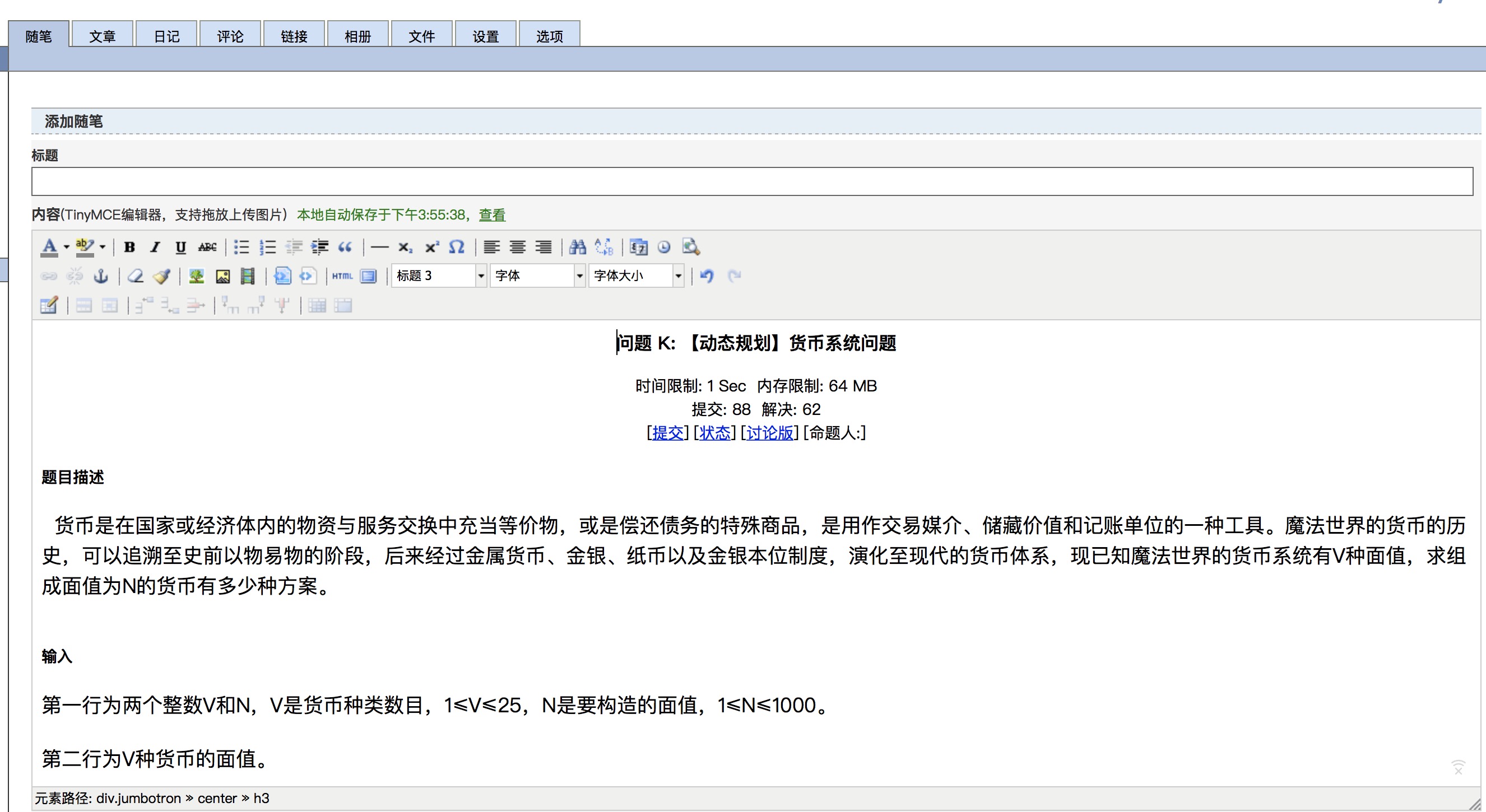
输入详细的pid、cid或id即可爬取相应的html代码
一些注意要点:
关键的还是登陆问题,程序需要在同文件夹下添加一个“headers.csv”文件用于更新和保存cookie,内容包括浏览器标头和cookie就好。也可以看我的。。。

程序提示需要输入新的cookie时去浏览器登录一下把cookie复制进去就好。(什么,你不知道cookie从哪找?那你知道羊驼为什么会淹死吗?)
源码:

import requests from requests.exceptions import RequestException import re import csv #读入headers headers = {} with open('headers.csv', 'r') as f: rawinfos = list(csv.reader(f)) for i in rawinfos: headers[i[0]] = i[1] def get_one_page(url, headers): #获取页面HTML try: response = requests.get(url, headers=headers) if response.status_code == 200: response.encoding = 'utf-8' return response.text return None except RequestException: return None #选择题目 flag = int(input("是否为专题题目(0/1):")) if flag: url = "http://exam.upc.edu.cn/problem.php?cid=" + input("专题(cid):") + "&pid=" + input("题号(pid):") else: url = "http://exam.upc.edu.cn/problem.php?id=" + input("题号(id):") #开始爬取 FLAG = False html = get_one_page(url, headers) while re.findall('<form id="(.*?)"', html, re.S) != []:#玄学判断cookie失效~ #如果cookie失效,要求重新输入cookie headers['Cookie'] = input('your cookie may lose efficacy, input again:') html = get_one_page(url, headers) FLAG = True if FLAG: #输入有效cookie后更改headers文件 with open('headers.csv', 'w') as f: writer = csv.writer(f) for i in headers: data = [] data.append(i) data.append(headers[i]) writer.writerow(data) #正则处理html内容 aim = re.findall('<!-- Main component for a primary marketing message or call to action -->(.*?)<!-- /container -->', html, re.S)#匹配题目内容的HTML rr1 = re.findall('<title>(.*?)</title>', aim[0], re.S)[0]#正则匹配第一个需要被删掉的字符串 rr2 = re.findall('<!--EndMarkForVirtualJudge-->(.*?)</center>', aim[0], re.S)[0]#正则匹配第二个需要被删除的字符串 tmp = aim[0] #开始删除 tmp = tmp.replace("<title>" + rr1 + "</title>", '') tmp = tmp.replace(rr2, '') #输出处理好的HTML内容 print(tmp)
