背景
有时调用exe时,需要外部给定一个参数,作为该exe程序的输入变量。这需要在exe编写时就考虑输入变量,同时也要在调用时改写代码。
编写exe程序部分,主要分成两步:
第一步. 给Main函数添加参数。
找到以Visual Studio为例,找到解决方案资源管理器,如图1
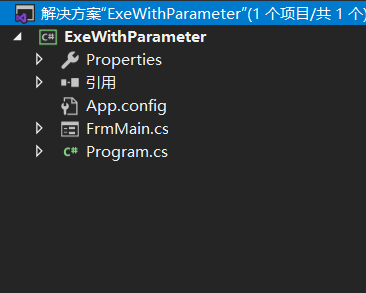
其中Program.cs就包含调用该exe程序时的Main函数,选择并右键选中查看代码、进入代码编辑界面,改写为如下代码:
static void Main(string[] args)
{
Application.EnableVisualStyles();
Application.SetCompatibleTextRenderingDefault(false);
Application.Run(new FrmMain(args));
}
其中string[] args就是外部调用时需要给定的输入变量。为了保证程序运行安全,可以再添加其它的代码:
static void Main(string[] args)
{
if (args == null || args.Length < 1) {
MessageBox.Show("Please give an input string!");
Application.Exit();
} else {
try {
Application.EnableVisualStyles();
Application.SetCompatibleTextRenderingDefault(false);
Application.Run(new FrmMain(args));
} catch {
MessageBox.Show("Some errors exist during exe is running!");
}
}
}
这里注意到输入变量的类型可以根据需要调节,也可以输入多个变量但是在正式传入的时候(第10行)只选择部分,这些都要根据项目实际情况而定。
第二步. 在窗口中接收传入的参数
再图1中找到FrmMain.cs(一般项目创建时,默认是Form1.cs),选择并右键选中查看代码、进入代码编辑界面,改写为如下代码
public partial class FrmMain : Form
{
public FrmMain(string[] args)
{
InitializeComponent();
s = args;
}
string[] s;
}
这里的第3行就对应上段代码的第10行(没有改写这段代码前,上段代码的第10行会报错)。从外部传入变量args后,在窗体程序中定义一个全局变量s来接收args的值,使得窗体在初始化时就被赋值。这里的全局变量s最好是私有的。
s被赋值后就可以在窗体中参与代码运行了。
编写调用exe程序的代码
新建一个工程文件,后台写入如下代码

1 public void ExecuteCommandSync(string filename, string[] args) 2 { 3 string s = ""; 4 foreach (string arg in args) { 5 s = s + arg + " ";//using " " to split parameters 6 } 7 s = s.Trim();//delete " " of head and tail 8 try { 9 System.Diagnostics.ProcessStartInfo startInfo = new System.Diagnostics.ProcessStartInfo(); 10 11 startInfo.ErrorDialog = false; 12 startInfo.UseShellExecute = false; 13 startInfo.RedirectStandardOutput = true; 14 startInfo.RedirectStandardError = true; 15 System.Diagnostics.Process process = new System.Diagnostics.Process(); 16 startInfo.WindowStyle = System.Diagnostics.ProcessWindowStyle.Maximized; 17 startInfo.CreateNoWindow = true; 18 19 startInfo.FileName = filename;//exe file name 20 startInfo.Arguments = s;//parameters 21 process.StartInfo = startInfo; 22 process.Start(); 23 process.WaitForExit(1000); 24 } catch (Exception objException) { 25 throw new Exception("Problem to execute outer .exe file!", objException); 26 } 27 }
特别注意的情况是,调用程序时传入多个参数:实际传入参数时数量只能是一个(否则第20行代码会报错),所以多个参数之间用空格分隔开(见第4-6行代码)
