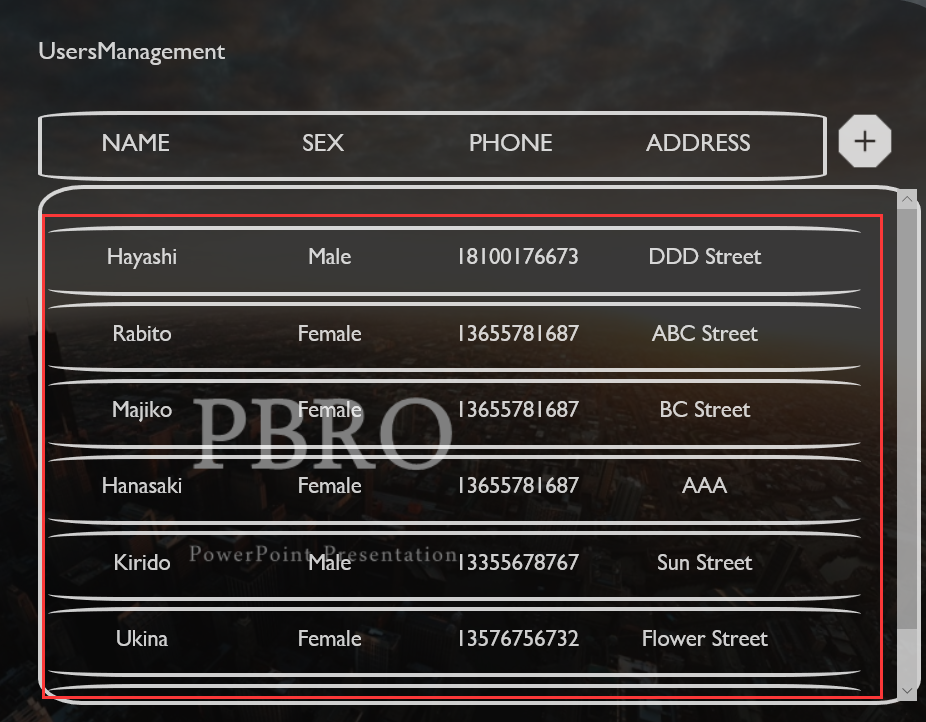首先我们拿到的了一坨Json数据
如下

然后通过ajax请求拿到数据
在ajax的success方法中处理和使用数据:
其中包括:
用eval处理这种数据
var outStr = eval('('+data.data+')');
用循环取出数据并使用
$.each(outStr,function(index){ console.log(outStr[index].username); }
综上代码:
componentDidMount (){ var _this =this; $.ajax({ async:false, type:"POST", url:"http://localhost:1111/api/Users/all", dataType:"Json", data:{ "username":"", }, success:function(data){ console.log("调用成功"); console.log(data.statusCode);
//拿到数据后用eval函数处理 var outStr = eval('('+data.data+')');
//循环取出数据,并拼接 $.each(outStr,function(index){ var sexStr = "";
//数据库中的数据1是男 0是女 outStr[index].sex == 1?sexStr = "Male":sexStr = "FeMale"; if(outStr[index].username!=localStorage.getItem("username")){ //需要拼接的内容 var htmlStr = '<div class = "userM_info">'; htmlStr += ' <div class = "userM_infoBox">'+outStr[index].name+'</div>'; htmlStr += ' <div class = "userM_infoBox">'+sexStr+'</div>'; htmlStr += ' <div class = "userM_infoBox">'+outStr[index].phoneNum+'</div>'; htmlStr += ' <div class = "userM_infoBox">'+outStr[index].address+'</div>'; htmlStr += ' <div class = "userM_fork"></div>'; htmlStr += ' </div>'; //拼接到需要的div中 $('.userM_content_data').append(htmlStr); } }) }, error:function(err){ } });
}
最后我的页面中能显示