前言
本文中的内容其实严格来说不算springboot里面的特性,属于JAVA基础,只是我在项目中遇到了,特归纳总结一下。
HTTP请求封装
目前JAVA对于HTTP封装主要有三种方式:
1. JAVA原生封装
2. HttpClient 3.X /HttpClient4.X
3. Spring RestTemplate
http请求过程如下:
GET: 1、创建远程连接 2、设置连接方式(get、post、put。。。) 3、设置连接超时时间 4、设置响应读取时间 5、发起请求 6、获取请求数据 7、关闭连接 POST: 1、创建远程连接 2、设置连接方式(get、post、put。。。) 3、设置连接超时时间 4、设置响应读取时间 5、当向远程服务器传送数据/写数据时,需要设置为true(setDoOutput) 6、当前向远程服务读取数据时,设置为true,该参数可有可无(setDoInput) 7、设置传入参数的格式:(setRequestProperty) 8、设置鉴权信息:Authorization:(setRequestProperty) 9、设置参数 10、发起请求 11、获取请求数据 12、关闭连接
JAVA原生:
/**
* http get请求
* @param httpUrl 链接
* @return 响应数据
*/
public static String doGet(String httpUrl){ //链接 HttpURLConnection connection=null; InputStream is=null; BufferedReader br = null; StringBuffer result=new StringBuffer(); try { //创建连接 URL url=new URL(httpUrl); connection= (HttpURLConnection) url.openConnection(); //设置请求方式 connection.setRequestMethod("GET"); //设置连接超时时间 connection.setConnectTimeout(15000); //设置读取超时时间 connection.setReadTimeout(15000); //开始连接 connection.connect(); //获取响应数据 if(connection.getResponseCode()==200){ //获取返回的数据 is=connection.getInputStream(); if(is!=null){ br=new BufferedReader(new InputStreamReader(is,"UTF-8")); String temp = null; while ((temp=br.readLine())!=null){ result.append(temp); } } } } catch (MalformedURLException e) { e.printStackTrace(); } catch (IOException e) { e.printStackTrace(); }finally { if(br!=null){ try { br.close(); } catch (IOException e) { e.printStackTrace(); } } if(is!=null){ try { is.close(); } catch (IOException e) { e.printStackTrace(); } } connection.disconnect();// 关闭远程连接 } return result.toString(); } /** * post请求 * @param httpUrl 链接 * @param param 参数 * @return */ public static String doPost(String httpUrl, @Nullable String param) { StringBuffer result=new StringBuffer(); //连接 HttpURLConnection connection=null; OutputStream os=null; InputStream is=null; BufferedReader br=null; try { //创建连接对象 URL url=new URL(httpUrl); //创建连接 connection= (HttpURLConnection) url.openConnection(); //设置请求方法 connection.setRequestMethod("POST"); //设置连接超时时间 connection.setConnectTimeout(15000); //设置读取超时时间 connection.setReadTimeout(15000); //设置是否可读取 connection.setDoOutput(true); //设置响应是否可读取 connection.setDoInput(true); //设置参数类型 connection.setRequestProperty("Content-Type", "application/x-www-form-urlencoded"); //拼装参数 if(param!=null&&!param.equals("")){ //设置参数 os=connection.getOutputStream(); //拼装参数 os.write(param.getBytes("UTF-8")); } //设置权限 //设置请求头等 //开启连接 //connection.connect(); //读取响应 if(connection.getResponseCode()==200){ is=connection.getInputStream(); if(is!=null){ br=new BufferedReader(new InputStreamReader(is,"UTF-8")); String temp=null; if((temp=br.readLine())!=null){ result.append(temp); } } } //关闭连接 } catch (MalformedURLException e) { e.printStackTrace(); } catch (IOException e) { e.printStackTrace(); }finally { if(br!=null){ try { br.close(); } catch (IOException e) { e.printStackTrace(); } } if(os!=null){ try { os.close(); } catch (IOException e) { e.printStackTrace(); } } if(is!=null){ try { is.close(); } catch (IOException e) { e.printStackTrace(); } } //关闭连接 connection.disconnect(); } return result.toString(); }
HttpCLient4.X
httpclient有很多版本,目前最新的版本是4.X了,所以推荐使用4.x的方式进行封装
public static String doGet(String url) { CloseableHttpClient httpClient = null; CloseableHttpResponse response = null; String result = ""; try { // 通过址默认配置创建一个httpClient实例 httpClient = HttpClients.createDefault(); // 创建httpGet远程连接实例 HttpGet httpGet = new HttpGet(url); // 设置请求头信息,鉴权 httpGet.setHeader("Authorization", "Bearer da3efcbf-0845-4fe3-8aba-ee040be542c0"); // 设置配置请求参数 RequestConfig requestConfig = RequestConfig.custom().setConnectTimeout(35000)// 连接主机服务超时时间 .setConnectionRequestTimeout(35000)// 请求超时时间 .setSocketTimeout(60000)// 数据读取超时时间 .build(); // 为httpGet实例设置配置 httpGet.setConfig(requestConfig); // 执行get请求得到返回对象 response = httpClient.execute(httpGet); // 通过返回对象获取返回数据 HttpEntity entity = response.getEntity(); // 通过EntityUtils中的toString方法将结果转换为字符串 result = EntityUtils.toString(entity); } catch (ClientProtocolException e) { e.printStackTrace(); } catch (IOException e) { e.printStackTrace(); } finally { // 关闭资源 if (null != response) { try { response.close(); } catch (IOException e) { e.printStackTrace(); } } if (null != httpClient) { try { httpClient.close(); } catch (IOException e) { e.printStackTrace(); } } } return result; } public static String doPost(String url, Map<String, Object> paramMap) { CloseableHttpClient httpClient = null; CloseableHttpResponse httpResponse = null; String result = ""; // 创建httpClient实例 httpClient = HttpClients.createDefault(); // 创建httpPost远程连接实例 HttpPost httpPost = new HttpPost(url); // 配置请求参数实例 RequestConfig requestConfig = RequestConfig.custom().setConnectTimeout(35000)// 设置连接主机服务超时时间 .setConnectionRequestTimeout(35000)// 设置连接请求超时时间 .setSocketTimeout(60000)// 设置读取数据连接超时时间 .build(); // 为httpPost实例设置配置 httpPost.setConfig(requestConfig); // 设置请求头 httpPost.addHeader("Content-Type", "application/x-www-form-urlencoded"); // 封装post请求参数 if (null != paramMap && paramMap.size() > 0) { List<NameValuePair> nvps = new ArrayList<NameValuePair>(); // 通过map集成entrySet方法获取entity Set<Entry<String, Object>> entrySet = paramMap.entrySet(); // 循环遍历,获取迭代器 Iterator<Entry<String, Object>> iterator = entrySet.iterator(); while (iterator.hasNext()) { Entry<String, Object> mapEntry = iterator.next(); nvps.add(new BasicNameValuePair(mapEntry.getKey(), mapEntry.getValue().toString())); } // 为httpPost设置封装好的请求参数 try { httpPost.setEntity(new UrlEncodedFormEntity(nvps, "UTF-8")); } catch (UnsupportedEncodingException e) { e.printStackTrace(); } } try { // httpClient对象执行post请求,并返回响应参数对象 httpResponse = httpClient.execute(httpPost); // 从响应对象中获取响应内容 HttpEntity entity = httpResponse.getEntity(); result = EntityUtils.toString(entity); } catch (ClientProtocolException e) { e.printStackTrace(); } catch (IOException e) { e.printStackTrace(); } finally { // 关闭资源 if (null != httpResponse) { try { httpResponse.close(); } catch (IOException e) { e.printStackTrace(); } } if (null != httpClient) { try { httpClient.close(); } catch (IOException e) { e.printStackTrace(); } } } return result; }
Spring RestTemplate 封装HTTP
spring自带的一种封装模式,方便简洁,推荐使用
public static String httpGet(String url){ RestTemplate restTemplate=new RestTemplate(); String result=restTemplate.exchange(url, HttpMethod.GET,null,String.class).getBody(); return result; } public static String httpPost(String url,String name){ RestTemplate restTemplate=new RestTemplate(); return restTemplate.postForEntity(url,name,String.class).getBody(); }
HTTPS请求的封装
https请求只是在http请求的基础上面添加了SSL验证,通过下面的SLLClient 封装即可,调用的时候:
httpClient = SSLClient.createSSLClientDefault();
public class SSLClient { public static CloseableHttpClient createSSLClientDefault(){ try { SSLContext sslContext = new SSLContextBuilder().loadTrustMaterial(null, new TrustStrategy() { //信任所有 public boolean isTrusted(X509Certificate[] chain, String authType) throws CertificateException { return true; } }).build(); SSLConnectionSocketFactory sslsf = new SSLConnectionSocketFactory(sslContext); return HttpClients.custom().setSSLSocketFactory(sslsf).build(); } catch (KeyManagementException e) { e.printStackTrace(); } catch (NoSuchAlgorithmException e) { e.printStackTrace(); } catch (KeyStoreException e) { e.printStackTrace(); } return HttpClients.createDefault(); } }
JSON多层嵌套
处理接口返回的时候,目前用的最多的方式是返回json格式,因为json格式比较成熟,包括取值,实例化等等。这里介绍一种后端处理json返回多层嵌套的方式:
1. 实例化json数据
2. 请求Http 接口获取返回值
3. 实例化返回值并获取你想要的key或者value,或者做验证都行
优点: 实例化了数据结构,想获取任何数据都能使用实例化的方法。不用理会它有几层,它的数据结构是什么(List, array, string等等)
缺点: 需要返回的数据结构稳定,不能返回变动的数据结构, 另外实例化有一定的代码量,比较繁琐(但是有固定插件解决)
实操:
1. IDEA ---settings-----install plugins----GSON 插件
2. 新增一个entity实体类,在新建的实体类使用alt+S 快捷键打开GSON插件
3. 输入你想要实例化的JSON数据,一直下一步即可完成实例化。
实例化截图:
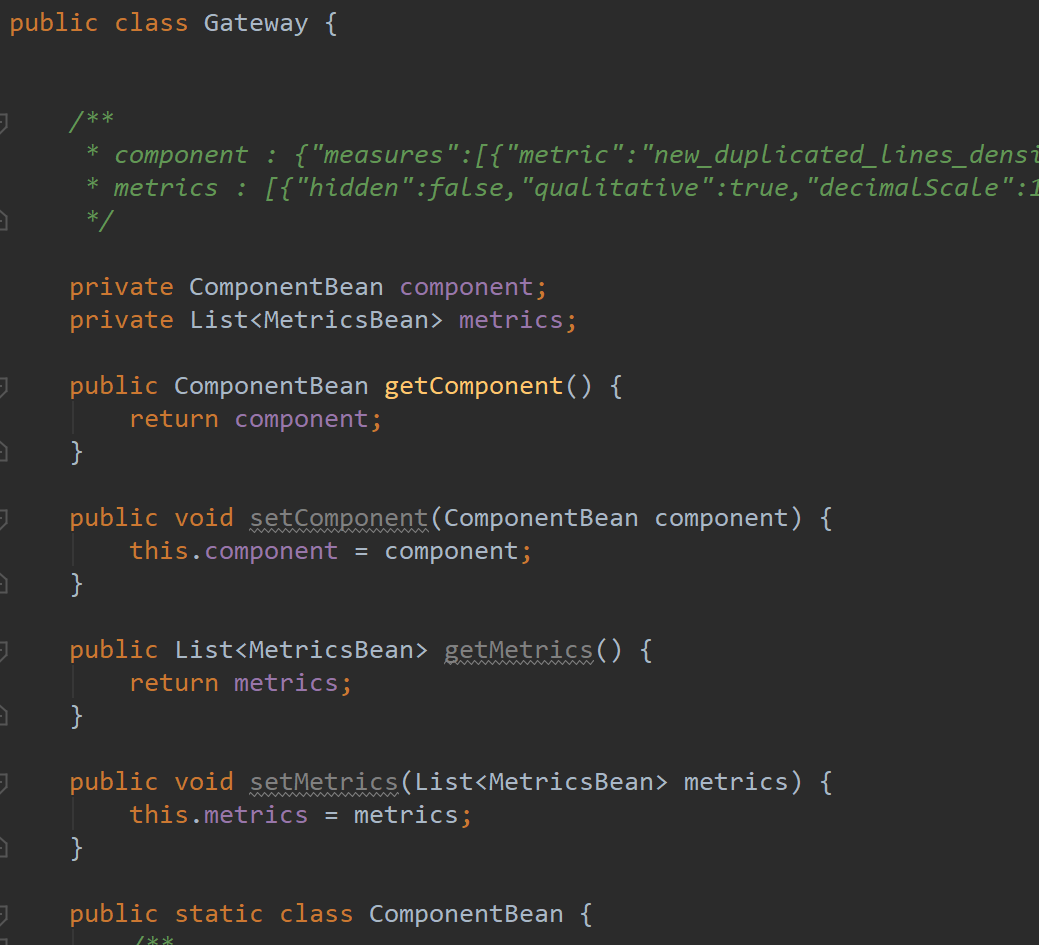
Service层调用实例化:
//实例化的时候注意数据格式,List的话可以循环获取(下面的注释部分);最终存储到map里面返回
Gateway gatewaydata = JSON.parseObject(res, Gateway.class); Map<String,String> resMap=new HashMap<>(); String value=gatewaydata.getComponent().getMeasures().get(0).getPeriods().get(0).getValue(); String metric=gatewaydata.getComponent().getMeasures().get(0).getMetric(); //获取各个区的名称 // List<Country> clist=state.getData().get(0).getCity().get(0).getCounty(); // for(Country c:clist){ // System.out.println("cname:"+c.getName()); // } System.out.println(value+metric); resMap.put("metric",metric); resMap.put("value",value);