哨兵简介
主机"宕机"
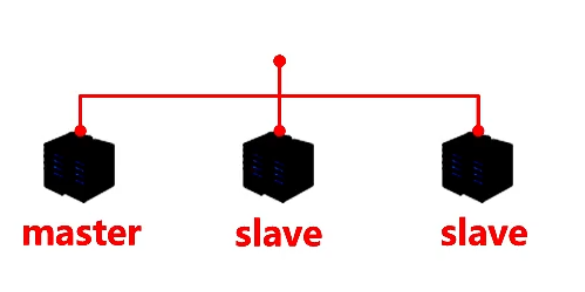
- 将宕机的 master 下线
- 找一个 slave 作为 master
- 通知所有的 slave 连接新的 master
- 启动新的 master 和 slave
- 全量复制
*N+部分复制*N
存在的问题:
- 谁来确认 master 宕机了
- 重新找一个新的 master ,怎么找法?
- 修改配置后,原来的 master 恢复了怎么办?
哨兵
哨兵(sentinal)是一个分布式系统,用于对主从结构中的每台服务器进行监控,当出现故障时通过投票机制选择新的 master 并将所有的 slave 连接到新的 master。
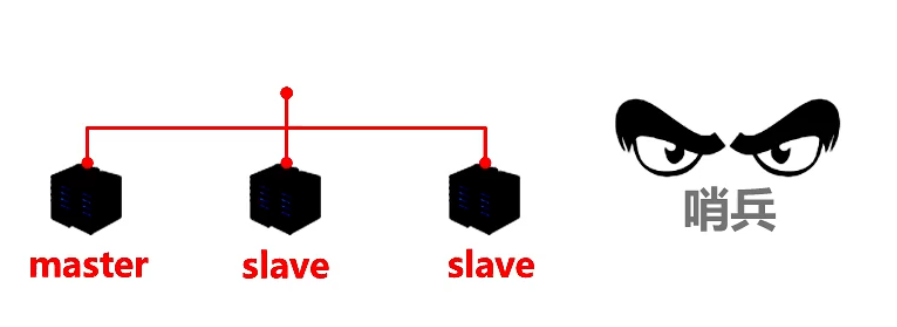
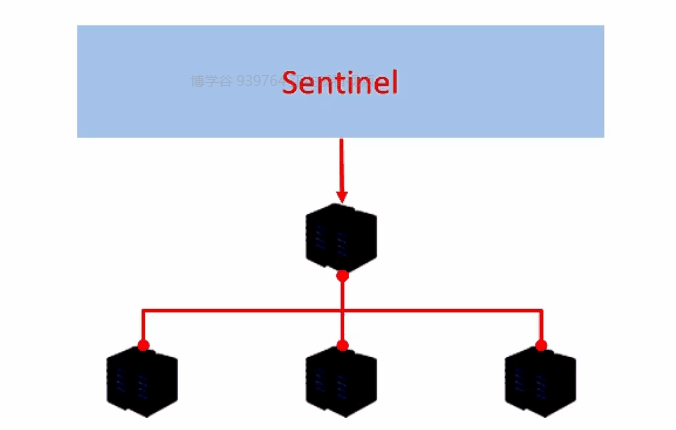
哨兵的作用
- 监控
- 不断的检查 master 和 slave 是否正常运行
- master 存活检测、master 与 slave 运行情况检测
- 通知(提醒)
- 自动故障转移
- 断开 master 与 slave 连接,选取一个 slave 作为 master,将其他的 slave 连接到新的 master,并告知客户端新的服务器地址
注意:
- 哨兵也是一台
redis服务器,只是不提供数据服务 - 通常哨兵配置的数量为
单数
启用哨兵模式
配置哨兵
-
配置一拖二的主从结构
-
配置三个哨兵(配置相同,端口不同)
- 参看
sentinel.conf
- 参看
-
启动哨兵
redis-sentinel sentinel-端口号.conf
哨兵配置项说明:
# 哨兵服务端口
port 26379
# 哨兵工作信息存储目录
dir /tmp
# 监控 主 连接字符串 哨兵判挂标准(几个哨兵认定他挂了,就判定为主挂了,通常为哨兵数量的一半加一)
sentinel monitor mymaster 127.0.0.1 6379 2
# 主 连接多长时间无响应,就认定它挂了(默认 30s)
sentinel down-after-milliseconds mymaster 30000
# 主挂了之后,新的主上任同步数据的路线数量,数值越小,对服务器压力越小
sentinel parallel-syncs mymaster 1
# 新主同步数据时,多长时间同步完算有效 (默认 180s)
sentinel failover-timeout mymaster 180000
主 redis-6379.conf
port 6379
daemonize no
#logfile "6379.log"
dir /redis-4.0.0/data
dbfilename dump-6379.rdb
rdbcompression yes
rdbchecksum yes
save 10 2
appendonly yes
appendfsync always
appendfilename appendonly-6379.aof
bind 127.0.0.1
databases 16
从1 redis-6380.conf
port 6380
daemonize no
#logfile "6380.log"
dir /redis-4.0.0/data
slaveof 127.0.0.1 6379
从2 redis-6381.conf
port 6381
daemonize no
#logfile "6381.log"
dir /redis-4.0.0/data
slaveof 127.0.0.1 6379
哨兵1 sentinel-26379.conf
port 26379
dir /redis-4.0.0/data
sentinel monitor mymaster 127.0.0.1 6379 2
sentinel down-after-milliseconds mymaster 30000
sentinel parallel-syncs mymaster 1
sentinel failover-timeout mymaster 180000
哨兵2 sentinel-26380.conf
port 26380
dir /redis-4.0.0/data
sentinel monitor mymaster 127.0.0.1 6379 2
sentinel down-after-milliseconds mymaster 30000
sentinel parallel-syncs mymaster 1
sentinel failover-timeout mymaster 180000
哨兵3 sentinel-26381.conf
port 26381
dir /redis-4.0.0/data
sentinel monitor mymaster 127.0.0.1 6379 2
sentinel down-after-milliseconds mymaster 30000
sentinel parallel-syncs mymaster 1
sentinel failover-timeout mymaster 180000
启动哨兵
redis-server /redis-4.0.0/conf/redis-6379.conf
redis-server /redis-4.0.0/conf/redis-6380.conf
redis-server /redis-4.0.0/conf/redis-6381.conf
redis-sentinel /redis-4.0.0/conf/sentinel-26379.conf
redis-sentinel /redis-4.0.0/conf/sentinel-26380.conf
redis-sentinel /redis-4.0.0/conf/sentinel-26381.conf
# 停止 主 Ctrl+C
官方原版配置文件:sentinel.conf
# Example sentinel.conf
# *** IMPORTANT ***
#
# By default Sentinel will not be reachable from interfaces different than
# localhost, either use the 'bind' directive to bind to a list of network
# interfaces, or disable protected mode with "protected-mode no" by
# adding it to this configuration file.
#
# Before doing that MAKE SURE the instance is protected from the outside
# world via firewalling or other means.
#
# For example you may use one of the following:
#
# bind 127.0.0.1 192.168.1.1
#
# protected-mode no
# port <sentinel-port>
# The port that this sentinel instance will run on
port 26379
# By default Redis Sentinel does not run as a daemon. Use 'yes' if you need it.
# Note that Redis will write a pid file in /var/run/redis-sentinel.pid when
# daemonized.
daemonize no
# When running daemonized, Redis Sentinel writes a pid file in
# /var/run/redis-sentinel.pid by default. You can specify a custom pid file
# location here.
pidfile /var/run/redis-sentinel.pid
# Specify the log file name. Also the empty string can be used to force
# Sentinel to log on the standard output. Note that if you use standard
# output for logging but daemonize, logs will be sent to /dev/null
logfile ""
# sentinel announce-ip <ip>
# sentinel announce-port <port>
#
# The above two configuration directives are useful in environments where,
# because of NAT, Sentinel is reachable from outside via a non-local address.
#
# When announce-ip is provided, the Sentinel will claim the specified IP address
# in HELLO messages used to gossip its presence, instead of auto-detecting the
# local address as it usually does.
#
# Similarly when announce-port is provided and is valid and non-zero, Sentinel
# will announce the specified TCP port.
#
# The two options don't need to be used together, if only announce-ip is
# provided, the Sentinel will announce the specified IP and the server port
# as specified by the "port" option. If only announce-port is provided, the
# Sentinel will announce the auto-detected local IP and the specified port.
#
# Example:
#
# sentinel announce-ip 1.2.3.4
# dir <working-directory>
# Every long running process should have a well-defined working directory.
# For Redis Sentinel to chdir to /tmp at startup is the simplest thing
# for the process to don't interfere with administrative tasks such as
# unmounting filesystems.
dir /tmp
# sentinel monitor <master-name> <ip> <redis-port> <quorum>
#
# Tells Sentinel to monitor this master, and to consider it in O_DOWN
# (Objectively Down) state only if at least <quorum> sentinels agree.
#
# Note that whatever is the ODOWN quorum, a Sentinel will require to
# be elected by the majority of the known Sentinels in order to
# start a failover, so no failover can be performed in minority.
#
# Replicas are auto-discovered, so you don't need to specify replicas in
# any way. Sentinel itself will rewrite this configuration file adding
# the replicas using additional configuration options.
# Also note that the configuration file is rewritten when a
# replica is promoted to master.
#
# Note: master name should not include special characters or spaces.
# The valid charset is A-z 0-9 and the three characters ".-_".
sentinel monitor mymaster 127.0.0.1 6379 2
# sentinel auth-pass <master-name> <password>
#
# Set the password to use to authenticate with the master and replicas.
# Useful if there is a password set in the Redis instances to monitor.
#
# Note that the master password is also used for replicas, so it is not
# possible to set a different password in masters and replicas instances
# if you want to be able to monitor these instances with Sentinel.
#
# However you can have Redis instances without the authentication enabled
# mixed with Redis instances requiring the authentication (as long as the
# password set is the same for all the instances requiring the password) as
# the AUTH command will have no effect in Redis instances with authentication
# switched off.
#
# Example:
#
# sentinel auth-pass mymaster MySUPER--secret-0123passw0rd
# sentinel auth-user <master-name> <username>
#
# This is useful in order to authenticate to instances having ACL capabilities,
# that is, running Redis 6.0 or greater. When just auth-pass is provided the
# Sentinel instance will authenticate to Redis using the old "AUTH <pass>"
# method. When also an username is provided, it will use "AUTH <user> <pass>".
# In the Redis servers side, the ACL to provide just minimal access to
# Sentinel instances, should be configured along the following lines:
#
# user sentinel-user >somepassword +client +subscribe +publish
# +ping +info +multi +slaveof +config +client +exec on
# sentinel down-after-milliseconds <master-name> <milliseconds>
#
# Number of milliseconds the master (or any attached replica or sentinel) should
# be unreachable (as in, not acceptable reply to PING, continuously, for the
# specified period) in order to consider it in S_DOWN state (Subjectively
# Down).
#
# Default is 30 seconds.
sentinel down-after-milliseconds mymaster 30000
# requirepass <password>
#
# You can configure Sentinel itself to require a password, however when doing
# so Sentinel will try to authenticate with the same password to all the
# other Sentinels. So you need to configure all your Sentinels in a given
# group with the same "requirepass" password. Check the following documentation
# for more info: https://redis.io/topics/sentinel
# sentinel parallel-syncs <master-name> <numreplicas>
#
# How many replicas we can reconfigure to point to the new replica simultaneously
# during the failover. Use a low number if you use the replicas to serve query
# to avoid that all the replicas will be unreachable at about the same
# time while performing the synchronization with the master.
sentinel parallel-syncs mymaster 1
# sentinel failover-timeout <master-name> <milliseconds>
#
# Specifies the failover timeout in milliseconds. It is used in many ways:
#
# - The time needed to re-start a failover after a previous failover was
# already tried against the same master by a given Sentinel, is two
# times the failover timeout.
#
# - The time needed for a replica replicating to a wrong master according
# to a Sentinel current configuration, to be forced to replicate
# with the right master, is exactly the failover timeout (counting since
# the moment a Sentinel detected the misconfiguration).
#
# - The time needed to cancel a failover that is already in progress but
# did not produced any configuration change (SLAVEOF NO ONE yet not
# acknowledged by the promoted replica).
#
# - The maximum time a failover in progress waits for all the replicas to be
# reconfigured as replicas of the new master. However even after this time
# the replicas will be reconfigured by the Sentinels anyway, but not with
# the exact parallel-syncs progression as specified.
#
# Default is 3 minutes.
sentinel failover-timeout mymaster 180000
# SCRIPTS EXECUTION
#
# sentinel notification-script and sentinel reconfig-script are used in order
# to configure scripts that are called to notify the system administrator
# or to reconfigure clients after a failover. The scripts are executed
# with the following rules for error handling:
#
# If script exits with "1" the execution is retried later (up to a maximum
# number of times currently set to 10).
#
# If script exits with "2" (or an higher value) the script execution is
# not retried.
#
# If script terminates because it receives a signal the behavior is the same
# as exit code 1.
#
# A script has a maximum running time of 60 seconds. After this limit is
# reached the script is terminated with a SIGKILL and the execution retried.
# NOTIFICATION SCRIPT
#
# sentinel notification-script <master-name> <script-path>
#
# Call the specified notification script for any sentinel event that is
# generated in the WARNING level (for instance -sdown, -odown, and so forth).
# This script should notify the system administrator via email, SMS, or any
# other messaging system, that there is something wrong with the monitored
# Redis systems.
#
# The script is called with just two arguments: the first is the event type
# and the second the event description.
#
# The script must exist and be executable in order for sentinel to start if
# this option is provided.
#
# Example:
#
# sentinel notification-script mymaster /var/redis/notify.sh
# CLIENTS RECONFIGURATION SCRIPT
#
# sentinel client-reconfig-script <master-name> <script-path>
#
# When the master changed because of a failover a script can be called in
# order to perform application-specific tasks to notify the clients that the
# configuration has changed and the master is at a different address.
#
# The following arguments are passed to the script:
#
# <master-name> <role> <state> <from-ip> <from-port> <to-ip> <to-port>
#
# <state> is currently always "failover"
# <role> is either "leader" or "observer"
#
# The arguments from-ip, from-port, to-ip, to-port are used to communicate
# the old address of the master and the new address of the elected replica
# (now a master).
#
# This script should be resistant to multiple invocations.
#
# Example:
#
# sentinel client-reconfig-script mymaster /var/redis/reconfig.sh
# SECURITY
#
# By default SENTINEL SET will not be able to change the notification-script
# and client-reconfig-script at runtime. This avoids a trivial security issue
# where clients can set the script to anything and trigger a failover in order
# to get the program executed.
sentinel deny-scripts-reconfig yes
# REDIS COMMANDS RENAMING
#
# Sometimes the Redis server has certain commands, that are needed for Sentinel
# to work correctly, renamed to unguessable strings. This is often the case
# of CONFIG and SLAVEOF in the context of providers that provide Redis as
# a service, and don't want the customers to reconfigure the instances outside
# of the administration console.
#
# In such case it is possible to tell Sentinel to use different command names
# instead of the normal ones. For example if the master "mymaster", and the
# associated replicas, have "CONFIG" all renamed to "GUESSME", I could use:
#
# SENTINEL rename-command mymaster CONFIG GUESSME
#
# After such configuration is set, every time Sentinel would use CONFIG it will
# use GUESSME instead. Note that there is no actual need to respect the command
# case, so writing "config guessme" is the same in the example above.
#
# SENTINEL SET can also be used in order to perform this configuration at runtime.
#
# In order to set a command back to its original name (undo the renaming), it
# is possible to just rename a command to itself:
#
# SENTINEL rename-command mymaster CONFIG CONFIG