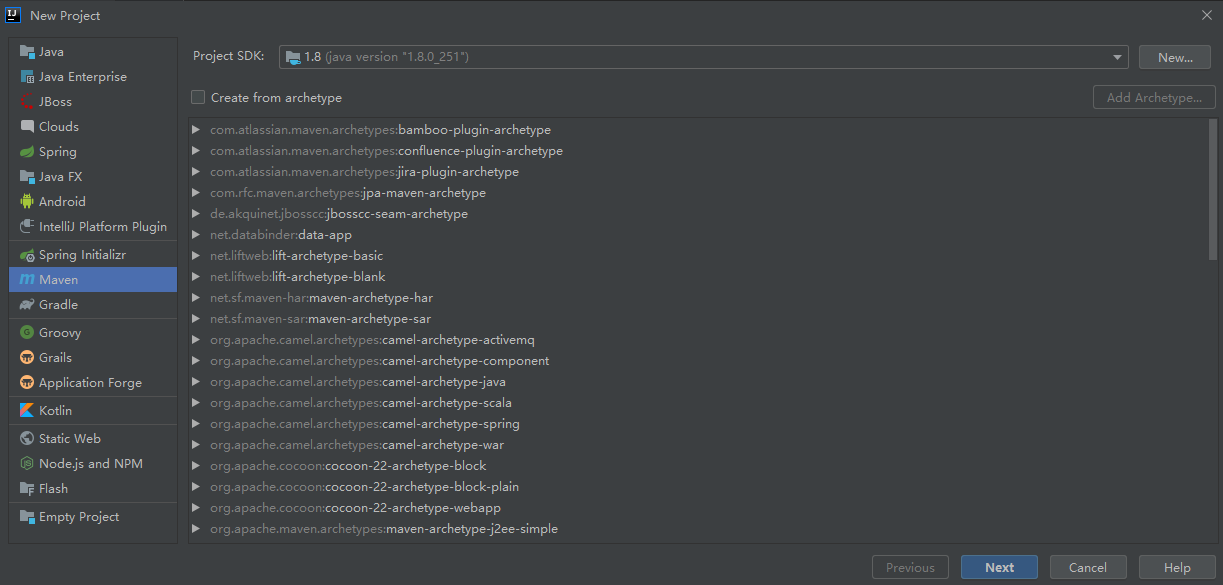一. 创建一个Maven项目
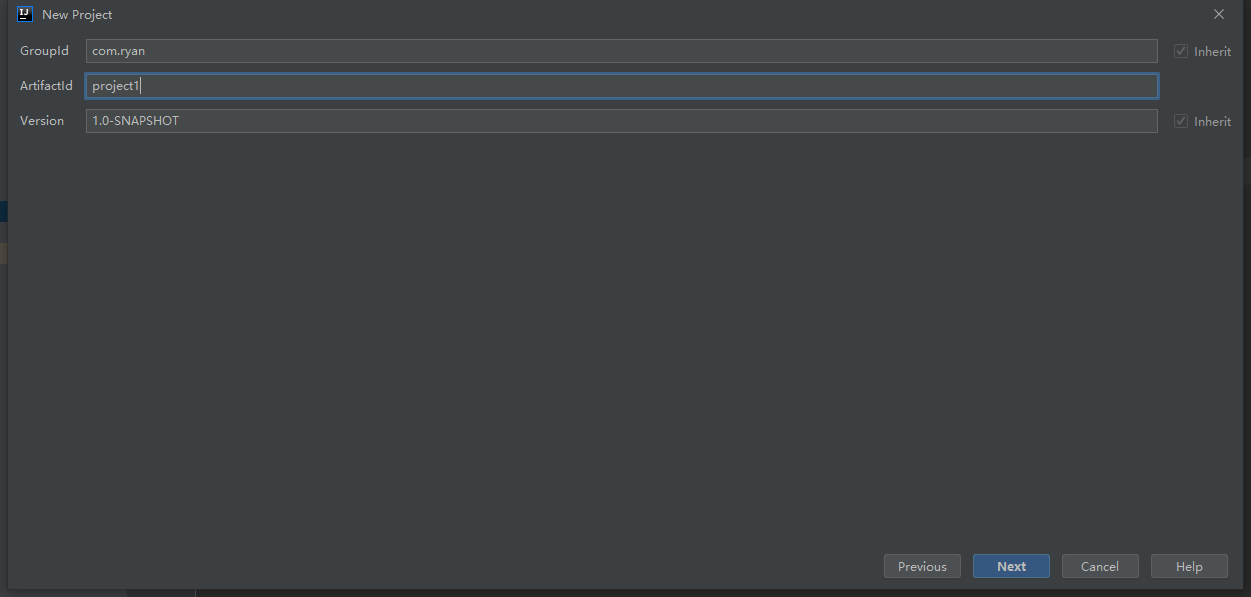
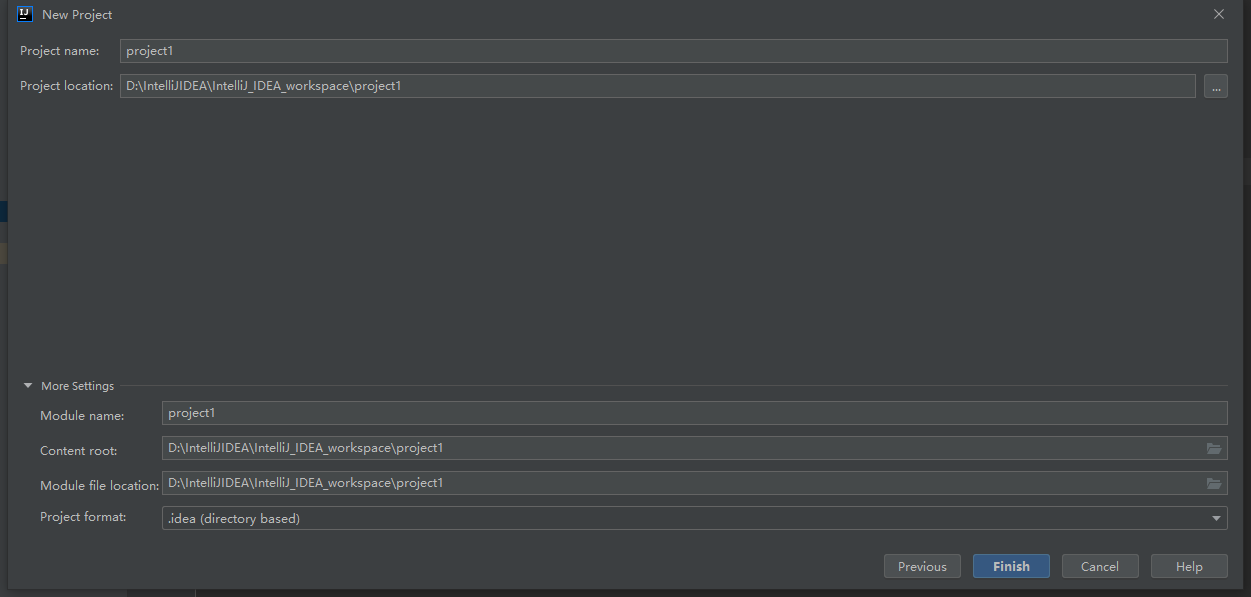
二. 建立目录结构
新建项目的目录结构如下:
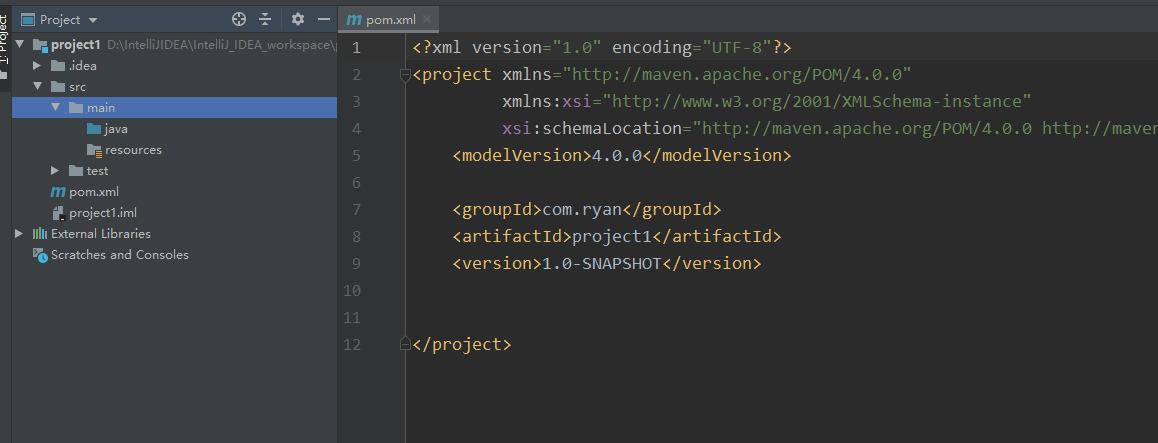
修改后的目录结构如下(先不用设置成一样, 按后面步骤操作即可):
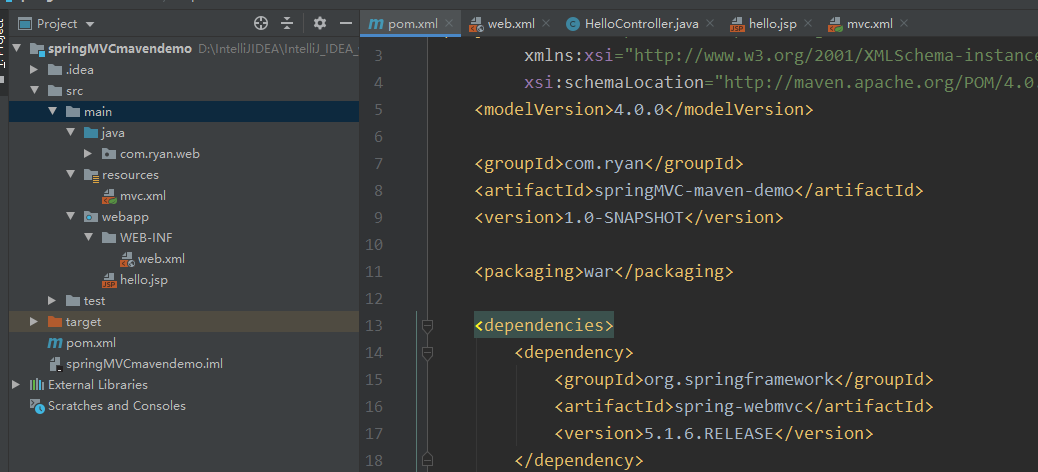
具体步骤如下:
1. 在src/main目录下新建webapp目录, 其下再新建WEB-INF目录
2. 在pom.xml文件中配置
<packaging>war</packaging> <dependencies> <dependency> <groupId>org.springframework</groupId> <artifactId>spring-webmvc</artifactId> <version>5.1.6.RELEASE</version> </dependency> </dependencies>
3. 在WEB-INF目录下自动生成web.xml文件, 方法如下:

把路径改成自己的:
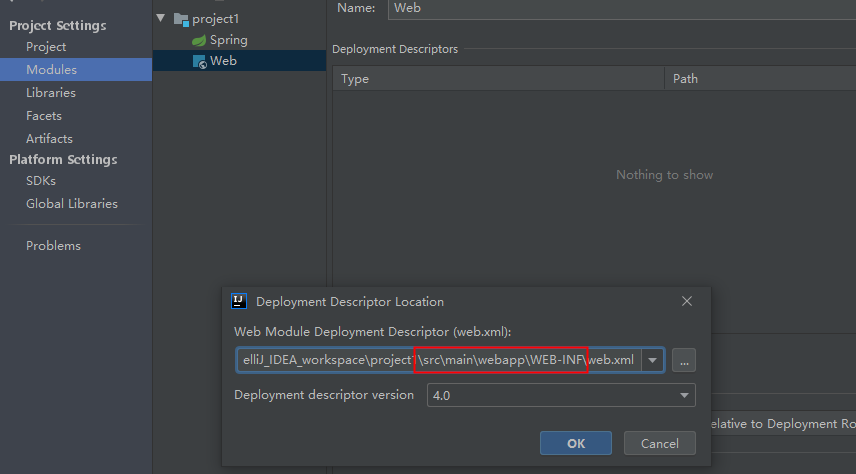
确认, WEB-INF下就生成了web.xml文件:
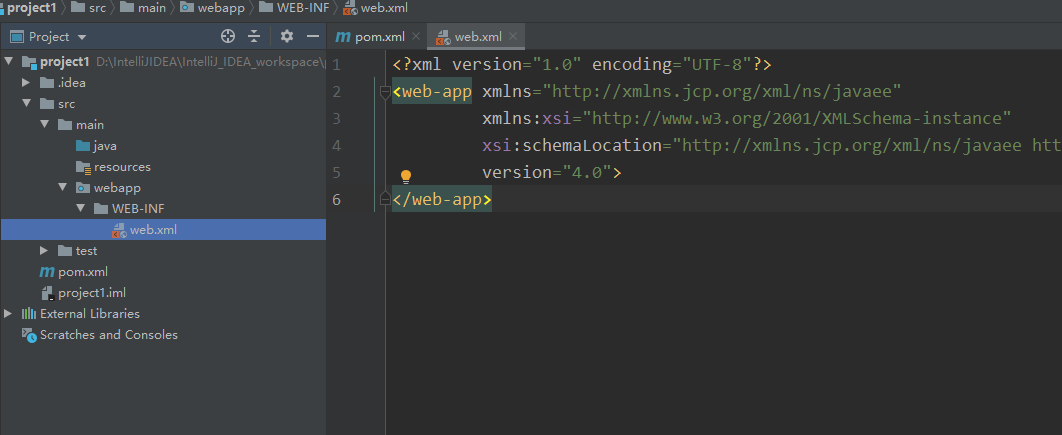
三. 配置web.xml (mvc.xml后面配)
<?xml version="1.0" encoding="UTF-8"?> <web-app xmlns="http://xmlns.jcp.org/xml/ns/javaee" xmlns:xsi="http://www.w3.org/2001/XMLSchema-instance" xsi:schemaLocation="http://xmlns.jcp.org/xml/ns/javaee http://xmlns.jcp.org/xml/ns/javaee/web-app_4_0.xsd" version="4.0"> <!--springMVC前端控制器--> <servlet> <servlet-name>mvc_shine</servlet-name> <servlet-class>org.springframework.web.servlet.DispatcherServlet</servlet-class> <!--配置mvc.xml配置文件--> <init-param> <param-name>contextConfigLocation</param-name> <param-value>classpath:mvc.xml</param-value> </init-param> <!--设置为饿汉式加载(原来为懒汉加载)--> <load-on-startup>1</load-on-startup> </servlet> <servlet-mapping> <servlet-name>mvc_shine</servlet-name> <url-pattern>/</url-pattern> </servlet-mapping> </web-app>
四. 在main/java目录下新建后端控制器, 即一个普通Java类:
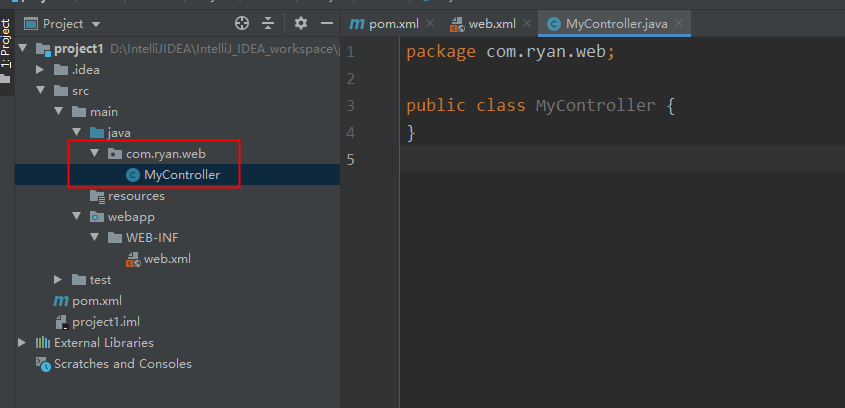
内容如下:
package com.ryan.web; import org.springframework.stereotype.Controller; import org.springframework.web.bind.annotation.RequestMapping; @Controller @RequestMapping("/hello") public class MyController { @RequestMapping("/test1") public String hello1(){ System.out.println("hello1"); return "hello"; } @RequestMapping("/test2") public String hello2(){ System.out.println("hello2"); return null; } }
五. 在main/resources目录下新建File: mvc.xml
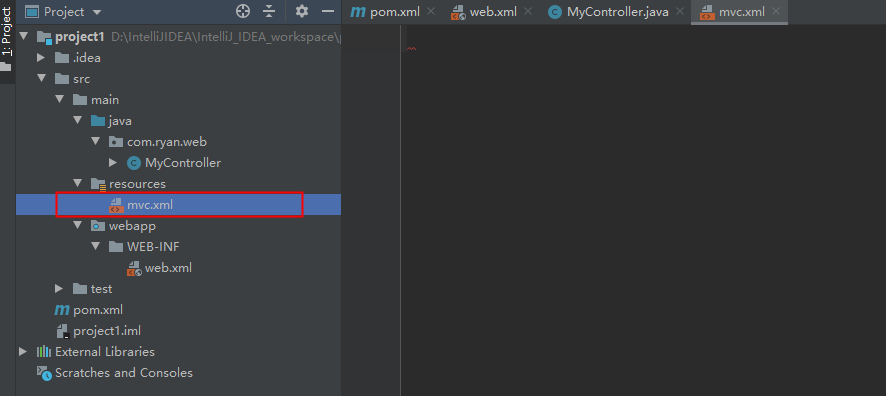
内容如下:
<beans xmlns="http://www.springframework.org/schema/beans" xmlns:context="http://www.springframework.org/schema/context" xmlns:mvc="http://www.springframework.org/schema/mvc" xmlns:xsi="http://www.w3.org/2001/XMLSchema-instance" xsi:schemaLocation="http://www.springframework.org/schema/beans http://www.springframework.org/schema/beans/spring-beans.xsd http://www.springframework.org/schema/context http://www.springframework.org/schema/context/spring-context.xsd http://www.springframework.org/schema/mvc http://www.springframework.org/schema/mvc/spring-mvc.xsd"> <!--注解扫描--> <context:component-scan base-package="com.ryan.web"></context:component-scan> <!--注解驱动--> <mvc:annotation-driven></mvc:annotation-driven> <!--视图解析器--> <bean class="org.springframework.web.servlet.view.InternalResourceViewResolver"> <property name="prefix" value="/"></property> <property name="suffix" value=".jsp"></property> </bean> </beans>
六. 创建jsp文件: 在webapp目录下新建hello.jsp, 内容如下:

七. 配置Tomcat:
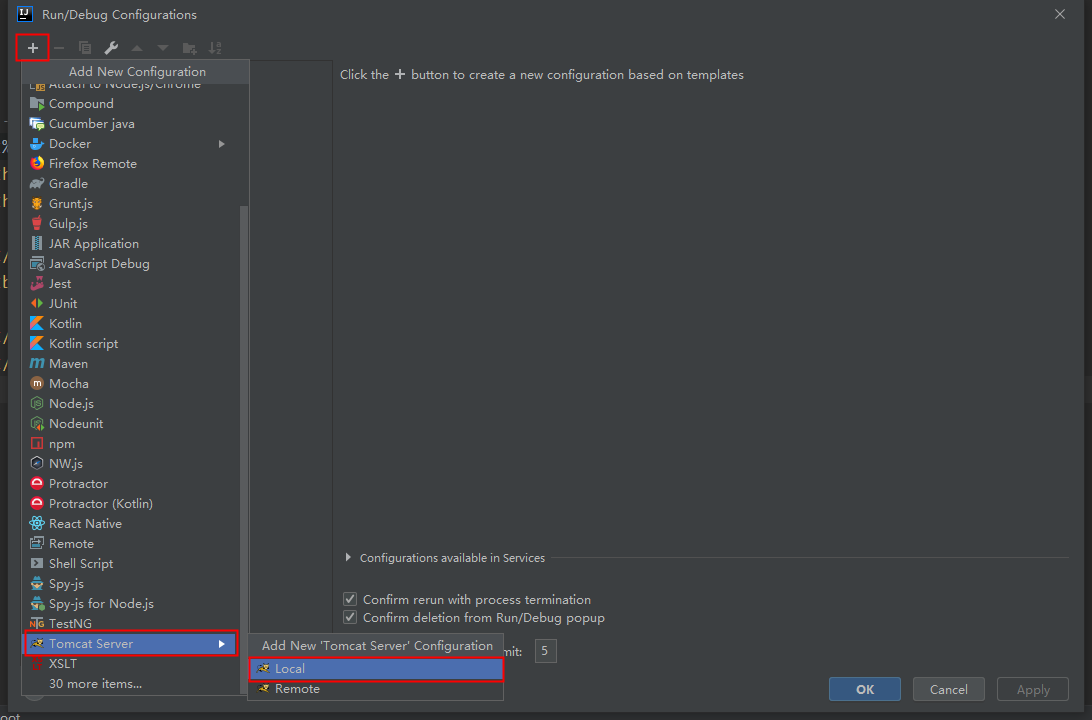
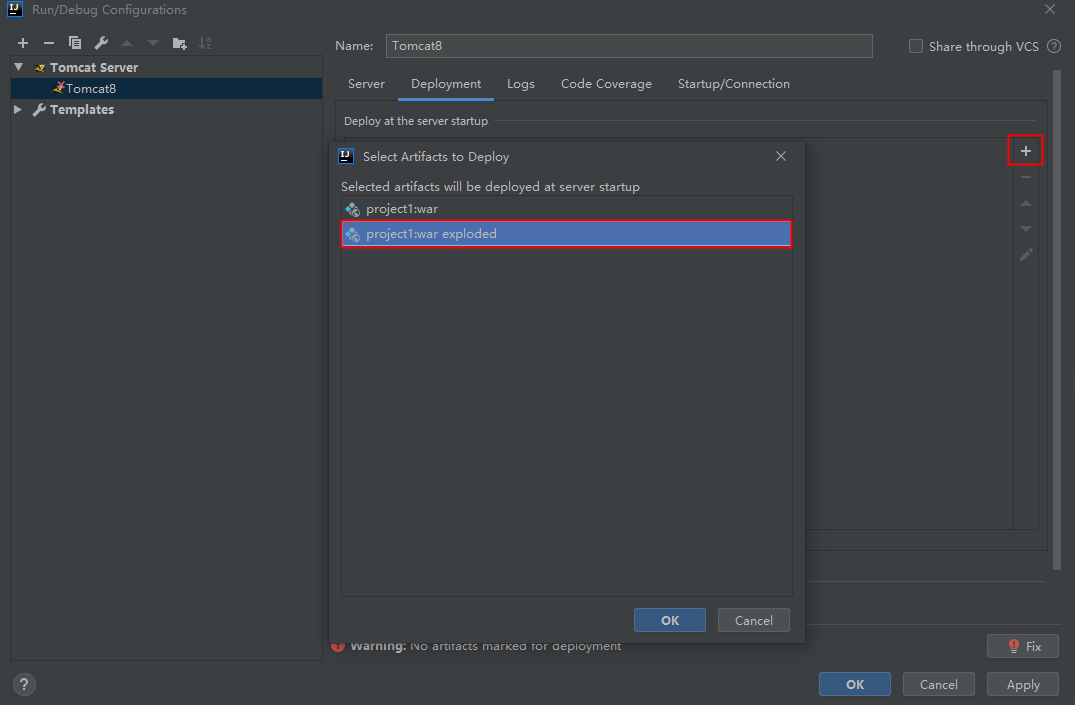
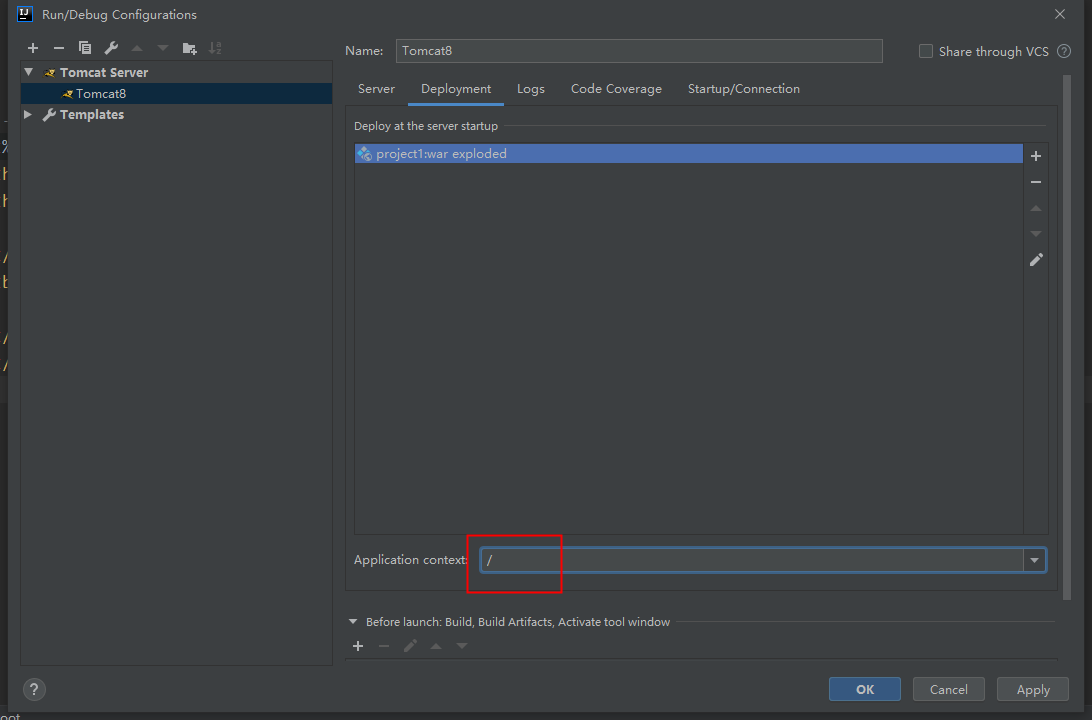
确认.
八. 启动Tomcat, 在浏览器访问: http://localhost:8080/hello/test1, 可看到页面展示了hello.jsp的内容
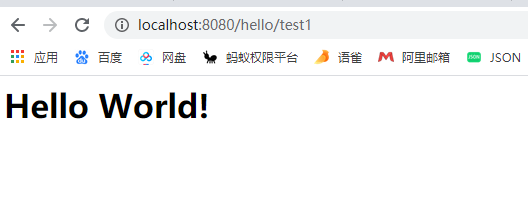
且在控制台输出了: Hello1
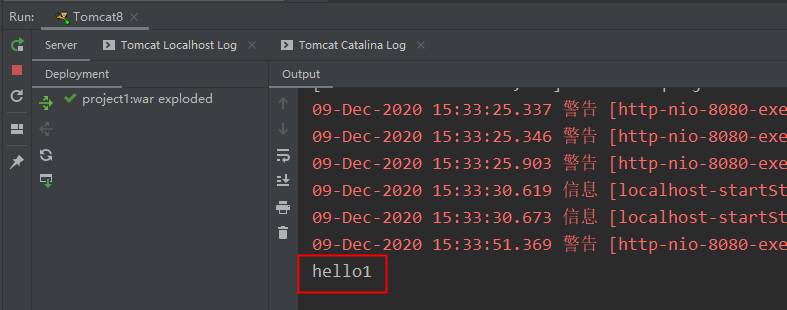
至此, 一个简易的springMVC的流程就走完了.