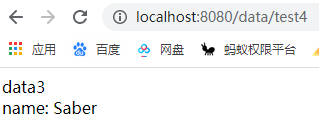一. 使用Request和Session传值
使用这种方式需要先引入相关依赖:
... </dependency> <dependency> <!--servlet编译环境--> <groupId>javax.servlet</groupId> <artifactId>javax.servlet-api</artifactId> <version>3.1.0</version> <scope>provided</scope> </dependency> <dependency> <!--jsp编译环境--> <groupId>javax.servlet</groupId> <artifactId>jsp-api</artifactId> <version>2.0</version> <scope>provided</scope> </dependency> </dependencies> </project>
servlet代码:
@Controller @RequestMapping("/data") public class PassData { //使用request和session传值 @RequestMapping("/test1") public String test1(HttpServletRequest request, HttpSession session) { System.out.println("test1"); request.setAttribute("name", "张三"); session.setAttribute("age", 18); return "data1"; } }
data1.jsp代码: (使用requestScope / sessionScope 获取值)
<html> <head> <title>data1</title> </head> <body> name: ${requestScope.name}<br> age: ${sessionScope.age} </body> </html>
访问结果:
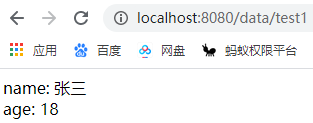
二. 使用model传值
servlet代码:
@Controller @RequestMapping("/data") @SessionAttributes(value = {"country","city"}) //设置model的session public class PassData { //使用model传值 @RequestMapping("/test2") public String test2(Model model) { System.out.println("test2"); model.addAttribute("gender", true); model.addAttribute("country", "中国"); model.addAttribute("city", "杭州"); return "data2"; }
data2.jsp代码: (同样使用requestScope / sessionScope 获取值, model会把数据复制到requestScope中)
<html> <head> <title>data2</title> </head> <body> gender: ${requestScope.gender}<br> country: ${sessionScope.country}<br> city: ${sessionScope.city} </body> </html>
访问结果:

三. 使用status.setComplete()清空所有通过model存入的session
servlet代码:
@Controller @RequestMapping("/data") public class PassData { @RequestMapping("/test3") public String test3(SessionStatus status){ //清空所有通过model存入的session status.setComplete(); return "data2"; }
访问结果:

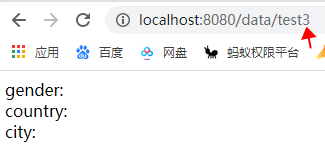
四. 使用 ModelAndView 传值:
servlet代码:
@Controller @RequestMapping("/data") public class PassData { @RequestMapping("/test4") public ModelAndView test4(){ ModelAndView modelAndView = new ModelAndView(); //将会跳转到这个jsp modelAndView.setViewName("forward:/data3.jsp"); modelAndView.addObject("name", "Saber"); return modelAndView; } }
data3.jsp代码:
<html> <head> <title>data3</title> </head> <body> data3<br> name: ${requestScope.name} </body> </html>
访问结果: